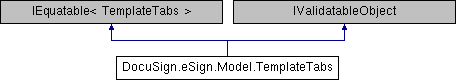
Properties | |
| List< Approve > | ApproveTabs [get, set] |
| Specifies a tag on the document where you want the recipient to approve documents in an envelope without placing a signature or initials on the document. If the recipient clicks the Approve tag during the signing process, the recipient is considered to have signed the document. No information is shown on the document for the approval, but it is recorded as a signature in the envelope history. More... | |
| List< Checkbox > | CheckboxTabs [get, set] |
| Specifies a tag on the document in a location where the recipient can select an option. More... | |
| List< CommentThread > | CommentThreadTabs [get, set] |
| Gets or Sets CommentThreadTabs More... | |
| List< CommissionCounty > | CommissionCountyTabs [get, set] |
| Gets or Sets CommissionCountyTabs More... | |
| List< CommissionExpiration > | CommissionExpirationTabs [get, set] |
| Gets or Sets CommissionExpirationTabs More... | |
| List< CommissionNumber > | CommissionNumberTabs [get, set] |
| Gets or Sets CommissionNumberTabs More... | |
| List< CommissionState > | CommissionStateTabs [get, set] |
| Gets or Sets CommissionStateTabs More... | |
| List< Company > | CompanyTabs [get, set] |
| Specifies a tag on the document where you want the recipient's company name to appear. When getting information that includes this tab type, the original value of the tab when the associated envelope was sent is included in the response. More... | |
| List< DateSigned > | DateSignedTabs [get, set] |
| Specifies a tab on the document where the date the document was signed will automatically appear. More... | |
| List< DocuSign.eSign.Model.Date > | DateTabs [get, set] |
| Specifies a tab on the document where you want the recipient to enter a date. Date tabs are single-line fields that allow date information to be entered in any format. The tooltip for this tab recommends entering the date as MM/DD/YYYY, but this is not enforced. The format entered by the signer is retained. If you need a particular date format enforced, DocuSign recommends using a Text tab with a Validation Pattern and Validation Message to enforce the format. More... | |
| List< Decline > | DeclineTabs [get, set] |
| Specifies a tag on the document where you want to give the recipient the option of declining an envelope. If the recipient clicks the Decline tag during the signing process, the envelope is voided. More... | |
| List< Draw > | DrawTabs [get, set] |
| Gets or Sets DrawTabs More... | |
| List< EmailAddress > | EmailAddressTabs [get, set] |
| Specifies a location on the document where you want where you want the recipient's email, as entered in the recipient information, to display. More... | |
| List< Email > | EmailTabs [get, set] |
| Specifies a tag on the document where you want the recipient to enter an email. Email tags are single-line fields that accept any characters. The system checks that a valid email format (i.e. xxx@yyy.zzz) is entered in the tag. It uses the same parameters as a Text tab, with the validation message and pattern set for email information. When getting information that includes this tab type, the original value of the tab when the associated envelope was sent is included in the response. More... | |
| List< EnvelopeId > | EnvelopeIdTabs [get, set] |
| Specifies a tag on the document where you want the envelope ID for to appear. Recipients cannot enter or change the information in this tab, it is for informational purposes only. More... | |
| List< FirstName > | FirstNameTabs [get, set] |
| Specifies tag on a document where you want the recipient's first name to appear. This tag takes the recipient's name, as entered in the recipient information, splits it into sections based on spaces and uses the first section as the first name. More... | |
| List< FormulaTab > | FormulaTabs [get, set] |
| Specifies a tag that is used to add a calculated field to a document. Envelope recipients cannot directly enter information into the tag; the formula tab calculates and displays a new value when changes are made to the reference tag values. The reference tag information and calculation operations are entered in the "formula" element. See the [ML:Using the Calculated Fields Feature] quick start guide or [ML:DocuSign Service User Guide] for more information about formulas. More... | |
| List< FullName > | FullNameTabs [get, set] |
| Specifies a tag on the document where you want the recipient's name to appear. More... | |
| List< InitialHere > | InitialHereTabs [get, set] |
| Specifies a tag location in the document at which a recipient will place their initials. The `optional` parameter specifies whether the initials are required or optional. More... | |
| List< LastName > | LastNameTabs [get, set] |
| Specifies a tag on a document where you want the recipient's last name to appear. This tag takes the recipient's name, as entered in the recipient information, splits it into sections based on spaces and uses the last section as the last name. More... | |
| List< List > | ListTabs [get, set] |
| Specify this tag to give your recipient a list of options, presented as a drop-down list, from which they can select. More... | |
| List< Notarize > | NotarizeTabs [get, set] |
| Gets or Sets NotarizeTabs More... | |
| List< NotarySeal > | NotarySealTabs [get, set] |
| Gets or Sets NotarySealTabs More... | |
| List< Note > | NoteTabs [get, set] |
| Specifies a location on the document where you want to place additional information, in the form of a note, for a recipient. More... | |
| List< Number > | NumberTabs [get, set] |
| Specifies a tag on the document where you want the recipient to enter a number. It uses the same parameters as a Text tab, with the validation message and pattern set for number information. When getting information that includes this tab type, the original value of the tab when the associated envelope was sent is included in the response. More... | |
| List< Numerical > | NumericalTabs [get, set] |
| Gets or Sets NumericalTabs More... | |
| List< PhoneNumber > | PhoneNumberTabs [get, set] |
| Gets or Sets PhoneNumberTabs More... | |
| List< PolyLineOverlay > | PolyLineOverlayTabs [get, set] |
| Gets or Sets PolyLineOverlayTabs More... | |
| PrefillTabs | PrefillTabs [get, set] |
| Prefill tabs are tabs that the sender can fill in before the envelope is sent. They are sometimes called sender tags or pre-fill fields. [Pre-Fill Your Own Document Fields][app] describes how prefill tabs work in the web application. [Customize your envelopes with pre-fill fields][catblog] shows how to use prefill tabs in your application using the eSignature SDKs. [app]: https://support.docusign.com/en/guides/ndse-user-guide-prefill-fields [catblog]: https://www.docusign.com/blog/developers/common-api-tasks-customize-your-envelopes-pre-fill-fields More... | |
| List< RadioGroup > | RadioGroupTabs [get, set] |
| Specifies a tag on the document in a location where the recipient can select one option from a group of options using a radio button. The radio buttons do not have to be on the same page in a document. More... | |
| List< SignerAttachment > | SignerAttachmentTabs [get, set] |
| Specifies a tag on the document when you want the recipient to add supporting documents to an envelope. More... | |
| List< SignHere > | SignHereTabs [get, set] |
| A complex type the contains information about the tag that specifies where the recipient places their signature in the document. The "optional" parameter sets if the signature is required or optional. More... | |
| List< SmartSection > | SmartSectionTabs [get, set] |
| Gets or Sets SmartSectionTabs More... | |
| List< Ssn > | SsnTabs [get, set] |
| Specifies a tag on the document where you want the recipient to enter a Social Security Number (SSN). A SSN can be typed with or without dashes. It uses the same parameters as a Text tab, with the validation message and pattern set for SSN information. When getting information that includes this tab type, the original value of the tab when the associated envelope was sent is included in the response. More... | |
| List< TabGroup > | TabGroups [get, set] |
| Gets or Sets TabGroups More... | |
| List< Text > | TextTabs [get, set] |
| Specifies a that that is an adaptable field that allows the recipient to enter different text information. When getting information that includes this tab type, the original value of the tab when the associated envelope was sent is included in the response. More... | |
| List< Title > | TitleTabs [get, set] |
| Specifies a tag on the document where you want the recipient's title to appear. When getting information that includes this tab type, the original value of the tab when the associated envelope was sent is included in the response. More... | |
| List< View > | ViewTabs [get, set] |
| Gets or Sets ViewTabs More... | |
| List< Zip > | ZipTabs [get, set] |
| Specifies a tag on the document where you want the recipient to enter a ZIP code. The ZIP code can be a five numbers or the ZIP+4 format with nine numbers. The zip code can be typed with or without dashes. It uses the same parameters as a Text tab, with the validation message and pattern set for ZIP code information. When getting information that includes this tab type, the original value of the tab when the associated envelope was sent is included in the response. More... | |
Detailed Description
Constructor & Destructor Documentation
◆ TemplateTabs()
|
inline |
Initializes a new instance of the TemplateTabs class.
- Parameters
-
ApproveTabs Specifies a tag on the document where you want the recipient to approve documents in an envelope without placing a signature or initials on the document. If the recipient clicks the Approve tag during the signing process, the recipient is considered to have signed the document. No information is shown on the document for the approval, but it is recorded as a signature in the envelope history.. CheckboxTabs Specifies a tag on the document in a location where the recipient can select an option.. CommentThreadTabs CommentThreadTabs. CommissionCountyTabs CommissionCountyTabs. CommissionExpirationTabs CommissionExpirationTabs. CommissionNumberTabs CommissionNumberTabs. CommissionStateTabs CommissionStateTabs. CompanyTabs Specifies a tag on the document where you want the recipient's company name to appear. When getting information that includes this tab type, the original value of the tab when the associated envelope was sent is included in the response.. DateSignedTabs Specifies a tab on the document where the date the document was signed will automatically appear.. DateTabs Specifies a tab on the document where you want the recipient to enter a date. Date tabs are single-line fields that allow date information to be entered in any format. The tooltip for this tab recommends entering the date as MM/DD/YYYY, but this is not enforced. The format entered by the signer is retained. If you need a particular date format enforced, DocuSign recommends using a Text tab with a Validation Pattern and Validation Message to enforce the format.. DeclineTabs Specifies a tag on the document where you want to give the recipient the option of declining an envelope. If the recipient clicks the Decline tag during the signing process, the envelope is voided.. DrawTabs DrawTabs. EmailAddressTabs Specifies a location on the document where you want where you want the recipient's email, as entered in the recipient information, to display.. EmailTabs Specifies a tag on the document where you want the recipient to enter an email. Email tags are single-line fields that accept any characters. The system checks that a valid email format (i.e. xxx@yyy.zzz) is entered in the tag. It uses the same parameters as a Text tab, with the validation message and pattern set for email information. When getting information that includes this tab type, the original value of the tab when the associated envelope was sent is included in the response.. EnvelopeIdTabs Specifies a tag on the document where you want the envelope ID for to appear. Recipients cannot enter or change the information in this tab, it is for informational purposes only.. FirstNameTabs Specifies tag on a document where you want the recipient's first name to appear. This tag takes the recipient's name, as entered in the recipient information, splits it into sections based on spaces and uses the first section as the first name.. FormulaTabs Specifies a tag that is used to add a calculated field to a document. Envelope recipients cannot directly enter information into the tag; the formula tab calculates and displays a new value when changes are made to the reference tag values. The reference tag information and calculation operations are entered in the "formula" element. See the [ML:Using the Calculated Fields Feature] quick start guide or [ML:DocuSign Service User Guide] for more information about formulas.. FullNameTabs Specifies a tag on the document where you want the recipient's name to appear.. InitialHereTabs Specifies a tag location in the document at which a recipient will place their initials. The `optional` parameter specifies whether the initials are required or optional.. LastNameTabs Specifies a tag on a document where you want the recipient's last name to appear. This tag takes the recipient's name, as entered in the recipient information, splits it into sections based on spaces and uses the last section as the last name.. ListTabs Specify this tag to give your recipient a list of options, presented as a drop-down list, from which they can select.. NotarizeTabs NotarizeTabs. NotarySealTabs NotarySealTabs. NoteTabs Specifies a location on the document where you want to place additional information, in the form of a note, for a recipient.. NumberTabs Specifies a tag on the document where you want the recipient to enter a number. It uses the same parameters as a Text tab, with the validation message and pattern set for number information. When getting information that includes this tab type, the original value of the tab when the associated envelope was sent is included in the response. . NumericalTabs NumericalTabs. PhoneNumberTabs PhoneNumberTabs. PolyLineOverlayTabs PolyLineOverlayTabs. PrefillTabs Prefill tabs are tabs that the sender can fill in before the envelope is sent. They are sometimes called sender tags or pre-fill fields. [Pre-Fill Your Own Document Fields][app] describes how prefill tabs work in the web application. [Customize your envelopes with pre-fill fields][catblog] shows how to use prefill tabs in your application using the eSignature SDKs. [app]: https://support.docusign.com/en/guides/ndse-user-guide-prefill-fields [catblog]: https://www.docusign.com/blog/developers/common-api-tasks-customize-your-envelopes-pre-fill-fields. RadioGroupTabs Specifies a tag on the document in a location where the recipient can select one option from a group of options using a radio button. The radio buttons do not have to be on the same page in a document.. SignerAttachmentTabs Specifies a tag on the document when you want the recipient to add supporting documents to an envelope.. SignHereTabs A complex type the contains information about the tag that specifies where the recipient places their signature in the document. The "optional" parameter sets if the signature is required or optional. . SmartSectionTabs SmartSectionTabs. SsnTabs Specifies a tag on the document where you want the recipient to enter a Social Security Number (SSN). A SSN can be typed with or without dashes. It uses the same parameters as a Text tab, with the validation message and pattern set for SSN information. When getting information that includes this tab type, the original value of the tab when the associated envelope was sent is included in the response.. TabGroups TabGroups. TextTabs Specifies a that that is an adaptable field that allows the recipient to enter different text information. When getting information that includes this tab type, the original value of the tab when the associated envelope was sent is included in the response.. TitleTabs Specifies a tag on the document where you want the recipient's title to appear. When getting information that includes this tab type, the original value of the tab when the associated envelope was sent is included in the response.. ViewTabs ViewTabs. ZipTabs Specifies a tag on the document where you want the recipient to enter a ZIP code. The ZIP code can be a five numbers or the ZIP+4 format with nine numbers. The zip code can be typed with or without dashes. It uses the same parameters as a Text tab, with the validation message and pattern set for ZIP code information. When getting information that includes this tab type, the original value of the tab when the associated envelope was sent is included in the response..
Member Function Documentation
◆ Equals() [1/2]
|
inline |
Returns true if objects are equal
- Parameters
-
obj Object to be compared
- Returns
- Boolean
◆ Equals() [2/2]
|
inline |
Returns true if TemplateTabs instances are equal
- Parameters
-
other Instance of TemplateTabs to be compared
- Returns
- Boolean
◆ GetHashCode()
|
inline |
Gets the hash code
- Returns
- Hash code
◆ ToJson()
|
inline |
Returns the JSON string presentation of the object
- Returns
- JSON string presentation of the object
◆ ToString()
|
inline |
Returns the string presentation of the object
- Returns
- String presentation of the object
Property Documentation
◆ ApproveTabs
Specifies a tag on the document where you want the recipient to approve documents in an envelope without placing a signature or initials on the document. If the recipient clicks the Approve tag during the signing process, the recipient is considered to have signed the document. No information is shown on the document for the approval, but it is recorded as a signature in the envelope history.
Specifies a tag on the document where you want the recipient to approve documents in an envelope without placing a signature or initials on the document. If the recipient clicks the Approve tag during the signing process, the recipient is considered to have signed the document. No information is shown on the document for the approval, but it is recorded as a signature in the envelope history.
◆ CheckboxTabs
Specifies a tag on the document in a location where the recipient can select an option.
Specifies a tag on the document in a location where the recipient can select an option.
◆ CommentThreadTabs
|
getset |
Gets or Sets CommentThreadTabs
◆ CommissionCountyTabs
|
getset |
Gets or Sets CommissionCountyTabs
◆ CommissionExpirationTabs
|
getset |
Gets or Sets CommissionExpirationTabs
◆ CommissionNumberTabs
|
getset |
Gets or Sets CommissionNumberTabs
◆ CommissionStateTabs
|
getset |
Gets or Sets CommissionStateTabs
◆ CompanyTabs
Specifies a tag on the document where you want the recipient's company name to appear. When getting information that includes this tab type, the original value of the tab when the associated envelope was sent is included in the response.
Specifies a tag on the document where you want the recipient's company name to appear. When getting information that includes this tab type, the original value of the tab when the associated envelope was sent is included in the response.
◆ DateSignedTabs
|
getset |
Specifies a tab on the document where the date the document was signed will automatically appear.
Specifies a tab on the document where the date the document was signed will automatically appear.
◆ DateTabs
|
getset |
Specifies a tab on the document where you want the recipient to enter a date. Date tabs are single-line fields that allow date information to be entered in any format. The tooltip for this tab recommends entering the date as MM/DD/YYYY, but this is not enforced. The format entered by the signer is retained. If you need a particular date format enforced, DocuSign recommends using a Text tab with a Validation Pattern and Validation Message to enforce the format.
Specifies a tab on the document where you want the recipient to enter a date. Date tabs are single-line fields that allow date information to be entered in any format. The tooltip for this tab recommends entering the date as MM/DD/YYYY, but this is not enforced. The format entered by the signer is retained. If you need a particular date format enforced, DocuSign recommends using a Text tab with a Validation Pattern and Validation Message to enforce the format.
◆ DeclineTabs
Specifies a tag on the document where you want to give the recipient the option of declining an envelope. If the recipient clicks the Decline tag during the signing process, the envelope is voided.
Specifies a tag on the document where you want to give the recipient the option of declining an envelope. If the recipient clicks the Decline tag during the signing process, the envelope is voided.
◆ DrawTabs
◆ EmailAddressTabs
|
getset |
Specifies a location on the document where you want where you want the recipient's email, as entered in the recipient information, to display.
Specifies a location on the document where you want where you want the recipient's email, as entered in the recipient information, to display.
◆ EmailTabs
Specifies a tag on the document where you want the recipient to enter an email. Email tags are single-line fields that accept any characters. The system checks that a valid email format (i.e. xxx@yyy.zzz) is entered in the tag. It uses the same parameters as a Text tab, with the validation message and pattern set for email information. When getting information that includes this tab type, the original value of the tab when the associated envelope was sent is included in the response.
Specifies a tag on the document where you want the recipient to enter an email. Email tags are single-line fields that accept any characters. The system checks that a valid email format (i.e. xxx@yyy.zzz) is entered in the tag. It uses the same parameters as a Text tab, with the validation message and pattern set for email information. When getting information that includes this tab type, the original value of the tab when the associated envelope was sent is included in the response.
◆ EnvelopeIdTabs
|
getset |
Specifies a tag on the document where you want the envelope ID for to appear. Recipients cannot enter or change the information in this tab, it is for informational purposes only.
Specifies a tag on the document where you want the envelope ID for to appear. Recipients cannot enter or change the information in this tab, it is for informational purposes only.
◆ FirstNameTabs
Specifies tag on a document where you want the recipient's first name to appear. This tag takes the recipient's name, as entered in the recipient information, splits it into sections based on spaces and uses the first section as the first name.
Specifies tag on a document where you want the recipient's first name to appear. This tag takes the recipient's name, as entered in the recipient information, splits it into sections based on spaces and uses the first section as the first name.
◆ FormulaTabs
|
getset |
Specifies a tag that is used to add a calculated field to a document. Envelope recipients cannot directly enter information into the tag; the formula tab calculates and displays a new value when changes are made to the reference tag values. The reference tag information and calculation operations are entered in the "formula" element. See the [ML:Using the Calculated Fields Feature] quick start guide or [ML:DocuSign Service User Guide] for more information about formulas.
Specifies a tag that is used to add a calculated field to a document. Envelope recipients cannot directly enter information into the tag; the formula tab calculates and displays a new value when changes are made to the reference tag values. The reference tag information and calculation operations are entered in the "formula" element. See the [ML:Using the Calculated Fields Feature] quick start guide or [ML:DocuSign Service User Guide] for more information about formulas.
◆ FullNameTabs
Specifies a tag on the document where you want the recipient's name to appear.
Specifies a tag on the document where you want the recipient's name to appear.
◆ InitialHereTabs
|
getset |
Specifies a tag location in the document at which a recipient will place their initials. The `optional` parameter specifies whether the initials are required or optional.
Specifies a tag location in the document at which a recipient will place their initials. The `optional` parameter specifies whether the initials are required or optional.
◆ LastNameTabs
Specifies a tag on a document where you want the recipient's last name to appear. This tag takes the recipient's name, as entered in the recipient information, splits it into sections based on spaces and uses the last section as the last name.
Specifies a tag on a document where you want the recipient's last name to appear. This tag takes the recipient's name, as entered in the recipient information, splits it into sections based on spaces and uses the last section as the last name.
◆ ListTabs
Specify this tag to give your recipient a list of options, presented as a drop-down list, from which they can select.
Specify this tag to give your recipient a list of options, presented as a drop-down list, from which they can select.
◆ NotarizeTabs
◆ NotarySealTabs
|
getset |
Gets or Sets NotarySealTabs
◆ NoteTabs
Specifies a location on the document where you want to place additional information, in the form of a note, for a recipient.
Specifies a location on the document where you want to place additional information, in the form of a note, for a recipient.
◆ NumberTabs
Specifies a tag on the document where you want the recipient to enter a number. It uses the same parameters as a Text tab, with the validation message and pattern set for number information. When getting information that includes this tab type, the original value of the tab when the associated envelope was sent is included in the response.
Specifies a tag on the document where you want the recipient to enter a number. It uses the same parameters as a Text tab, with the validation message and pattern set for number information. When getting information that includes this tab type, the original value of the tab when the associated envelope was sent is included in the response.
◆ NumericalTabs
◆ PhoneNumberTabs
|
getset |
Gets or Sets PhoneNumberTabs
◆ PolyLineOverlayTabs
|
getset |
Gets or Sets PolyLineOverlayTabs
◆ PrefillTabs
|
getset |
Prefill tabs are tabs that the sender can fill in before the envelope is sent. They are sometimes called sender tags or pre-fill fields. [Pre-Fill Your Own Document Fields][app] describes how prefill tabs work in the web application. [Customize your envelopes with pre-fill fields][catblog] shows how to use prefill tabs in your application using the eSignature SDKs. [app]: https://support.docusign.com/en/guides/ndse-user-guide-prefill-fields [catblog]: https://www.docusign.com/blog/developers/common-api-tasks-customize-your-envelopes-pre-fill-fields
Prefill tabs are tabs that the sender can fill in before the envelope is sent. They are sometimes called sender tags or pre-fill fields. [Pre-Fill Your Own Document Fields][app] describes how prefill tabs work in the web application. [Customize your envelopes with pre-fill fields][catblog] shows how to use prefill tabs in your application using the eSignature SDKs. [app]: https://support.docusign.com/en/guides/ndse-user-guide-prefill-fields [catblog]: https://www.docusign.com/blog/developers/common-api-tasks-customize-your-envelopes-pre-fill-fields
◆ RadioGroupTabs
|
getset |
Specifies a tag on the document in a location where the recipient can select one option from a group of options using a radio button. The radio buttons do not have to be on the same page in a document.
Specifies a tag on the document in a location where the recipient can select one option from a group of options using a radio button. The radio buttons do not have to be on the same page in a document.
◆ SignerAttachmentTabs
|
getset |
Specifies a tag on the document when you want the recipient to add supporting documents to an envelope.
Specifies a tag on the document when you want the recipient to add supporting documents to an envelope.
◆ SignHereTabs
A complex type the contains information about the tag that specifies where the recipient places their signature in the document. The "optional" parameter sets if the signature is required or optional.
A complex type the contains information about the tag that specifies where the recipient places their signature in the document. The "optional" parameter sets if the signature is required or optional.
◆ SmartSectionTabs
|
getset |
Gets or Sets SmartSectionTabs
◆ SsnTabs
Specifies a tag on the document where you want the recipient to enter a Social Security Number (SSN). A SSN can be typed with or without dashes. It uses the same parameters as a Text tab, with the validation message and pattern set for SSN information. When getting information that includes this tab type, the original value of the tab when the associated envelope was sent is included in the response.
Specifies a tag on the document where you want the recipient to enter a Social Security Number (SSN). A SSN can be typed with or without dashes. It uses the same parameters as a Text tab, with the validation message and pattern set for SSN information. When getting information that includes this tab type, the original value of the tab when the associated envelope was sent is included in the response.
◆ TabGroups
◆ TextTabs
Specifies a that that is an adaptable field that allows the recipient to enter different text information. When getting information that includes this tab type, the original value of the tab when the associated envelope was sent is included in the response.
Specifies a that that is an adaptable field that allows the recipient to enter different text information. When getting information that includes this tab type, the original value of the tab when the associated envelope was sent is included in the response.
◆ TitleTabs
Specifies a tag on the document where you want the recipient's title to appear. When getting information that includes this tab type, the original value of the tab when the associated envelope was sent is included in the response.
Specifies a tag on the document where you want the recipient's title to appear. When getting information that includes this tab type, the original value of the tab when the associated envelope was sent is included in the response.
◆ ViewTabs
◆ ZipTabs
Specifies a tag on the document where you want the recipient to enter a ZIP code. The ZIP code can be a five numbers or the ZIP+4 format with nine numbers. The zip code can be typed with or without dashes. It uses the same parameters as a Text tab, with the validation message and pattern set for ZIP code information. When getting information that includes this tab type, the original value of the tab when the associated envelope was sent is included in the response.
Specifies a tag on the document where you want the recipient to enter a ZIP code. The ZIP code can be a five numbers or the ZIP+4 format with nine numbers. The zip code can be typed with or without dashes. It uses the same parameters as a Text tab, with the validation message and pattern set for ZIP code information. When getting information that includes this tab type, the original value of the tab when the associated envelope was sent is included in the response.
The documentation for this class was generated from the following file:
- sdk/src/DocuSign.eSign/Model/TemplateTabs.cs
 1.8.13
1.8.13