Prefill tabs are tabs that the sender can fill in before the envelope is sent. They are sometimes called sender tags or pre-fill fields. Only the following tab types can be prefill tabs: - text - check boxes - radio buttons [Pre-Fill Your Own Document Fields][app] describes how prefill tabs work in the web application. [Customize your envelopes with pre-fill fields][catblog] shows how to use prefill tabs in your application using the eSignature SDKs. [app]: https://support.docusign.com/en/guides/ndse-user-guide-prefill-fields [catblog]: https://www.docusign.com/blog/developers/common-api-tasks-customize-your-envelopes-pre-fill-fields More...
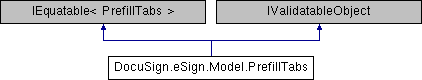
Public Member Functions | |
| PrefillTabs (List< Checkbox > CheckboxTabs=default(List< Checkbox >), List< DocuSign.eSign.Model.Date > DateTabs=default(List< DocuSign.eSign.Model.Date >), List< Email > EmailTabs=default(List< Email >), List< Number > NumberTabs=default(List< Number >), List< RadioGroup > RadioGroupTabs=default(List< RadioGroup >), List< SenderCompany > SenderCompanyTabs=default(List< SenderCompany >), List< SenderName > SenderNameTabs=default(List< SenderName >), List< Ssn > SsnTabs=default(List< Ssn >), List< TabGroup > TabGroups=default(List< TabGroup >), List< Text > TextTabs=default(List< Text >), List< Zip > ZipTabs=default(List< Zip >)) | |
| Initializes a new instance of the PrefillTabs class. More... | |
| override string | ToString () |
| Returns the string presentation of the object More... | |
| string | ToJson () |
| Returns the JSON string presentation of the object More... | |
| override bool | Equals (object obj) |
| Returns true if objects are equal More... | |
| bool | Equals (PrefillTabs other) |
| Returns true if PrefillTabs instances are equal More... | |
| override int | GetHashCode () |
| Gets the hash code More... | |
| IEnumerable< ValidationResult > | Validate (ValidationContext validationContext) |
Properties | |
| List< Checkbox > | CheckboxTabs [get, set] |
| Specifies a tag on the document in a location where the recipient can select an option. More... | |
| List< DocuSign.eSign.Model.Date > | DateTabs [get, set] |
| Specifies a tab on the document where you want the recipient to enter a date. Date tabs are single-line fields that allow date information to be entered in any format. The tooltip for this tab recommends entering the date as MM/DD/YYYY, but this is not enforced. The format entered by the signer is retained. If you need a particular date format enforced, DocuSign recommends using a Text tab with a Validation Pattern and Validation Message to enforce the format. More... | |
| List< Email > | EmailTabs [get, set] |
| Specifies a tag on the document where you want the recipient to enter an email. Email tags are single-line fields that accept any characters. The system checks that a valid email format (i.e. xxx@yyy.zzz) is entered in the tag. It uses the same parameters as a Text tab, with the validation message and pattern set for email information. When getting information that includes this tab type, the original value of the tab when the associated envelope was sent is included in the response. More... | |
| List< Number > | NumberTabs [get, set] |
| Specifies a tag on the document where you want the recipient to enter a number. It uses the same parameters as a Text tab, with the validation message and pattern set for number information. When getting information that includes this tab type, the original value of the tab when the associated envelope was sent is included in the response. More... | |
| List< RadioGroup > | RadioGroupTabs [get, set] |
| Specifies a tag on the document in a location where the recipient can select one option from a group of options using a radio button. The radio buttons do not have to be on the same page in a document. More... | |
| List< SenderCompany > | SenderCompanyTabs [get, set] |
| Gets or Sets SenderCompanyTabs More... | |
| List< SenderName > | SenderNameTabs [get, set] |
| Gets or Sets SenderNameTabs More... | |
| List< Ssn > | SsnTabs [get, set] |
| Specifies a tag on the document where you want the recipient to enter a Social Security Number (SSN). A SSN can be typed with or without dashes. It uses the same parameters as a Text tab, with the validation message and pattern set for SSN information. When getting information that includes this tab type, the original value of the tab when the associated envelope was sent is included in the response. More... | |
| List< TabGroup > | TabGroups [get, set] |
| Gets or Sets TabGroups More... | |
| List< Text > | TextTabs [get, set] |
| Specifies a that that is an adaptable field that allows the recipient to enter different text information. When getting information that includes this tab type, the original value of the tab when the associated envelope was sent is included in the response. More... | |
| List< Zip > | ZipTabs [get, set] |
| Specifies a tag on the document where you want the recipient to enter a ZIP code. The ZIP code can be a five numbers or the ZIP+4 format with nine numbers. The zip code can be typed with or without dashes. It uses the same parameters as a Text tab, with the validation message and pattern set for ZIP code information. When getting information that includes this tab type, the original value of the tab when the associated envelope was sent is included in the response. More... | |
Detailed Description
Prefill tabs are tabs that the sender can fill in before the envelope is sent. They are sometimes called sender tags or pre-fill fields. Only the following tab types can be prefill tabs: - text - check boxes - radio buttons [Pre-Fill Your Own Document Fields][app] describes how prefill tabs work in the web application. [Customize your envelopes with pre-fill fields][catblog] shows how to use prefill tabs in your application using the eSignature SDKs. [app]: https://support.docusign.com/en/guides/ndse-user-guide-prefill-fields [catblog]: https://www.docusign.com/blog/developers/common-api-tasks-customize-your-envelopes-pre-fill-fields
Constructor & Destructor Documentation
◆ PrefillTabs()
|
inline |
Initializes a new instance of the PrefillTabs class.
- Parameters
-
CheckboxTabs Specifies a tag on the document in a location where the recipient can select an option.. DateTabs Specifies a tab on the document where you want the recipient to enter a date. Date tabs are single-line fields that allow date information to be entered in any format. The tooltip for this tab recommends entering the date as MM/DD/YYYY, but this is not enforced. The format entered by the signer is retained. If you need a particular date format enforced, DocuSign recommends using a Text tab with a Validation Pattern and Validation Message to enforce the format.. EmailTabs Specifies a tag on the document where you want the recipient to enter an email. Email tags are single-line fields that accept any characters. The system checks that a valid email format (i.e. xxx@yyy.zzz) is entered in the tag. It uses the same parameters as a Text tab, with the validation message and pattern set for email information. When getting information that includes this tab type, the original value of the tab when the associated envelope was sent is included in the response.. NumberTabs Specifies a tag on the document where you want the recipient to enter a number. It uses the same parameters as a Text tab, with the validation message and pattern set for number information. When getting information that includes this tab type, the original value of the tab when the associated envelope was sent is included in the response. . RadioGroupTabs Specifies a tag on the document in a location where the recipient can select one option from a group of options using a radio button. The radio buttons do not have to be on the same page in a document.. SenderCompanyTabs SenderCompanyTabs. SenderNameTabs SenderNameTabs. SsnTabs Specifies a tag on the document where you want the recipient to enter a Social Security Number (SSN). A SSN can be typed with or without dashes. It uses the same parameters as a Text tab, with the validation message and pattern set for SSN information. When getting information that includes this tab type, the original value of the tab when the associated envelope was sent is included in the response.. TabGroups TabGroups. TextTabs Specifies a that that is an adaptable field that allows the recipient to enter different text information. When getting information that includes this tab type, the original value of the tab when the associated envelope was sent is included in the response.. ZipTabs Specifies a tag on the document where you want the recipient to enter a ZIP code. The ZIP code can be a five numbers or the ZIP+4 format with nine numbers. The zip code can be typed with or without dashes. It uses the same parameters as a Text tab, with the validation message and pattern set for ZIP code information. When getting information that includes this tab type, the original value of the tab when the associated envelope was sent is included in the response..
Member Function Documentation
◆ Equals() [1/2]
|
inline |
Returns true if objects are equal
- Parameters
-
obj Object to be compared
- Returns
- Boolean
◆ Equals() [2/2]
|
inline |
Returns true if PrefillTabs instances are equal
- Parameters
-
other Instance of PrefillTabs to be compared
- Returns
- Boolean
◆ GetHashCode()
|
inline |
Gets the hash code
- Returns
- Hash code
◆ ToJson()
|
inline |
Returns the JSON string presentation of the object
- Returns
- JSON string presentation of the object
◆ ToString()
|
inline |
Returns the string presentation of the object
- Returns
- String presentation of the object
Property Documentation
◆ CheckboxTabs
Specifies a tag on the document in a location where the recipient can select an option.
Specifies a tag on the document in a location where the recipient can select an option.
◆ DateTabs
|
getset |
Specifies a tab on the document where you want the recipient to enter a date. Date tabs are single-line fields that allow date information to be entered in any format. The tooltip for this tab recommends entering the date as MM/DD/YYYY, but this is not enforced. The format entered by the signer is retained. If you need a particular date format enforced, DocuSign recommends using a Text tab with a Validation Pattern and Validation Message to enforce the format.
Specifies a tab on the document where you want the recipient to enter a date. Date tabs are single-line fields that allow date information to be entered in any format. The tooltip for this tab recommends entering the date as MM/DD/YYYY, but this is not enforced. The format entered by the signer is retained. If you need a particular date format enforced, DocuSign recommends using a Text tab with a Validation Pattern and Validation Message to enforce the format.
◆ EmailTabs
Specifies a tag on the document where you want the recipient to enter an email. Email tags are single-line fields that accept any characters. The system checks that a valid email format (i.e. xxx@yyy.zzz) is entered in the tag. It uses the same parameters as a Text tab, with the validation message and pattern set for email information. When getting information that includes this tab type, the original value of the tab when the associated envelope was sent is included in the response.
Specifies a tag on the document where you want the recipient to enter an email. Email tags are single-line fields that accept any characters. The system checks that a valid email format (i.e. xxx@yyy.zzz) is entered in the tag. It uses the same parameters as a Text tab, with the validation message and pattern set for email information. When getting information that includes this tab type, the original value of the tab when the associated envelope was sent is included in the response.
◆ NumberTabs
Specifies a tag on the document where you want the recipient to enter a number. It uses the same parameters as a Text tab, with the validation message and pattern set for number information. When getting information that includes this tab type, the original value of the tab when the associated envelope was sent is included in the response.
Specifies a tag on the document where you want the recipient to enter a number. It uses the same parameters as a Text tab, with the validation message and pattern set for number information. When getting information that includes this tab type, the original value of the tab when the associated envelope was sent is included in the response.
◆ RadioGroupTabs
|
getset |
Specifies a tag on the document in a location where the recipient can select one option from a group of options using a radio button. The radio buttons do not have to be on the same page in a document.
Specifies a tag on the document in a location where the recipient can select one option from a group of options using a radio button. The radio buttons do not have to be on the same page in a document.
◆ SenderCompanyTabs
|
getset |
Gets or Sets SenderCompanyTabs
◆ SenderNameTabs
|
getset |
Gets or Sets SenderNameTabs
◆ SsnTabs
Specifies a tag on the document where you want the recipient to enter a Social Security Number (SSN). A SSN can be typed with or without dashes. It uses the same parameters as a Text tab, with the validation message and pattern set for SSN information. When getting information that includes this tab type, the original value of the tab when the associated envelope was sent is included in the response.
Specifies a tag on the document where you want the recipient to enter a Social Security Number (SSN). A SSN can be typed with or without dashes. It uses the same parameters as a Text tab, with the validation message and pattern set for SSN information. When getting information that includes this tab type, the original value of the tab when the associated envelope was sent is included in the response.
◆ TabGroups
◆ TextTabs
Specifies a that that is an adaptable field that allows the recipient to enter different text information. When getting information that includes this tab type, the original value of the tab when the associated envelope was sent is included in the response.
Specifies a that that is an adaptable field that allows the recipient to enter different text information. When getting information that includes this tab type, the original value of the tab when the associated envelope was sent is included in the response.
◆ ZipTabs
Specifies a tag on the document where you want the recipient to enter a ZIP code. The ZIP code can be a five numbers or the ZIP+4 format with nine numbers. The zip code can be typed with or without dashes. It uses the same parameters as a Text tab, with the validation message and pattern set for ZIP code information. When getting information that includes this tab type, the original value of the tab when the associated envelope was sent is included in the response.
Specifies a tag on the document where you want the recipient to enter a ZIP code. The ZIP code can be a five numbers or the ZIP+4 format with nine numbers. The zip code can be typed with or without dashes. It uses the same parameters as a Text tab, with the validation message and pattern set for ZIP code information. When getting information that includes this tab type, the original value of the tab when the associated envelope was sent is included in the response.
The documentation for this class was generated from the following file:
- sdk/src/DocuSign.eSign/Model/PrefillTabs.cs
 1.8.13
1.8.13