A complex element that allows the sender to override some envelope email setting information. This can be used to override the Reply To email address and name associated with the envelope and to override the BCC email addresses to which an envelope is sent. When the emailSettings information is used for an envelope, it only applies to that envelope. IMPORTANT: The emailSettings information is not returned in the GET for envelope status. Use GET /email_settings to return information about the emailSettings. EmailSettings consists of: * replyEmailAddressOverride - The Reply To email used for the envelope. DocuSign will verify that a correct email format is used, but does not verify that the email is active. Maximum Length: 100 characters. * replyEmailNameOverride - The name associated with the Reply To email address. Maximum Length: 100 characters. * bccEmailAddresses - An array of up to five email addresses to which the envelope is sent to as a BCC email. Only users with canManageAccount setting set to true can use this option. DocuSign verifies that the email format is correct, but does not verify that the email is active. Using this overrides the BCC for Email Archive information setting for this envelope. Maximum Length: 100 characters. Example: if your account has BCC for Email Archive set up for the email address 'archi.nosp@m.ve@m.nosp@m.ycomp.nosp@m.any..nosp@m.com' and you send an envelope using the BCC Email Override to send a BCC email to 'sales.nosp@m.arch.nosp@m.ive@m.nosp@m.ycom.nosp@m.pany..nosp@m.com', then a copy of the envelope is only sent to the 'sales.nosp@m.arch.nosp@m.ive@m.nosp@m.ycom.nosp@m.pany..nosp@m.com' email address.
More...
A complex element that allows the sender to override some envelope email setting information. This can be used to override the Reply To email address and name associated with the envelope and to override the BCC email addresses to which an envelope is sent. When the emailSettings information is used for an envelope, it only applies to that envelope. IMPORTANT: The emailSettings information is not returned in the GET for envelope status. Use GET /email_settings to return information about the emailSettings. EmailSettings consists of: * replyEmailAddressOverride - The Reply To email used for the envelope. DocuSign will verify that a correct email format is used, but does not verify that the email is active. Maximum Length: 100 characters. * replyEmailNameOverride - The name associated with the Reply To email address. Maximum Length: 100 characters. * bccEmailAddresses - An array of up to five email addresses to which the envelope is sent to as a BCC email. Only users with canManageAccount setting set to true can use this option. DocuSign verifies that the email format is correct, but does not verify that the email is active. Using this overrides the BCC for Email Archive information setting for this envelope. Maximum Length: 100 characters. Example: if your account has BCC for Email Archive set up for the email address 'archi.nosp@m.ve@m.nosp@m.ycomp.nosp@m.any..nosp@m.com' and you send an envelope using the BCC Email Override to send a BCC email to 'sales.nosp@m.arch.nosp@m.ive@m.nosp@m.ycom.nosp@m.pany..nosp@m.com', then a copy of the envelope is only sent to the 'sales.nosp@m.arch.nosp@m.ive@m.nosp@m.ycom.nosp@m.pany..nosp@m.com' email address.
◆ EmailSettings()
| DocuSign.eSign.Model.EmailSettings.EmailSettings |
( |
List< BccEmailAddress > |
BccEmailAddresses = default(List<BccEmailAddress>), |
|
|
string |
ReplyEmailAddressOverride = default(string), |
|
|
string |
ReplyEmailNameOverride = default(string) |
|
) |
| |
|
inline |
Initializes a new instance of the EmailSettings class.
- Parameters
-
| BccEmailAddresses | A list of email addresses that receive a copy of all email communications for an envelope. You can use this for archiving purposes.. |
| ReplyEmailAddressOverride | ReplyEmailAddressOverride. |
| ReplyEmailNameOverride | ReplyEmailNameOverride. |
◆ Equals() [1/2]
| override bool DocuSign.eSign.Model.EmailSettings.Equals |
( |
object |
obj | ) |
|
|
inline |
Returns true if objects are equal
- Parameters
-
- Returns
- Boolean
◆ Equals() [2/2]
| bool DocuSign.eSign.Model.EmailSettings.Equals |
( |
EmailSettings |
other | ) |
|
|
inline |
Returns true if EmailSettings instances are equal
- Parameters
-
- Returns
- Boolean
◆ GetHashCode()
| override int DocuSign.eSign.Model.EmailSettings.GetHashCode |
( |
| ) |
|
|
inline |
Gets the hash code
- Returns
- Hash code
◆ ToJson()
| string DocuSign.eSign.Model.EmailSettings.ToJson |
( |
| ) |
|
|
inline |
Returns the JSON string presentation of the object
- Returns
- JSON string presentation of the object
◆ ToString()
| override string DocuSign.eSign.Model.EmailSettings.ToString |
( |
| ) |
|
|
inline |
Returns the string presentation of the object
- Returns
- String presentation of the object
◆ BccEmailAddresses
A list of email addresses that receive a copy of all email communications for an envelope. You can use this for archiving purposes.
A list of email addresses that receive a copy of all email communications for an envelope. You can use this for archiving purposes.
◆ ReplyEmailAddressOverride
| string DocuSign.eSign.Model.EmailSettings.ReplyEmailAddressOverride |
|
getset |
Gets or Sets ReplyEmailAddressOverride
◆ ReplyEmailNameOverride
| string DocuSign.eSign.Model.EmailSettings.ReplyEmailNameOverride |
|
getset |
Gets or Sets ReplyEmailNameOverride
The documentation for this class was generated from the following file:
- sdk/src/DocuSign.eSign/Model/EmailSettings.cs
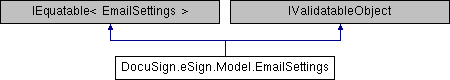
 1.8.13
1.8.13