Represents a collection of functions to interact with the API endpoints More...
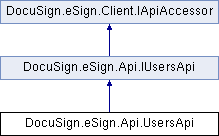
Classes | |
| class | DeleteOptions |
| Removes users account privileges. This closes one or more user records in the account. Users are never deleted from an account, but closing a user prevents them from using account functions. The response returns whether the API execution was successful (200 - OK) or if it failed. The response contains a user structure similar to the request and includes the user changes. If an error occurred during the DELETE operation for any of the users, the response for that user contains an `errorDetails` node with `errorCode` and `message` properties. More... | |
| class | GetContactByIdOptions |
| Gets a particular contact associated with the user's account. This method returns one or more contacts associated with a DocuSign account. You can also retrieve contacts from connected [cloud storage][CloudStorage] providers by using the `cloud_provider` query parameter. By default, contacts are retrieved from the DocuSign account's default address book. To return a specific contact, use the `contactId` query parameter. To return all contacts associated with an account, omit this parameter. [CloudStorage]: /docs/esign-rest-api/reference/cloudstorage/ More... | |
| class | GetInformationOptions |
| Gets the user information for a specified user. Retrieves the user information for the specified user. To return additional user information that details the last login date, login status, and the user's password expiration date, set the optional `additional_info` query string parameter to true. More... | |
| class | GetProfileImageOptions |
| Retrieves the user profile image for the specified user. Retrieves the user profile picture for the specified user. The image is returned in the same format as uploaded. The userId parameter specified in the endpoint must match the authenticated user's user ID and the user must be a member of the specified account. If successful, the response returns a 200 - OK and the user profile image. More... | |
| class | GetSignatureImageOptions |
| Retrieves the user initials image or the user signature image for the specified user. Retrieves the specified initials image or signature image for the specified user. The image is returned in the same format as uploaded. In the request you can specify if the chrome (the added line and identifier around the initial image) is returned with the image. The userId property specified in the endpoint must match the authenticated user's user ID and the user must be a member of the account. The `signatureId` parameter accepts a signature ID or a signature name. DocuSign recommends you use signature ID (`signatureId`), since some names contain characters that do not properly encode into a URL. If you use the user name, it is likely that the name includes spaces. In that case, URL encode the name before using it in the endpoint. For example encode "Bob Smith" as "Bob%20Smith". ###### Note: Older envelopes might only have chromed images. If getting the non-chromed image fails, try getting the chromed image. More... | |
| class | ListOptions |
| Retrieves the list of users for the specified account. Retrieves the list of users for the specified account. The response returns the list of users for the account along with the information about the result set. If the `additional_info` query was added to the endpoint and set to true, the full user information is returned for each user More... | |
| class | ListSignaturesOptions |
| Retrieves a list of user signature definitions for a specified user. Retrieves the signature definitions for the specified user. The userId parameter specified in the endpoint must match the authenticated user's user ID and the user must be a member of the account. The `signatureId` parameter accepts a signature ID or a signature name. DocuSign recommends you use signature ID (`signatureId`), since some names contain characters that do not properly encode into a URL. If you use the user name, it is likely that the name includes spaces. In that case, URL encode the name before using it in the endpoint. For example encode "Bob Smith" as "Bob%20Smith". More... | |
| class | UpdateSettingsOptions |
| Updates the user account settings for a specified user. Updates the account settings list and email notification types for the specified user. More... | |
| class | UpdateSignatureImageOptions |
| Updates the user signature image or user initials image for the specified user. Updates the user signature image or user initials image for the specified user. The supported image formats for this file are: gif, png, jpeg, and bmp. The file must be less than 200K. The userId property specified in the endpoint must match the authenticated user's user ID and the user must be a member of the account. The `signatureId` parameter accepts a signature ID or a signature name. DocuSign recommends you use signature ID (`signatureId`), since some names contain characters that do not properly encode into a URL. If you use the user name, it is likely that the name includes spaces. In that case, URL encode the name before using it in the endpoint. For example encode "Bob Smith" as "Bob%20Smith". More... | |
| class | UpdateSignatureOptions |
| Updates the user signature for a specified user. Creates, or updates, the signature font and initials for the specified user. When creating a signature, you use this resource to create the signature name and then add the signature and initials images into the signature. ###### Note: This will also create a default signature for the user when one does not exist. The userId property specified in the endpoint must match the authenticated user's user ID and the user must be a member of the account. The `signatureId` parameter accepts a signature ID or a signature name. DocuSign recommends you use signature ID (`signatureId`), since some names contain characters that do not properly encode into a URL. If you use the user name, it is likely that the name includes spaces. In that case, URL encode the name before using it in the endpoint. For example encode "Bob Smith" as "Bob%20Smith". More... | |
| class | UpdateUserOptions |
| Updates the specified user information. To update user information for a specific user, submit a Users object with updated field values in the request body of this operation. More... | |
| class | UpdateUsersOptions |
| Change one or more user in the specified account. This method updates the information about one or more account users. More... | |
Public Member Functions | |
| UsersApi (DocuSignClient aplClient) | |
| Initializes a new instance of the UsersApi class using AplClient object More... | |
| String | GetBasePath () |
| Gets the base path of the API client. More... | |
| NewUsersSummary | Create (string accountId, NewUsersDefinition newUsersDefinition=null) |
| Adds news user to the specified account. Adds new users to your account. Set the `userSettings` property in the request to specify the actions the users can perform on the account. More... | |
| ApiResponse< NewUsersSummary > | CreateWithHttpInfo (string accountId, NewUsersDefinition newUsersDefinition=null) |
| Adds news user to the specified account. Adds new users to your account. Set the `userSettings` property in the request to specify the actions the users can perform on the account. More... | |
| async System.Threading.Tasks.Task< NewUsersSummary > | CreateAsync (string accountId, NewUsersDefinition newUsersDefinition=null) |
| Adds news user to the specified account. Adds new users to your account. Set the `userSettings` property in the request to specify the actions the users can perform on the account. More... | |
| async System.Threading.Tasks.Task< ApiResponse< NewUsersSummary > > | CreateAsyncWithHttpInfo (string accountId, NewUsersDefinition newUsersDefinition=null) |
| Adds news user to the specified account. Adds new users to your account. Set the `userSettings` property in the request to specify the actions the users can perform on the account. More... | |
| UserSignaturesInformation | CreateSignatures (string accountId, string userId, UserSignaturesInformation userSignaturesInformation=null) |
| Adds user Signature and initials images to a Signature. Adds a user signature image and/or user initials image to the specified user. The userId property specified in the endpoint must match the authenticated user's userId and the user must be a member of the account. The rules and processes associated with this are: * If Content-Type is set to application/json, then the default behavior for creating a default signature image, based on the name and a DocuSign font, is used. * If Content-Type is set to multipart/form-data, then the request must contain a first part with the user signature information, followed by parts that contain the images. For each Image part, the Content-Disposition header has a "filename" value that is used to map to the `signatureName` and/or `signatureInitials` properties in the JSON to the image. For example: `Content-Disposition: file; filename="Ron Test20121127083900"` If no matching image (by filename value) is found, then the image is not set. One, both, or neither of the signature and initials images can be set with this call. The Content-Transfer-Encoding: base64 header, set in the header for the part containing the image, can be set to indicate that the images are formatted as base64 instead of as binary. If successful, 200-OK is returned, and a JSON structure containing the signature information is provided, note that the signatureId can change with each API POST, PUT, or DELETE since the changes to the signature structure cause the current signature to be closed, and a new signature record to be created. More... | |
| ApiResponse< UserSignaturesInformation > | CreateSignaturesWithHttpInfo (string accountId, string userId, UserSignaturesInformation userSignaturesInformation=null) |
| Adds user Signature and initials images to a Signature. Adds a user signature image and/or user initials image to the specified user. The userId property specified in the endpoint must match the authenticated user's userId and the user must be a member of the account. The rules and processes associated with this are: * If Content-Type is set to application/json, then the default behavior for creating a default signature image, based on the name and a DocuSign font, is used. * If Content-Type is set to multipart/form-data, then the request must contain a first part with the user signature information, followed by parts that contain the images. For each Image part, the Content-Disposition header has a "filename" value that is used to map to the `signatureName` and/or `signatureInitials` properties in the JSON to the image. For example: `Content-Disposition: file; filename="Ron Test20121127083900"` If no matching image (by filename value) is found, then the image is not set. One, both, or neither of the signature and initials images can be set with this call. The Content-Transfer-Encoding: base64 header, set in the header for the part containing the image, can be set to indicate that the images are formatted as base64 instead of as binary. If successful, 200-OK is returned, and a JSON structure containing the signature information is provided, note that the signatureId can change with each API POST, PUT, or DELETE since the changes to the signature structure cause the current signature to be closed, and a new signature record to be created. More... | |
| async System.Threading.Tasks.Task< UserSignaturesInformation > | CreateSignaturesAsync (string accountId, string userId, UserSignaturesInformation userSignaturesInformation=null) |
| Adds user Signature and initials images to a Signature. Adds a user signature image and/or user initials image to the specified user. The userId property specified in the endpoint must match the authenticated user's userId and the user must be a member of the account. The rules and processes associated with this are: * If Content-Type is set to application/json, then the default behavior for creating a default signature image, based on the name and a DocuSign font, is used. * If Content-Type is set to multipart/form-data, then the request must contain a first part with the user signature information, followed by parts that contain the images. For each Image part, the Content-Disposition header has a "filename" value that is used to map to the `signatureName` and/or `signatureInitials` properties in the JSON to the image. For example: `Content-Disposition: file; filename="Ron Test20121127083900"` If no matching image (by filename value) is found, then the image is not set. One, both, or neither of the signature and initials images can be set with this call. The Content-Transfer-Encoding: base64 header, set in the header for the part containing the image, can be set to indicate that the images are formatted as base64 instead of as binary. If successful, 200-OK is returned, and a JSON structure containing the signature information is provided, note that the signatureId can change with each API POST, PUT, or DELETE since the changes to the signature structure cause the current signature to be closed, and a new signature record to be created. More... | |
| async System.Threading.Tasks.Task< ApiResponse< UserSignaturesInformation > > | CreateSignaturesAsyncWithHttpInfo (string accountId, string userId, UserSignaturesInformation userSignaturesInformation=null) |
| Adds user Signature and initials images to a Signature. Adds a user signature image and/or user initials image to the specified user. The userId property specified in the endpoint must match the authenticated user's userId and the user must be a member of the account. The rules and processes associated with this are: * If Content-Type is set to application/json, then the default behavior for creating a default signature image, based on the name and a DocuSign font, is used. * If Content-Type is set to multipart/form-data, then the request must contain a first part with the user signature information, followed by parts that contain the images. For each Image part, the Content-Disposition header has a "filename" value that is used to map to the `signatureName` and/or `signatureInitials` properties in the JSON to the image. For example: `Content-Disposition: file; filename="Ron Test20121127083900"` If no matching image (by filename value) is found, then the image is not set. One, both, or neither of the signature and initials images can be set with this call. The Content-Transfer-Encoding: base64 header, set in the header for the part containing the image, can be set to indicate that the images are formatted as base64 instead of as binary. If successful, 200-OK is returned, and a JSON structure containing the signature information is provided, note that the signatureId can change with each API POST, PUT, or DELETE since the changes to the signature structure cause the current signature to be closed, and a new signature record to be created. More... | |
| UsersResponse | Delete (string accountId, UserInfoList userInfoList=null, UsersApi.DeleteOptions options=null) |
| Removes users account privileges. This closes one or more user records in the account. Users are never deleted from an account, but closing a user prevents them from using account functions. The response returns whether the API execution was successful (200 - OK) or if it failed. The response contains a user structure similar to the request and includes the user changes. If an error occurred during the DELETE operation for any of the users, the response for that user contains an `errorDetails` node with `errorCode` and `message` properties. More... | |
| ApiResponse< UsersResponse > | DeleteWithHttpInfo (string accountId, UserInfoList userInfoList=null, UsersApi.DeleteOptions options=null) |
| Removes users account privileges. This closes one or more user records in the account. Users are never deleted from an account, but closing a user prevents them from using account functions. The response returns whether the API execution was successful (200 - OK) or if it failed. The response contains a user structure similar to the request and includes the user changes. If an error occurred during the DELETE operation for any of the users, the response for that user contains an `errorDetails` node with `errorCode` and `message` properties. More... | |
| async System.Threading.Tasks.Task< UsersResponse > | DeleteAsync (string accountId, UserInfoList userInfoList=null, UsersApi.DeleteOptions options=null) |
| Removes users account privileges. This closes one or more user records in the account. Users are never deleted from an account, but closing a user prevents them from using account functions. The response returns whether the API execution was successful (200 - OK) or if it failed. The response contains a user structure similar to the request and includes the user changes. If an error occurred during the DELETE operation for any of the users, the response for that user contains an `errorDetails` node with `errorCode` and `message` properties. More... | |
| async System.Threading.Tasks.Task< ApiResponse< UsersResponse > > | DeleteAsyncWithHttpInfo (string accountId, UserInfoList userInfoList=null, UsersApi.DeleteOptions options=null) |
| Removes users account privileges. This closes one or more user records in the account. Users are never deleted from an account, but closing a user prevents them from using account functions. The response returns whether the API execution was successful (200 - OK) or if it failed. The response contains a user structure similar to the request and includes the user changes. If an error occurred during the DELETE operation for any of the users, the response for that user contains an `errorDetails` node with `errorCode` and `message` properties. More... | |
| ContactUpdateResponse | DeleteContactWithId (string accountId, string contactId) |
| Replaces a particular contact associated with an account for the DocuSign service. This method deletes a contact associated with an account. More... | |
| ApiResponse< ContactUpdateResponse > | DeleteContactWithIdWithHttpInfo (string accountId, string contactId) |
| Replaces a particular contact associated with an account for the DocuSign service. This method deletes a contact associated with an account. More... | |
| async System.Threading.Tasks.Task< ContactUpdateResponse > | DeleteContactWithIdAsync (string accountId, string contactId) |
| Replaces a particular contact associated with an account for the DocuSign service. This method deletes a contact associated with an account. More... | |
| async System.Threading.Tasks.Task< ApiResponse< ContactUpdateResponse > > | DeleteContactWithIdAsyncWithHttpInfo (string accountId, string contactId) |
| Replaces a particular contact associated with an account for the DocuSign service. This method deletes a contact associated with an account. More... | |
| ContactUpdateResponse | DeleteContacts (string accountId, ContactModRequest contactModRequest=null) |
| Delete contacts associated with an account for the DocuSign service. This method deletes multiple contacts associated with an account. More... | |
| ApiResponse< ContactUpdateResponse > | DeleteContactsWithHttpInfo (string accountId, ContactModRequest contactModRequest=null) |
| Delete contacts associated with an account for the DocuSign service. This method deletes multiple contacts associated with an account. More... | |
| async System.Threading.Tasks.Task< ContactUpdateResponse > | DeleteContactsAsync (string accountId, ContactModRequest contactModRequest=null) |
| Delete contacts associated with an account for the DocuSign service. This method deletes multiple contacts associated with an account. More... | |
| async System.Threading.Tasks.Task< ApiResponse< ContactUpdateResponse > > | DeleteContactsAsyncWithHttpInfo (string accountId, ContactModRequest contactModRequest=null) |
| Delete contacts associated with an account for the DocuSign service. This method deletes multiple contacts associated with an account. More... | |
| CustomSettingsInformation | DeleteCustomSettings (string accountId, string userId, CustomSettingsInformation customSettingsInformation=null) |
| Deletes custom user settings for a specified user. Deletes the specified custom user settings for a single user. ###Deleting Grouped Custom User Settings### If the custom user settings you want to delete are grouped, you must include the following information in the header, after Content-Type, in the request: `X-DocuSign-User-Settings-Key:group_name` Where the `group_name` is your designated name for the group of customer user settings. If the extra header information is not included, only the custom user settings that were added without a group are deleted. More... | |
| ApiResponse< CustomSettingsInformation > | DeleteCustomSettingsWithHttpInfo (string accountId, string userId, CustomSettingsInformation customSettingsInformation=null) |
| Deletes custom user settings for a specified user. Deletes the specified custom user settings for a single user. ###Deleting Grouped Custom User Settings### If the custom user settings you want to delete are grouped, you must include the following information in the header, after Content-Type, in the request: `X-DocuSign-User-Settings-Key:group_name` Where the `group_name` is your designated name for the group of customer user settings. If the extra header information is not included, only the custom user settings that were added without a group are deleted. More... | |
| async System.Threading.Tasks.Task< CustomSettingsInformation > | DeleteCustomSettingsAsync (string accountId, string userId, CustomSettingsInformation customSettingsInformation=null) |
| Deletes custom user settings for a specified user. Deletes the specified custom user settings for a single user. ###Deleting Grouped Custom User Settings### If the custom user settings you want to delete are grouped, you must include the following information in the header, after Content-Type, in the request: `X-DocuSign-User-Settings-Key:group_name` Where the `group_name` is your designated name for the group of customer user settings. If the extra header information is not included, only the custom user settings that were added without a group are deleted. More... | |
| async System.Threading.Tasks.Task< ApiResponse< CustomSettingsInformation > > | DeleteCustomSettingsAsyncWithHttpInfo (string accountId, string userId, CustomSettingsInformation customSettingsInformation=null) |
| Deletes custom user settings for a specified user. Deletes the specified custom user settings for a single user. ###Deleting Grouped Custom User Settings### If the custom user settings you want to delete are grouped, you must include the following information in the header, after Content-Type, in the request: `X-DocuSign-User-Settings-Key:group_name` Where the `group_name` is your designated name for the group of customer user settings. If the extra header information is not included, only the custom user settings that were added without a group are deleted. More... | |
| void | DeleteProfileImage (string accountId, string userId) |
| Deletes the user profile image for the specified user. Deletes the user profile image from the specified user's profile. The userId parameter specified in the endpoint must match the authenticated user's user ID and the user must be a member of the specified account. More... | |
| ApiResponse< Object > | DeleteProfileImageWithHttpInfo (string accountId, string userId) |
| Deletes the user profile image for the specified user. Deletes the user profile image from the specified user's profile. The userId parameter specified in the endpoint must match the authenticated user's user ID and the user must be a member of the specified account. More... | |
| async System.Threading.Tasks.Task | DeleteProfileImageAsync (string accountId, string userId) |
| Deletes the user profile image for the specified user. Deletes the user profile image from the specified user's profile. The userId parameter specified in the endpoint must match the authenticated user's user ID and the user must be a member of the specified account. More... | |
| async System.Threading.Tasks.Task< ApiResponse< Object > > | DeleteProfileImageAsyncWithHttpInfo (string accountId, string userId) |
| Deletes the user profile image for the specified user. Deletes the user profile image from the specified user's profile. The userId parameter specified in the endpoint must match the authenticated user's user ID and the user must be a member of the specified account. More... | |
| void | DeleteSignature (string accountId, string userId, string signatureId) |
| Removes removes signature information for the specified user. Removes the signature information for the user. The userId parameter specified in the endpoint must match the authenticated user's user ID and the user must be a member of the account. The `signatureId` accepts a signature ID or a signature name. DocuSign recommends you use signature ID (`signatureId`), since some names contain characters that do not properly encode into a URL. If you use the user name, it is likely that the name includes spaces. In that case, URL encode the name before using it in the endpoint. For example encode "Bob Smith" as "Bob%20Smith". More... | |
| ApiResponse< Object > | DeleteSignatureWithHttpInfo (string accountId, string userId, string signatureId) |
| Removes removes signature information for the specified user. Removes the signature information for the user. The userId parameter specified in the endpoint must match the authenticated user's user ID and the user must be a member of the account. The `signatureId` accepts a signature ID or a signature name. DocuSign recommends you use signature ID (`signatureId`), since some names contain characters that do not properly encode into a URL. If you use the user name, it is likely that the name includes spaces. In that case, URL encode the name before using it in the endpoint. For example encode "Bob Smith" as "Bob%20Smith". More... | |
| async System.Threading.Tasks.Task | DeleteSignatureAsync (string accountId, string userId, string signatureId) |
| Removes removes signature information for the specified user. Removes the signature information for the user. The userId parameter specified in the endpoint must match the authenticated user's user ID and the user must be a member of the account. The `signatureId` accepts a signature ID or a signature name. DocuSign recommends you use signature ID (`signatureId`), since some names contain characters that do not properly encode into a URL. If you use the user name, it is likely that the name includes spaces. In that case, URL encode the name before using it in the endpoint. For example encode "Bob Smith" as "Bob%20Smith". More... | |
| async System.Threading.Tasks.Task< ApiResponse< Object > > | DeleteSignatureAsyncWithHttpInfo (string accountId, string userId, string signatureId) |
| Removes removes signature information for the specified user. Removes the signature information for the user. The userId parameter specified in the endpoint must match the authenticated user's user ID and the user must be a member of the account. The `signatureId` accepts a signature ID or a signature name. DocuSign recommends you use signature ID (`signatureId`), since some names contain characters that do not properly encode into a URL. If you use the user name, it is likely that the name includes spaces. In that case, URL encode the name before using it in the endpoint. For example encode "Bob Smith" as "Bob%20Smith". More... | |
| UserSignature | DeleteSignatureImage (string accountId, string userId, string signatureId, string imageType) |
| Deletes the user initials image or the user signature image for the specified user. Deletes the specified initials image or signature image for the specified user. The function deletes one or the other of the image types, to delete both the initials image and signature image you must call the endpoint twice. The userId parameter specified in the endpoint must match the authenticated user's user ID and the user must be a member of the account. The `signatureId` parameter accepts a signature ID or a signature name. DocuSign recommends you use signature ID (`signatureId`), since some names contain characters that do not properly encode into a URL. If you use the user name, it is likely that the name includes spaces. In that case, URL encode the name before using it in the endpoint. For example encode "Bob Smith" as "Bob%20Smith". More... | |
| ApiResponse< UserSignature > | DeleteSignatureImageWithHttpInfo (string accountId, string userId, string signatureId, string imageType) |
| Deletes the user initials image or the user signature image for the specified user. Deletes the specified initials image or signature image for the specified user. The function deletes one or the other of the image types, to delete both the initials image and signature image you must call the endpoint twice. The userId parameter specified in the endpoint must match the authenticated user's user ID and the user must be a member of the account. The `signatureId` parameter accepts a signature ID or a signature name. DocuSign recommends you use signature ID (`signatureId`), since some names contain characters that do not properly encode into a URL. If you use the user name, it is likely that the name includes spaces. In that case, URL encode the name before using it in the endpoint. For example encode "Bob Smith" as "Bob%20Smith". More... | |
| async System.Threading.Tasks.Task< UserSignature > | DeleteSignatureImageAsync (string accountId, string userId, string signatureId, string imageType) |
| Deletes the user initials image or the user signature image for the specified user. Deletes the specified initials image or signature image for the specified user. The function deletes one or the other of the image types, to delete both the initials image and signature image you must call the endpoint twice. The userId parameter specified in the endpoint must match the authenticated user's user ID and the user must be a member of the account. The `signatureId` parameter accepts a signature ID or a signature name. DocuSign recommends you use signature ID (`signatureId`), since some names contain characters that do not properly encode into a URL. If you use the user name, it is likely that the name includes spaces. In that case, URL encode the name before using it in the endpoint. For example encode "Bob Smith" as "Bob%20Smith". More... | |
| async System.Threading.Tasks.Task< ApiResponse< UserSignature > > | DeleteSignatureImageAsyncWithHttpInfo (string accountId, string userId, string signatureId, string imageType) |
| Deletes the user initials image or the user signature image for the specified user. Deletes the specified initials image or signature image for the specified user. The function deletes one or the other of the image types, to delete both the initials image and signature image you must call the endpoint twice. The userId parameter specified in the endpoint must match the authenticated user's user ID and the user must be a member of the account. The `signatureId` parameter accepts a signature ID or a signature name. DocuSign recommends you use signature ID (`signatureId`), since some names contain characters that do not properly encode into a URL. If you use the user name, it is likely that the name includes spaces. In that case, URL encode the name before using it in the endpoint. For example encode "Bob Smith" as "Bob%20Smith". More... | |
| ContactGetResponse | GetContactById (string accountId, string contactId, UsersApi.GetContactByIdOptions options=null) |
| Gets a particular contact associated with the user's account. This method returns one or more contacts associated with a DocuSign account. You can also retrieve contacts from connected [cloud storage][CloudStorage] providers by using the `cloud_provider` query parameter. By default, contacts are retrieved from the DocuSign account's default address book. To return a specific contact, use the `contactId` query parameter. To return all contacts associated with an account, omit this parameter. [CloudStorage]: /docs/esign-rest-api/reference/cloudstorage/ More... | |
| ApiResponse< ContactGetResponse > | GetContactByIdWithHttpInfo (string accountId, string contactId, UsersApi.GetContactByIdOptions options=null) |
| Gets a particular contact associated with the user's account. This method returns one or more contacts associated with a DocuSign account. You can also retrieve contacts from connected [cloud storage][CloudStorage] providers by using the `cloud_provider` query parameter. By default, contacts are retrieved from the DocuSign account's default address book. To return a specific contact, use the `contactId` query parameter. To return all contacts associated with an account, omit this parameter. [CloudStorage]: /docs/esign-rest-api/reference/cloudstorage/ More... | |
| async System.Threading.Tasks.Task< ContactGetResponse > | GetContactByIdAsync (string accountId, string contactId, UsersApi.GetContactByIdOptions options=null) |
| Gets a particular contact associated with the user's account. This method returns one or more contacts associated with a DocuSign account. You can also retrieve contacts from connected [cloud storage][CloudStorage] providers by using the `cloud_provider` query parameter. By default, contacts are retrieved from the DocuSign account's default address book. To return a specific contact, use the `contactId` query parameter. To return all contacts associated with an account, omit this parameter. [CloudStorage]: /docs/esign-rest-api/reference/cloudstorage/ More... | |
| async System.Threading.Tasks.Task< ApiResponse< ContactGetResponse > > | GetContactByIdAsyncWithHttpInfo (string accountId, string contactId, UsersApi.GetContactByIdOptions options=null) |
| Gets a particular contact associated with the user's account. This method returns one or more contacts associated with a DocuSign account. You can also retrieve contacts from connected [cloud storage][CloudStorage] providers by using the `cloud_provider` query parameter. By default, contacts are retrieved from the DocuSign account's default address book. To return a specific contact, use the `contactId` query parameter. To return all contacts associated with an account, omit this parameter. [CloudStorage]: /docs/esign-rest-api/reference/cloudstorage/ More... | |
| UserInformation | GetInformation (string accountId, string userId, UsersApi.GetInformationOptions options=null) |
| Gets the user information for a specified user. Retrieves the user information for the specified user. To return additional user information that details the last login date, login status, and the user's password expiration date, set the optional `additional_info` query string parameter to true. More... | |
| ApiResponse< UserInformation > | GetInformationWithHttpInfo (string accountId, string userId, UsersApi.GetInformationOptions options=null) |
| Gets the user information for a specified user. Retrieves the user information for the specified user. To return additional user information that details the last login date, login status, and the user's password expiration date, set the optional `additional_info` query string parameter to true. More... | |
| async System.Threading.Tasks.Task< UserInformation > | GetInformationAsync (string accountId, string userId, UsersApi.GetInformationOptions options=null) |
| Gets the user information for a specified user. Retrieves the user information for the specified user. To return additional user information that details the last login date, login status, and the user's password expiration date, set the optional `additional_info` query string parameter to true. More... | |
| async System.Threading.Tasks.Task< ApiResponse< UserInformation > > | GetInformationAsyncWithHttpInfo (string accountId, string userId, UsersApi.GetInformationOptions options=null) |
| Gets the user information for a specified user. Retrieves the user information for the specified user. To return additional user information that details the last login date, login status, and the user's password expiration date, set the optional `additional_info` query string parameter to true. More... | |
| UserProfile | GetProfile (string accountId, string userId) |
| Retrieves the user profile for a specified user. Retrieves the user profile information, the privacy settings and personal information (address, phone number, etc.) for the specified user. The userId parameter specified in the endpoint must match the authenticated user's user ID and the user must be a member of the specified account. More... | |
| ApiResponse< UserProfile > | GetProfileWithHttpInfo (string accountId, string userId) |
| Retrieves the user profile for a specified user. Retrieves the user profile information, the privacy settings and personal information (address, phone number, etc.) for the specified user. The userId parameter specified in the endpoint must match the authenticated user's user ID and the user must be a member of the specified account. More... | |
| async System.Threading.Tasks.Task< UserProfile > | GetProfileAsync (string accountId, string userId) |
| Retrieves the user profile for a specified user. Retrieves the user profile information, the privacy settings and personal information (address, phone number, etc.) for the specified user. The userId parameter specified in the endpoint must match the authenticated user's user ID and the user must be a member of the specified account. More... | |
| async System.Threading.Tasks.Task< ApiResponse< UserProfile > > | GetProfileAsyncWithHttpInfo (string accountId, string userId) |
| Retrieves the user profile for a specified user. Retrieves the user profile information, the privacy settings and personal information (address, phone number, etc.) for the specified user. The userId parameter specified in the endpoint must match the authenticated user's user ID and the user must be a member of the specified account. More... | |
| System.IO.Stream | GetProfileImage (string accountId, string userId, UsersApi.GetProfileImageOptions options=null) |
| Retrieves the user profile image for the specified user. Retrieves the user profile picture for the specified user. The image is returned in the same format as uploaded. The userId parameter specified in the endpoint must match the authenticated user's user ID and the user must be a member of the specified account. If successful, the response returns a 200 - OK and the user profile image. More... | |
| ApiResponse< System.IO.Stream > | GetProfileImageWithHttpInfo (string accountId, string userId, UsersApi.GetProfileImageOptions options=null) |
| Retrieves the user profile image for the specified user. Retrieves the user profile picture for the specified user. The image is returned in the same format as uploaded. The userId parameter specified in the endpoint must match the authenticated user's user ID and the user must be a member of the specified account. If successful, the response returns a 200 - OK and the user profile image. More... | |
| async System.Threading.Tasks.Task< System.IO.Stream > | GetProfileImageAsync (string accountId, string userId, UsersApi.GetProfileImageOptions options=null) |
| Retrieves the user profile image for the specified user. Retrieves the user profile picture for the specified user. The image is returned in the same format as uploaded. The userId parameter specified in the endpoint must match the authenticated user's user ID and the user must be a member of the specified account. If successful, the response returns a 200 - OK and the user profile image. More... | |
| async System.Threading.Tasks.Task< ApiResponse< System.IO.Stream > > | GetProfileImageAsyncWithHttpInfo (string accountId, string userId, UsersApi.GetProfileImageOptions options=null) |
| Retrieves the user profile image for the specified user. Retrieves the user profile picture for the specified user. The image is returned in the same format as uploaded. The userId parameter specified in the endpoint must match the authenticated user's user ID and the user must be a member of the specified account. If successful, the response returns a 200 - OK and the user profile image. More... | |
| UserSettingsInformation | GetSettings (string accountId, string userId) |
| Gets the user account settings for a specified user. Retrieves a list of the account settings and email notification information for the specified user. The response returns the account setting name/value information and the email notification settings for the specified user. For more information about the different user settings, see the [ML:userSettings list]. More... | |
| ApiResponse< UserSettingsInformation > | GetSettingsWithHttpInfo (string accountId, string userId) |
| Gets the user account settings for a specified user. Retrieves a list of the account settings and email notification information for the specified user. The response returns the account setting name/value information and the email notification settings for the specified user. For more information about the different user settings, see the [ML:userSettings list]. More... | |
| async System.Threading.Tasks.Task< UserSettingsInformation > | GetSettingsAsync (string accountId, string userId) |
| Gets the user account settings for a specified user. Retrieves a list of the account settings and email notification information for the specified user. The response returns the account setting name/value information and the email notification settings for the specified user. For more information about the different user settings, see the [ML:userSettings list]. More... | |
| async System.Threading.Tasks.Task< ApiResponse< UserSettingsInformation > > | GetSettingsAsyncWithHttpInfo (string accountId, string userId) |
| Gets the user account settings for a specified user. Retrieves a list of the account settings and email notification information for the specified user. The response returns the account setting name/value information and the email notification settings for the specified user. For more information about the different user settings, see the [ML:userSettings list]. More... | |
| UserSignature | GetSignature (string accountId, string userId, string signatureId) |
| Gets the user signature information for the specified user. Retrieves the structure of a single signature with a known signature name. The userId specified in the endpoint must match the authenticated user's user ID and the user must be a member of the account. The `signatureId` parameter accepts a signature ID or a signature name. DocuSign recommends you use signature ID (`signatureId`), since some names contain characters that do not properly encode into a URL. If you use the user name, it is likely that the name includes spaces. In that case, URL encode the name before using it in the endpoint. For example encode "Bob Smith" as "Bob%20Smith". More... | |
| ApiResponse< UserSignature > | GetSignatureWithHttpInfo (string accountId, string userId, string signatureId) |
| Gets the user signature information for the specified user. Retrieves the structure of a single signature with a known signature name. The userId specified in the endpoint must match the authenticated user's user ID and the user must be a member of the account. The `signatureId` parameter accepts a signature ID or a signature name. DocuSign recommends you use signature ID (`signatureId`), since some names contain characters that do not properly encode into a URL. If you use the user name, it is likely that the name includes spaces. In that case, URL encode the name before using it in the endpoint. For example encode "Bob Smith" as "Bob%20Smith". More... | |
| async System.Threading.Tasks.Task< UserSignature > | GetSignatureAsync (string accountId, string userId, string signatureId) |
| Gets the user signature information for the specified user. Retrieves the structure of a single signature with a known signature name. The userId specified in the endpoint must match the authenticated user's user ID and the user must be a member of the account. The `signatureId` parameter accepts a signature ID or a signature name. DocuSign recommends you use signature ID (`signatureId`), since some names contain characters that do not properly encode into a URL. If you use the user name, it is likely that the name includes spaces. In that case, URL encode the name before using it in the endpoint. For example encode "Bob Smith" as "Bob%20Smith". More... | |
| async System.Threading.Tasks.Task< ApiResponse< UserSignature > > | GetSignatureAsyncWithHttpInfo (string accountId, string userId, string signatureId) |
| Gets the user signature information for the specified user. Retrieves the structure of a single signature with a known signature name. The userId specified in the endpoint must match the authenticated user's user ID and the user must be a member of the account. The `signatureId` parameter accepts a signature ID or a signature name. DocuSign recommends you use signature ID (`signatureId`), since some names contain characters that do not properly encode into a URL. If you use the user name, it is likely that the name includes spaces. In that case, URL encode the name before using it in the endpoint. For example encode "Bob Smith" as "Bob%20Smith". More... | |
| System.IO.Stream | GetSignatureImage (string accountId, string userId, string signatureId, string imageType, UsersApi.GetSignatureImageOptions options=null) |
| Retrieves the user initials image or the user signature image for the specified user. Retrieves the specified initials image or signature image for the specified user. The image is returned in the same format as uploaded. In the request you can specify if the chrome (the added line and identifier around the initial image) is returned with the image. The userId property specified in the endpoint must match the authenticated user's user ID and the user must be a member of the account. The `signatureId` parameter accepts a signature ID or a signature name. DocuSign recommends you use signature ID (`signatureId`), since some names contain characters that do not properly encode into a URL. If you use the user name, it is likely that the name includes spaces. In that case, URL encode the name before using it in the endpoint. For example encode "Bob Smith" as "Bob%20Smith". ###### Note: Older envelopes might only have chromed images. If getting the non-chromed image fails, try getting the chromed image. More... | |
| ApiResponse< System.IO.Stream > | GetSignatureImageWithHttpInfo (string accountId, string userId, string signatureId, string imageType, UsersApi.GetSignatureImageOptions options=null) |
| Retrieves the user initials image or the user signature image for the specified user. Retrieves the specified initials image or signature image for the specified user. The image is returned in the same format as uploaded. In the request you can specify if the chrome (the added line and identifier around the initial image) is returned with the image. The userId property specified in the endpoint must match the authenticated user's user ID and the user must be a member of the account. The `signatureId` parameter accepts a signature ID or a signature name. DocuSign recommends you use signature ID (`signatureId`), since some names contain characters that do not properly encode into a URL. If you use the user name, it is likely that the name includes spaces. In that case, URL encode the name before using it in the endpoint. For example encode "Bob Smith" as "Bob%20Smith". ###### Note: Older envelopes might only have chromed images. If getting the non-chromed image fails, try getting the chromed image. More... | |
| async System.Threading.Tasks.Task< System.IO.Stream > | GetSignatureImageAsync (string accountId, string userId, string signatureId, string imageType, UsersApi.GetSignatureImageOptions options=null) |
| Retrieves the user initials image or the user signature image for the specified user. Retrieves the specified initials image or signature image for the specified user. The image is returned in the same format as uploaded. In the request you can specify if the chrome (the added line and identifier around the initial image) is returned with the image. The userId property specified in the endpoint must match the authenticated user's user ID and the user must be a member of the account. The `signatureId` parameter accepts a signature ID or a signature name. DocuSign recommends you use signature ID (`signatureId`), since some names contain characters that do not properly encode into a URL. If you use the user name, it is likely that the name includes spaces. In that case, URL encode the name before using it in the endpoint. For example encode "Bob Smith" as "Bob%20Smith". ###### Note: Older envelopes might only have chromed images. If getting the non-chromed image fails, try getting the chromed image. More... | |
| async System.Threading.Tasks.Task< ApiResponse< System.IO.Stream > > | GetSignatureImageAsyncWithHttpInfo (string accountId, string userId, string signatureId, string imageType, UsersApi.GetSignatureImageOptions options=null) |
| Retrieves the user initials image or the user signature image for the specified user. Retrieves the specified initials image or signature image for the specified user. The image is returned in the same format as uploaded. In the request you can specify if the chrome (the added line and identifier around the initial image) is returned with the image. The userId property specified in the endpoint must match the authenticated user's user ID and the user must be a member of the account. The `signatureId` parameter accepts a signature ID or a signature name. DocuSign recommends you use signature ID (`signatureId`), since some names contain characters that do not properly encode into a URL. If you use the user name, it is likely that the name includes spaces. In that case, URL encode the name before using it in the endpoint. For example encode "Bob Smith" as "Bob%20Smith". ###### Note: Older envelopes might only have chromed images. If getting the non-chromed image fails, try getting the chromed image. More... | |
| UserInformationList | List (string accountId, UsersApi.ListOptions options=null) |
| Retrieves the list of users for the specified account. Retrieves the list of users for the specified account. The response returns the list of users for the account along with the information about the result set. If the `additional_info` query was added to the endpoint and set to true, the full user information is returned for each user More... | |
| ApiResponse< UserInformationList > | ListWithHttpInfo (string accountId, UsersApi.ListOptions options=null) |
| Retrieves the list of users for the specified account. Retrieves the list of users for the specified account. The response returns the list of users for the account along with the information about the result set. If the `additional_info` query was added to the endpoint and set to true, the full user information is returned for each user More... | |
| async System.Threading.Tasks.Task< UserInformationList > | ListAsync (string accountId, UsersApi.ListOptions options=null) |
| Retrieves the list of users for the specified account. Retrieves the list of users for the specified account. The response returns the list of users for the account along with the information about the result set. If the `additional_info` query was added to the endpoint and set to true, the full user information is returned for each user More... | |
| async System.Threading.Tasks.Task< ApiResponse< UserInformationList > > | ListAsyncWithHttpInfo (string accountId, UsersApi.ListOptions options=null) |
| Retrieves the list of users for the specified account. Retrieves the list of users for the specified account. The response returns the list of users for the account along with the information about the result set. If the `additional_info` query was added to the endpoint and set to true, the full user information is returned for each user More... | |
| CustomSettingsInformation | ListCustomSettings (string accountId, string userId) |
| Retrieves the custom user settings for a specified user. Retrieves a list of custom user settings for a single user. Custom settings provide a flexible way to store and retrieve custom user information that can be used in your own system. ###### Note: Custom user settings are not the same as user account settings. ###Getting Grouped Custom User Settings### If the custom user settings you want to retrieve are grouped, you must include the following information in the header, after Content-Type, in the request: `X-DocuSign-User-Settings-Key:group_name` Where the `group_name` is your designated name for the group of customer user settings. If the extra header information is not included, only the custom user settings that were added without a group are retrieved. More... | |
| ApiResponse< CustomSettingsInformation > | ListCustomSettingsWithHttpInfo (string accountId, string userId) |
| Retrieves the custom user settings for a specified user. Retrieves a list of custom user settings for a single user. Custom settings provide a flexible way to store and retrieve custom user information that can be used in your own system. ###### Note: Custom user settings are not the same as user account settings. ###Getting Grouped Custom User Settings### If the custom user settings you want to retrieve are grouped, you must include the following information in the header, after Content-Type, in the request: `X-DocuSign-User-Settings-Key:group_name` Where the `group_name` is your designated name for the group of customer user settings. If the extra header information is not included, only the custom user settings that were added without a group are retrieved. More... | |
| async System.Threading.Tasks.Task< CustomSettingsInformation > | ListCustomSettingsAsync (string accountId, string userId) |
| Retrieves the custom user settings for a specified user. Retrieves a list of custom user settings for a single user. Custom settings provide a flexible way to store and retrieve custom user information that can be used in your own system. ###### Note: Custom user settings are not the same as user account settings. ###Getting Grouped Custom User Settings### If the custom user settings you want to retrieve are grouped, you must include the following information in the header, after Content-Type, in the request: `X-DocuSign-User-Settings-Key:group_name` Where the `group_name` is your designated name for the group of customer user settings. If the extra header information is not included, only the custom user settings that were added without a group are retrieved. More... | |
| async System.Threading.Tasks.Task< ApiResponse< CustomSettingsInformation > > | ListCustomSettingsAsyncWithHttpInfo (string accountId, string userId) |
| Retrieves the custom user settings for a specified user. Retrieves a list of custom user settings for a single user. Custom settings provide a flexible way to store and retrieve custom user information that can be used in your own system. ###### Note: Custom user settings are not the same as user account settings. ###Getting Grouped Custom User Settings### If the custom user settings you want to retrieve are grouped, you must include the following information in the header, after Content-Type, in the request: `X-DocuSign-User-Settings-Key:group_name` Where the `group_name` is your designated name for the group of customer user settings. If the extra header information is not included, only the custom user settings that were added without a group are retrieved. More... | |
| UserSignaturesInformation | ListSignatures (string accountId, string userId, UsersApi.ListSignaturesOptions options=null) |
| Retrieves a list of user signature definitions for a specified user. Retrieves the signature definitions for the specified user. The userId parameter specified in the endpoint must match the authenticated user's user ID and the user must be a member of the account. The `signatureId` parameter accepts a signature ID or a signature name. DocuSign recommends you use signature ID (`signatureId`), since some names contain characters that do not properly encode into a URL. If you use the user name, it is likely that the name includes spaces. In that case, URL encode the name before using it in the endpoint. For example encode "Bob Smith" as "Bob%20Smith". More... | |
| ApiResponse< UserSignaturesInformation > | ListSignaturesWithHttpInfo (string accountId, string userId, UsersApi.ListSignaturesOptions options=null) |
| Retrieves a list of user signature definitions for a specified user. Retrieves the signature definitions for the specified user. The userId parameter specified in the endpoint must match the authenticated user's user ID and the user must be a member of the account. The `signatureId` parameter accepts a signature ID or a signature name. DocuSign recommends you use signature ID (`signatureId`), since some names contain characters that do not properly encode into a URL. If you use the user name, it is likely that the name includes spaces. In that case, URL encode the name before using it in the endpoint. For example encode "Bob Smith" as "Bob%20Smith". More... | |
| async System.Threading.Tasks.Task< UserSignaturesInformation > | ListSignaturesAsync (string accountId, string userId, UsersApi.ListSignaturesOptions options=null) |
| Retrieves a list of user signature definitions for a specified user. Retrieves the signature definitions for the specified user. The userId parameter specified in the endpoint must match the authenticated user's user ID and the user must be a member of the account. The `signatureId` parameter accepts a signature ID or a signature name. DocuSign recommends you use signature ID (`signatureId`), since some names contain characters that do not properly encode into a URL. If you use the user name, it is likely that the name includes spaces. In that case, URL encode the name before using it in the endpoint. For example encode "Bob Smith" as "Bob%20Smith". More... | |
| async System.Threading.Tasks.Task< ApiResponse< UserSignaturesInformation > > | ListSignaturesAsyncWithHttpInfo (string accountId, string userId, UsersApi.ListSignaturesOptions options=null) |
| Retrieves a list of user signature definitions for a specified user. Retrieves the signature definitions for the specified user. The userId parameter specified in the endpoint must match the authenticated user's user ID and the user must be a member of the account. The `signatureId` parameter accepts a signature ID or a signature name. DocuSign recommends you use signature ID (`signatureId`), since some names contain characters that do not properly encode into a URL. If you use the user name, it is likely that the name includes spaces. In that case, URL encode the name before using it in the endpoint. For example encode "Bob Smith" as "Bob%20Smith". More... | |
| ContactUpdateResponse | PostContacts (string accountId, ContactModRequest contactModRequest=null) |
| Imports multiple new contacts into the contacts collection from CSV, JSON, or XML (based on content type). This method adds multiple contacts into a contacts list. More... | |
| ApiResponse< ContactUpdateResponse > | PostContactsWithHttpInfo (string accountId, ContactModRequest contactModRequest=null) |
| Imports multiple new contacts into the contacts collection from CSV, JSON, or XML (based on content type). This method adds multiple contacts into a contacts list. More... | |
| async System.Threading.Tasks.Task< ContactUpdateResponse > | PostContactsAsync (string accountId, ContactModRequest contactModRequest=null) |
| Imports multiple new contacts into the contacts collection from CSV, JSON, or XML (based on content type). This method adds multiple contacts into a contacts list. More... | |
| async System.Threading.Tasks.Task< ApiResponse< ContactUpdateResponse > > | PostContactsAsyncWithHttpInfo (string accountId, ContactModRequest contactModRequest=null) |
| Imports multiple new contacts into the contacts collection from CSV, JSON, or XML (based on content type). This method adds multiple contacts into a contacts list. More... | |
| ContactUpdateResponse | PutContacts (string accountId, ContactModRequest contactModRequest=null) |
| Replaces contacts associated with an account for the DocuSign service. This method updates one or more contacts associated with an account. More... | |
| ApiResponse< ContactUpdateResponse > | PutContactsWithHttpInfo (string accountId, ContactModRequest contactModRequest=null) |
| Replaces contacts associated with an account for the DocuSign service. This method updates one or more contacts associated with an account. More... | |
| async System.Threading.Tasks.Task< ContactUpdateResponse > | PutContactsAsync (string accountId, ContactModRequest contactModRequest=null) |
| Replaces contacts associated with an account for the DocuSign service. This method updates one or more contacts associated with an account. More... | |
| async System.Threading.Tasks.Task< ApiResponse< ContactUpdateResponse > > | PutContactsAsyncWithHttpInfo (string accountId, ContactModRequest contactModRequest=null) |
| Replaces contacts associated with an account for the DocuSign service. This method updates one or more contacts associated with an account. More... | |
| CustomSettingsInformation | UpdateCustomSettings (string accountId, string userId, CustomSettingsInformation customSettingsInformation=null) |
| Adds or updates custom user settings for the specified user. Adds or updates custom user settings for the specified user. ###### Note: Custom user settings are not the same as user account settings. Custom settings provide a flexible way to store and retrieve custom user information that you can use in your own system. Important: There is a limit on the size for all the custom user settings for a single user. The limit is 4,000 characters, which includes the XML and JSON structure for the settings. ### Grouping Custom User Settings ### You can group custom user settings when adding them. Grouping allows you to retrieve settings that are in a specific group, instead of retrieving all the user custom settings. To group custom user settings, add the following information in the header, after Content-Type: `X-DocuSign-User-Settings-Key:group_name` Where the `group_name` is your designated name for the group of customer user settings. Grouping is shown in the Example Request Body below. When getting or deleting grouped custom user settings, you must include the extra header information. Grouping custom user settings is not required and if the extra header information is not included, the custom user settings are added normally and can be retrieved or deleted without including the additional header. More... | |
| ApiResponse< CustomSettingsInformation > | UpdateCustomSettingsWithHttpInfo (string accountId, string userId, CustomSettingsInformation customSettingsInformation=null) |
| Adds or updates custom user settings for the specified user. Adds or updates custom user settings for the specified user. ###### Note: Custom user settings are not the same as user account settings. Custom settings provide a flexible way to store and retrieve custom user information that you can use in your own system. Important: There is a limit on the size for all the custom user settings for a single user. The limit is 4,000 characters, which includes the XML and JSON structure for the settings. ### Grouping Custom User Settings ### You can group custom user settings when adding them. Grouping allows you to retrieve settings that are in a specific group, instead of retrieving all the user custom settings. To group custom user settings, add the following information in the header, after Content-Type: `X-DocuSign-User-Settings-Key:group_name` Where the `group_name` is your designated name for the group of customer user settings. Grouping is shown in the Example Request Body below. When getting or deleting grouped custom user settings, you must include the extra header information. Grouping custom user settings is not required and if the extra header information is not included, the custom user settings are added normally and can be retrieved or deleted without including the additional header. More... | |
| async System.Threading.Tasks.Task< CustomSettingsInformation > | UpdateCustomSettingsAsync (string accountId, string userId, CustomSettingsInformation customSettingsInformation=null) |
| Adds or updates custom user settings for the specified user. Adds or updates custom user settings for the specified user. ###### Note: Custom user settings are not the same as user account settings. Custom settings provide a flexible way to store and retrieve custom user information that you can use in your own system. Important: There is a limit on the size for all the custom user settings for a single user. The limit is 4,000 characters, which includes the XML and JSON structure for the settings. ### Grouping Custom User Settings ### You can group custom user settings when adding them. Grouping allows you to retrieve settings that are in a specific group, instead of retrieving all the user custom settings. To group custom user settings, add the following information in the header, after Content-Type: `X-DocuSign-User-Settings-Key:group_name` Where the `group_name` is your designated name for the group of customer user settings. Grouping is shown in the Example Request Body below. When getting or deleting grouped custom user settings, you must include the extra header information. Grouping custom user settings is not required and if the extra header information is not included, the custom user settings are added normally and can be retrieved or deleted without including the additional header. More... | |
| async System.Threading.Tasks.Task< ApiResponse< CustomSettingsInformation > > | UpdateCustomSettingsAsyncWithHttpInfo (string accountId, string userId, CustomSettingsInformation customSettingsInformation=null) |
| Adds or updates custom user settings for the specified user. Adds or updates custom user settings for the specified user. ###### Note: Custom user settings are not the same as user account settings. Custom settings provide a flexible way to store and retrieve custom user information that you can use in your own system. Important: There is a limit on the size for all the custom user settings for a single user. The limit is 4,000 characters, which includes the XML and JSON structure for the settings. ### Grouping Custom User Settings ### You can group custom user settings when adding them. Grouping allows you to retrieve settings that are in a specific group, instead of retrieving all the user custom settings. To group custom user settings, add the following information in the header, after Content-Type: `X-DocuSign-User-Settings-Key:group_name` Where the `group_name` is your designated name for the group of customer user settings. Grouping is shown in the Example Request Body below. When getting or deleting grouped custom user settings, you must include the extra header information. Grouping custom user settings is not required and if the extra header information is not included, the custom user settings are added normally and can be retrieved or deleted without including the additional header. More... | |
| void | UpdateProfile (string accountId, string userId, UserProfile userProfile=null) |
| Updates the user profile information for the specified user. Updates the user's detail information, profile information, privacy settings, and personal information in the user ID card. You can also change a user's name by changing the information in the `userDetails` property. When changing a user's name, you can either change the information in the `userName` property OR change the information in `firstName`, `middleName`, `lastName, suffixName`, and `title` properties. Changes to `firstName`, `middleName`, `lastName`, `suffixName`, and `title` properties take precedence over changes to the `userName` property. More... | |
| ApiResponse< Object > | UpdateProfileWithHttpInfo (string accountId, string userId, UserProfile userProfile=null) |
| Updates the user profile information for the specified user. Updates the user's detail information, profile information, privacy settings, and personal information in the user ID card. You can also change a user's name by changing the information in the `userDetails` property. When changing a user's name, you can either change the information in the `userName` property OR change the information in `firstName`, `middleName`, `lastName, suffixName`, and `title` properties. Changes to `firstName`, `middleName`, `lastName`, `suffixName`, and `title` properties take precedence over changes to the `userName` property. More... | |
| async System.Threading.Tasks.Task | UpdateProfileAsync (string accountId, string userId, UserProfile userProfile=null) |
| Updates the user profile information for the specified user. Updates the user's detail information, profile information, privacy settings, and personal information in the user ID card. You can also change a user's name by changing the information in the `userDetails` property. When changing a user's name, you can either change the information in the `userName` property OR change the information in `firstName`, `middleName`, `lastName, suffixName`, and `title` properties. Changes to `firstName`, `middleName`, `lastName`, `suffixName`, and `title` properties take precedence over changes to the `userName` property. More... | |
| async System.Threading.Tasks.Task< ApiResponse< Object > > | UpdateProfileAsyncWithHttpInfo (string accountId, string userId, UserProfile userProfile=null) |
| Updates the user profile information for the specified user. Updates the user's detail information, profile information, privacy settings, and personal information in the user ID card. You can also change a user's name by changing the information in the `userDetails` property. When changing a user's name, you can either change the information in the `userName` property OR change the information in `firstName`, `middleName`, `lastName, suffixName`, and `title` properties. Changes to `firstName`, `middleName`, `lastName`, `suffixName`, and `title` properties take precedence over changes to the `userName` property. More... | |
| void | UpdateProfileImage (string accountId, string userId) |
| Updates the user profile image for a specified user. Updates the user profile image by uploading an image to the user profile. The supported image formats are: gif, png, jpeg, and bmp. The file must be less than 200K. For best viewing results, DocuSign recommends that the image is no more than 79 pixels wide and high. More... | |
| ApiResponse< Object > | UpdateProfileImageWithHttpInfo (string accountId, string userId) |
| Updates the user profile image for a specified user. Updates the user profile image by uploading an image to the user profile. The supported image formats are: gif, png, jpeg, and bmp. The file must be less than 200K. For best viewing results, DocuSign recommends that the image is no more than 79 pixels wide and high. More... | |
| async System.Threading.Tasks.Task | UpdateProfileImageAsync (string accountId, string userId) |
| Updates the user profile image for a specified user. Updates the user profile image by uploading an image to the user profile. The supported image formats are: gif, png, jpeg, and bmp. The file must be less than 200K. For best viewing results, DocuSign recommends that the image is no more than 79 pixels wide and high. More... | |
| async System.Threading.Tasks.Task< ApiResponse< Object > > | UpdateProfileImageAsyncWithHttpInfo (string accountId, string userId) |
| Updates the user profile image for a specified user. Updates the user profile image by uploading an image to the user profile. The supported image formats are: gif, png, jpeg, and bmp. The file must be less than 200K. For best viewing results, DocuSign recommends that the image is no more than 79 pixels wide and high. More... | |
| void | UpdateSettings (string accountId, string userId, UserSettingsInformation userSettingsInformation=null, UsersApi.UpdateSettingsOptions options=null) |
| Updates the user account settings for a specified user. Updates the account settings list and email notification types for the specified user. More... | |
| ApiResponse< Object > | UpdateSettingsWithHttpInfo (string accountId, string userId, UserSettingsInformation userSettingsInformation=null, UsersApi.UpdateSettingsOptions options=null) |
| Updates the user account settings for a specified user. Updates the account settings list and email notification types for the specified user. More... | |
| async System.Threading.Tasks.Task | UpdateSettingsAsync (string accountId, string userId, UserSettingsInformation userSettingsInformation=null, UsersApi.UpdateSettingsOptions options=null) |
| Updates the user account settings for a specified user. Updates the account settings list and email notification types for the specified user. More... | |
| async System.Threading.Tasks.Task< ApiResponse< Object > > | UpdateSettingsAsyncWithHttpInfo (string accountId, string userId, UserSettingsInformation userSettingsInformation=null, UsersApi.UpdateSettingsOptions options=null) |
| Updates the user account settings for a specified user. Updates the account settings list and email notification types for the specified user. More... | |
| UserSignature | UpdateSignature (string accountId, string userId, string signatureId, UserSignatureDefinition userSignatureDefinition=null, UsersApi.UpdateSignatureOptions options=null) |
| Updates the user signature for a specified user. Creates, or updates, the signature font and initials for the specified user. When creating a signature, you use this resource to create the signature name and then add the signature and initials images into the signature. ###### Note: This will also create a default signature for the user when one does not exist. The userId property specified in the endpoint must match the authenticated user's user ID and the user must be a member of the account. The `signatureId` parameter accepts a signature ID or a signature name. DocuSign recommends you use signature ID (`signatureId`), since some names contain characters that do not properly encode into a URL. If you use the user name, it is likely that the name includes spaces. In that case, URL encode the name before using it in the endpoint. For example encode "Bob Smith" as "Bob%20Smith". More... | |
| ApiResponse< UserSignature > | UpdateSignatureWithHttpInfo (string accountId, string userId, string signatureId, UserSignatureDefinition userSignatureDefinition=null, UsersApi.UpdateSignatureOptions options=null) |
| Updates the user signature for a specified user. Creates, or updates, the signature font and initials for the specified user. When creating a signature, you use this resource to create the signature name and then add the signature and initials images into the signature. ###### Note: This will also create a default signature for the user when one does not exist. The userId property specified in the endpoint must match the authenticated user's user ID and the user must be a member of the account. The `signatureId` parameter accepts a signature ID or a signature name. DocuSign recommends you use signature ID (`signatureId`), since some names contain characters that do not properly encode into a URL. If you use the user name, it is likely that the name includes spaces. In that case, URL encode the name before using it in the endpoint. For example encode "Bob Smith" as "Bob%20Smith". More... | |
| async System.Threading.Tasks.Task< UserSignature > | UpdateSignatureAsync (string accountId, string userId, string signatureId, UserSignatureDefinition userSignatureDefinition=null, UsersApi.UpdateSignatureOptions options=null) |
| Updates the user signature for a specified user. Creates, or updates, the signature font and initials for the specified user. When creating a signature, you use this resource to create the signature name and then add the signature and initials images into the signature. ###### Note: This will also create a default signature for the user when one does not exist. The userId property specified in the endpoint must match the authenticated user's user ID and the user must be a member of the account. The `signatureId` parameter accepts a signature ID or a signature name. DocuSign recommends you use signature ID (`signatureId`), since some names contain characters that do not properly encode into a URL. If you use the user name, it is likely that the name includes spaces. In that case, URL encode the name before using it in the endpoint. For example encode "Bob Smith" as "Bob%20Smith". More... | |
| async System.Threading.Tasks.Task< ApiResponse< UserSignature > > | UpdateSignatureAsyncWithHttpInfo (string accountId, string userId, string signatureId, UserSignatureDefinition userSignatureDefinition=null, UsersApi.UpdateSignatureOptions options=null) |
| Updates the user signature for a specified user. Creates, or updates, the signature font and initials for the specified user. When creating a signature, you use this resource to create the signature name and then add the signature and initials images into the signature. ###### Note: This will also create a default signature for the user when one does not exist. The userId property specified in the endpoint must match the authenticated user's user ID and the user must be a member of the account. The `signatureId` parameter accepts a signature ID or a signature name. DocuSign recommends you use signature ID (`signatureId`), since some names contain characters that do not properly encode into a URL. If you use the user name, it is likely that the name includes spaces. In that case, URL encode the name before using it in the endpoint. For example encode "Bob Smith" as "Bob%20Smith". More... | |
| UserSignature | UpdateSignatureImage (string accountId, string userId, string signatureId, string imageType, byte[] imageBytes, UsersApi.UpdateSignatureImageOptions options=null) |
| Updates the user signature image or user initials image for the specified user. Updates the user signature image or user initials image for the specified user. The supported image formats for this file are: gif, png, jpeg, and bmp. The file must be less than 200K. The userId property specified in the endpoint must match the authenticated user's user ID and the user must be a member of the account. The `signatureId` parameter accepts a signature ID or a signature name. DocuSign recommends you use signature ID (`signatureId`), since some names contain characters that do not properly encode into a URL. If you use the user name, it is likely that the name includes spaces. In that case, URL encode the name before using it in the endpoint. For example encode "Bob Smith" as "Bob%20Smith". More... | |
| ApiResponse< UserSignature > | UpdateSignatureImageWithHttpInfo (string accountId, string userId, string signatureId, string imageType, byte[] imageBytes, UsersApi.UpdateSignatureImageOptions options=null) |
| Updates the user signature image or user initials image for the specified user. Updates the user signature image or user initials image for the specified user. The supported image formats for this file are: gif, png, jpeg, and bmp. The file must be less than 200K. The userId property specified in the endpoint must match the authenticated user's user ID and the user must be a member of the account. The `signatureId` parameter accepts a signature ID or a signature name. DocuSign recommends you use signature ID (`signatureId`), since some names contain characters that do not properly encode into a URL. If you use the user name, it is likely that the name includes spaces. In that case, URL encode the name before using it in the endpoint. For example encode "Bob Smith" as "Bob%20Smith". More... | |
| async System.Threading.Tasks.Task< UserSignature > | UpdateSignatureImageAsync (string accountId, string userId, string signatureId, string imageType, byte[] imageBytes, UsersApi.UpdateSignatureImageOptions options=null) |
| Updates the user signature image or user initials image for the specified user. Updates the user signature image or user initials image for the specified user. The supported image formats for this file are: gif, png, jpeg, and bmp. The file must be less than 200K. The userId property specified in the endpoint must match the authenticated user's user ID and the user must be a member of the account. The `signatureId` parameter accepts a signature ID or a signature name. DocuSign recommends you use signature ID (`signatureId`), since some names contain characters that do not properly encode into a URL. If you use the user name, it is likely that the name includes spaces. In that case, URL encode the name before using it in the endpoint. For example encode "Bob Smith" as "Bob%20Smith". More... | |
| async System.Threading.Tasks.Task< ApiResponse< UserSignature > > | UpdateSignatureImageAsyncWithHttpInfo (string accountId, string userId, string signatureId, string imageType, byte[] imageBytes, UsersApi.UpdateSignatureImageOptions options=null) |
| Updates the user signature image or user initials image for the specified user. Updates the user signature image or user initials image for the specified user. The supported image formats for this file are: gif, png, jpeg, and bmp. The file must be less than 200K. The userId property specified in the endpoint must match the authenticated user's user ID and the user must be a member of the account. The `signatureId` parameter accepts a signature ID or a signature name. DocuSign recommends you use signature ID (`signatureId`), since some names contain characters that do not properly encode into a URL. If you use the user name, it is likely that the name includes spaces. In that case, URL encode the name before using it in the endpoint. For example encode "Bob Smith" as "Bob%20Smith". More... | |
| UserSignaturesInformation | UpdateSignatures (string accountId, string userId, UserSignaturesInformation userSignaturesInformation=null) |
| Adds/updates a user signature. More... | |
| ApiResponse< UserSignaturesInformation > | UpdateSignaturesWithHttpInfo (string accountId, string userId, UserSignaturesInformation userSignaturesInformation=null) |
| Adds/updates a user signature. More... | |
| async System.Threading.Tasks.Task< UserSignaturesInformation > | UpdateSignaturesAsync (string accountId, string userId, UserSignaturesInformation userSignaturesInformation=null) |
| Adds/updates a user signature. More... | |
| async System.Threading.Tasks.Task< ApiResponse< UserSignaturesInformation > > | UpdateSignaturesAsyncWithHttpInfo (string accountId, string userId, UserSignaturesInformation userSignaturesInformation=null) |
| Adds/updates a user signature. More... | |
| UserInformation | UpdateUser (string accountId, string userId, UserInformation userInformation=null, UsersApi.UpdateUserOptions options=null) |
| Updates the specified user information. To update user information for a specific user, submit a Users object with updated field values in the request body of this operation. More... | |
| ApiResponse< UserInformation > | UpdateUserWithHttpInfo (string accountId, string userId, UserInformation userInformation=null, UsersApi.UpdateUserOptions options=null) |
| Updates the specified user information. To update user information for a specific user, submit a Users object with updated field values in the request body of this operation. More... | |
| async System.Threading.Tasks.Task< UserInformation > | UpdateUserAsync (string accountId, string userId, UserInformation userInformation=null, UsersApi.UpdateUserOptions options=null) |
| Updates the specified user information. To update user information for a specific user, submit a Users object with updated field values in the request body of this operation. More... | |
| async System.Threading.Tasks.Task< ApiResponse< UserInformation > > | UpdateUserAsyncWithHttpInfo (string accountId, string userId, UserInformation userInformation=null, UsersApi.UpdateUserOptions options=null) |
| Updates the specified user information. To update user information for a specific user, submit a Users object with updated field values in the request body of this operation. More... | |
| UserInformationList | UpdateUsers (string accountId, UserInformationList userInformationList=null, UsersApi.UpdateUsersOptions options=null) |
| Change one or more user in the specified account. This method updates the information about one or more account users. More... | |
| ApiResponse< UserInformationList > | UpdateUsersWithHttpInfo (string accountId, UserInformationList userInformationList=null, UsersApi.UpdateUsersOptions options=null) |
| Change one or more user in the specified account. This method updates the information about one or more account users. More... | |
| async System.Threading.Tasks.Task< UserInformationList > | UpdateUsersAsync (string accountId, UserInformationList userInformationList=null, UsersApi.UpdateUsersOptions options=null) |
| Change one or more user in the specified account. This method updates the information about one or more account users. More... | |
| async System.Threading.Tasks.Task< ApiResponse< UserInformationList > > | UpdateUsersAsyncWithHttpInfo (string accountId, UserInformationList userInformationList=null, UsersApi.UpdateUsersOptions options=null) |
| Change one or more user in the specified account. This method updates the information about one or more account users. More... | |
 Public Member Functions inherited from DocuSign.eSign.Api.IUsersApi Public Member Functions inherited from DocuSign.eSign.Api.IUsersApi | |
| UsersResponse | Delete (string accountId, UserInfoList userInfoList=null, UsersApi.DeleteOptions options=null) |
| Removes users account privileges. More... | |
| ApiResponse< UsersResponse > | DeleteWithHttpInfo (string accountId, UserInfoList userInfoList=null, UsersApi.DeleteOptions options=null) |
| Removes users account privileges. More... | |
| ContactGetResponse | GetContactById (string accountId, string contactId, UsersApi.GetContactByIdOptions options=null) |
| Gets a particular contact associated with the user's account. More... | |
| ApiResponse< ContactGetResponse > | GetContactByIdWithHttpInfo (string accountId, string contactId, UsersApi.GetContactByIdOptions options=null) |
| Gets a particular contact associated with the user's account. More... | |
| UserInformation | GetInformation (string accountId, string userId, UsersApi.GetInformationOptions options=null) |
| Gets the user information for a specified user. More... | |
| ApiResponse< UserInformation > | GetInformationWithHttpInfo (string accountId, string userId, UsersApi.GetInformationOptions options=null) |
| Gets the user information for a specified user. More... | |
| System.IO.Stream | GetProfileImage (string accountId, string userId, UsersApi.GetProfileImageOptions options=null) |
| Retrieves the user profile image for the specified user. More... | |
| ApiResponse< System.IO.Stream > | GetProfileImageWithHttpInfo (string accountId, string userId, UsersApi.GetProfileImageOptions options=null) |
| Retrieves the user profile image for the specified user. More... | |
| System.IO.Stream | GetSignatureImage (string accountId, string userId, string signatureId, string imageType, UsersApi.GetSignatureImageOptions options=null) |
| Retrieves the user initials image or the user signature image for the specified user. More... | |
| ApiResponse< System.IO.Stream > | GetSignatureImageWithHttpInfo (string accountId, string userId, string signatureId, string imageType, UsersApi.GetSignatureImageOptions options=null) |
| Retrieves the user initials image or the user signature image for the specified user. More... | |
| UserInformationList | List (string accountId, UsersApi.ListOptions options=null) |
| Retrieves the list of users for the specified account. More... | |
| ApiResponse< UserInformationList > | ListWithHttpInfo (string accountId, UsersApi.ListOptions options=null) |
| Retrieves the list of users for the specified account. More... | |
| UserSignaturesInformation | ListSignatures (string accountId, string userId, UsersApi.ListSignaturesOptions options=null) |
| Retrieves a list of user signature definitions for a specified user. More... | |
| ApiResponse< UserSignaturesInformation > | ListSignaturesWithHttpInfo (string accountId, string userId, UsersApi.ListSignaturesOptions options=null) |
| Retrieves a list of user signature definitions for a specified user. More... | |
| void | UpdateSettings (string accountId, string userId, UserSettingsInformation userSettingsInformation=null, UsersApi.UpdateSettingsOptions options=null) |
| Updates the user account settings for a specified user. More... | |
| ApiResponse< Object > | UpdateSettingsWithHttpInfo (string accountId, string userId, UserSettingsInformation userSettingsInformation=null, UsersApi.UpdateSettingsOptions options=null) |
| Updates the user account settings for a specified user. More... | |
| UserSignature | UpdateSignature (string accountId, string userId, string signatureId, UserSignatureDefinition userSignatureDefinition=null, UsersApi.UpdateSignatureOptions options=null) |
| Updates the user signature for a specified user. More... | |
| ApiResponse< UserSignature > | UpdateSignatureWithHttpInfo (string accountId, string userId, string signatureId, UserSignatureDefinition userSignatureDefinition=null, UsersApi.UpdateSignatureOptions options=null) |
| Updates the user signature for a specified user. More... | |
| UserSignature | UpdateSignatureImage (string accountId, string userId, string signatureId, string imageType, byte[] imageBytes, UsersApi.UpdateSignatureImageOptions options=null) |
| Updates the user signature image or user initials image for the specified user. More... | |
| ApiResponse< UserSignature > | UpdateSignatureImageWithHttpInfo (string accountId, string userId, string signatureId, string imageType, byte[] imageBytes, UsersApi.UpdateSignatureImageOptions options=null) |
| Updates the user signature image or user initials image for the specified user. More... | |
| UserInformation | UpdateUser (string accountId, string userId, UserInformation userInformation=null, UsersApi.UpdateUserOptions options=null) |
| Updates the specified user information. More... | |
| ApiResponse< UserInformation > | UpdateUserWithHttpInfo (string accountId, string userId, UserInformation userInformation=null, UsersApi.UpdateUserOptions options=null) |
| Updates the specified user information. More... | |
| UserInformationList | UpdateUsers (string accountId, UserInformationList userInformationList=null, UsersApi.UpdateUsersOptions options=null) |
| Change one or more user in the specified account. More... | |
| ApiResponse< UserInformationList > | UpdateUsersWithHttpInfo (string accountId, UserInformationList userInformationList=null, UsersApi.UpdateUsersOptions options=null) |
| Change one or more user in the specified account. More... | |
| System.Threading.Tasks.Task< UsersResponse > | DeleteAsync (string accountId, UserInfoList userInfoList=null, UsersApi.DeleteOptions options=null) |
| Removes users account privileges. More... | |
| System.Threading.Tasks.Task< ApiResponse< UsersResponse > > | DeleteAsyncWithHttpInfo (string accountId, UserInfoList userInfoList=null, UsersApi.DeleteOptions options=null) |
| Removes users account privileges. More... | |
| System.Threading.Tasks.Task< ContactGetResponse > | GetContactByIdAsync (string accountId, string contactId, UsersApi.GetContactByIdOptions options=null) |
| Gets a particular contact associated with the user's account. More... | |
| System.Threading.Tasks.Task< ApiResponse< ContactGetResponse > > | GetContactByIdAsyncWithHttpInfo (string accountId, string contactId, UsersApi.GetContactByIdOptions options=null) |
| Gets a particular contact associated with the user's account. More... | |
| System.Threading.Tasks.Task< UserInformation > | GetInformationAsync (string accountId, string userId, UsersApi.GetInformationOptions options=null) |
| Gets the user information for a specified user. More... | |
| System.Threading.Tasks.Task< ApiResponse< UserInformation > > | GetInformationAsyncWithHttpInfo (string accountId, string userId, UsersApi.GetInformationOptions options=null) |
| Gets the user information for a specified user. More... | |
| System.Threading.Tasks.Task< System.IO.Stream > | GetProfileImageAsync (string accountId, string userId, UsersApi.GetProfileImageOptions options=null) |
| Retrieves the user profile image for the specified user. More... | |
| System.Threading.Tasks.Task< ApiResponse< System.IO.Stream > > | GetProfileImageAsyncWithHttpInfo (string accountId, string userId, UsersApi.GetProfileImageOptions options=null) |
| Retrieves the user profile image for the specified user. More... | |
| System.Threading.Tasks.Task< System.IO.Stream > | GetSignatureImageAsync (string accountId, string userId, string signatureId, string imageType, UsersApi.GetSignatureImageOptions options=null) |
| Retrieves the user initials image or the user signature image for the specified user. More... | |
| System.Threading.Tasks.Task< ApiResponse< System.IO.Stream > > | GetSignatureImageAsyncWithHttpInfo (string accountId, string userId, string signatureId, string imageType, UsersApi.GetSignatureImageOptions options=null) |
| Retrieves the user initials image or the user signature image for the specified user. More... | |
| System.Threading.Tasks.Task< UserInformationList > | ListAsync (string accountId, UsersApi.ListOptions options=null) |
| Retrieves the list of users for the specified account. More... | |
| System.Threading.Tasks.Task< ApiResponse< UserInformationList > > | ListAsyncWithHttpInfo (string accountId, UsersApi.ListOptions options=null) |
| Retrieves the list of users for the specified account. More... | |
| System.Threading.Tasks.Task< UserSignaturesInformation > | ListSignaturesAsync (string accountId, string userId, UsersApi.ListSignaturesOptions options=null) |
| Retrieves a list of user signature definitions for a specified user. More... | |
| System.Threading.Tasks.Task< ApiResponse< UserSignaturesInformation > > | ListSignaturesAsyncWithHttpInfo (string accountId, string userId, UsersApi.ListSignaturesOptions options=null) |
| Retrieves a list of user signature definitions for a specified user. More... | |
| System.Threading.Tasks.Task | UpdateSettingsAsync (string accountId, string userId, UserSettingsInformation userSettingsInformation=null, UsersApi.UpdateSettingsOptions options=null) |
| Updates the user account settings for a specified user. More... | |
| System.Threading.Tasks.Task< ApiResponse< Object > > | UpdateSettingsAsyncWithHttpInfo (string accountId, string userId, UserSettingsInformation userSettingsInformation=null, UsersApi.UpdateSettingsOptions options=null) |
| Updates the user account settings for a specified user. More... | |
| System.Threading.Tasks.Task< UserSignature > | UpdateSignatureAsync (string accountId, string userId, string signatureId, UserSignatureDefinition userSignatureDefinition=null, UsersApi.UpdateSignatureOptions options=null) |
| Updates the user signature for a specified user. More... | |
| System.Threading.Tasks.Task< ApiResponse< UserSignature > > | UpdateSignatureAsyncWithHttpInfo (string accountId, string userId, string signatureId, UserSignatureDefinition userSignatureDefinition=null, UsersApi.UpdateSignatureOptions options=null) |
| Updates the user signature for a specified user. More... | |
| System.Threading.Tasks.Task< UserSignature > | UpdateSignatureImageAsync (string accountId, string userId, string signatureId, string imageType, byte[] imageBytes, UsersApi.UpdateSignatureImageOptions options=null) |
| Updates the user signature image or user initials image for the specified user. More... | |
| System.Threading.Tasks.Task< ApiResponse< UserSignature > > | UpdateSignatureImageAsyncWithHttpInfo (string accountId, string userId, string signatureId, string imageType, byte[] imageBytes, UsersApi.UpdateSignatureImageOptions options=null) |
| Updates the user signature image or user initials image for the specified user. More... | |
| System.Threading.Tasks.Task< UserInformation > | UpdateUserAsync (string accountId, string userId, UserInformation userInformation=null, UsersApi.UpdateUserOptions options=null) |
| Updates the specified user information. More... | |
| System.Threading.Tasks.Task< ApiResponse< UserInformation > > | UpdateUserAsyncWithHttpInfo (string accountId, string userId, UserInformation userInformation=null, UsersApi.UpdateUserOptions options=null) |
| Updates the specified user information. More... | |
| System.Threading.Tasks.Task< UserInformationList > | UpdateUsersAsync (string accountId, UserInformationList userInformationList=null, UsersApi.UpdateUsersOptions options=null) |
| Change one or more user in the specified account. More... | |
| System.Threading.Tasks.Task< ApiResponse< UserInformationList > > | UpdateUsersAsyncWithHttpInfo (string accountId, UserInformationList userInformationList=null, UsersApi.UpdateUsersOptions options=null) |
| Change one or more user in the specified account. More... | |
Properties | |
| DocuSignClient | ApiClient [get, set] |
| Gets or sets the ApiClient object More... | |
| DocuSign.eSign.Client.ExceptionFactory | ExceptionFactory [get, set] |
| Provides a factory method hook for the creation of exceptions. More... | |
 Properties inherited from DocuSign.eSign.Client.IApiAccessor Properties inherited from DocuSign.eSign.Client.IApiAccessor | |
| DocuSignClient | ApiClient [get, set] |
| Gets or sets the ApiClient object More... | |
| ExceptionFactory | ExceptionFactory [get, set] |
| Provides a factory method hook for the creation of exceptions. More... | |
Detailed Description
Represents a collection of functions to interact with the API endpoints
Constructor & Destructor Documentation
◆ UsersApi()
|
inline |
Initializes a new instance of the UsersApi class using AplClient object
- Parameters
-
aplClient An instance of AplClient
- Returns
Member Function Documentation
◆ Create()
|
inline |
Adds news user to the specified account. Adds new users to your account. Set the `userSettings` property in the request to specify the actions the users can perform on the account.
- Exceptions
-
DocuSign.eSign.Client.ApiException Thrown when fails to make API call
- Parameters
-
accountId The external account number (int) or account ID Guid. newUsersDefinition (optional)
- Returns
- NewUsersSummary
Implements DocuSign.eSign.Api.IUsersApi.
◆ CreateAsync()
|
inline |
Adds news user to the specified account. Adds new users to your account. Set the `userSettings` property in the request to specify the actions the users can perform on the account.
- Exceptions
-
DocuSign.eSign.Client.ApiException Thrown when fails to make API call
- Parameters
-
accountId The external account number (int) or account ID Guid. newUsersDefinition (optional)
- Returns
- Task of NewUsersSummary
Implements DocuSign.eSign.Api.IUsersApi.
◆ CreateAsyncWithHttpInfo()
|
inline |
Adds news user to the specified account. Adds new users to your account. Set the `userSettings` property in the request to specify the actions the users can perform on the account.
- Exceptions
-
DocuSign.eSign.Client.ApiException Thrown when fails to make API call
- Parameters
-
accountId The external account number (int) or account ID Guid. newUsersDefinition (optional)
- Returns
- Task of ApiResponse (NewUsersSummary)
Implements DocuSign.eSign.Api.IUsersApi.
◆ CreateSignatures()
|
inline |
Adds user Signature and initials images to a Signature. Adds a user signature image and/or user initials image to the specified user. The userId property specified in the endpoint must match the authenticated user's userId and the user must be a member of the account. The rules and processes associated with this are: * If Content-Type is set to application/json, then the default behavior for creating a default signature image, based on the name and a DocuSign font, is used. * If Content-Type is set to multipart/form-data, then the request must contain a first part with the user signature information, followed by parts that contain the images. For each Image part, the Content-Disposition header has a "filename" value that is used to map to the `signatureName` and/or `signatureInitials` properties in the JSON to the image. For example: `Content-Disposition: file; filename="Ron Test20121127083900"` If no matching image (by filename value) is found, then the image is not set. One, both, or neither of the signature and initials images can be set with this call. The Content-Transfer-Encoding: base64 header, set in the header for the part containing the image, can be set to indicate that the images are formatted as base64 instead of as binary. If successful, 200-OK is returned, and a JSON structure containing the signature information is provided, note that the signatureId can change with each API POST, PUT, or DELETE since the changes to the signature structure cause the current signature to be closed, and a new signature record to be created.
- Exceptions
-
DocuSign.eSign.Client.ApiException Thrown when fails to make API call
- Parameters
-
accountId The external account number (int) or account ID Guid. userId The user ID of the user being accessed. Generally this is the user ID of the authenticated user, but if the authenticated user is an Admin on the account, this may be another user the Admin user is accessing. userSignaturesInformation (optional)
- Returns
- UserSignaturesInformation
Implements DocuSign.eSign.Api.IUsersApi.
◆ CreateSignaturesAsync()
|
inline |
Adds user Signature and initials images to a Signature. Adds a user signature image and/or user initials image to the specified user. The userId property specified in the endpoint must match the authenticated user's userId and the user must be a member of the account. The rules and processes associated with this are: * If Content-Type is set to application/json, then the default behavior for creating a default signature image, based on the name and a DocuSign font, is used. * If Content-Type is set to multipart/form-data, then the request must contain a first part with the user signature information, followed by parts that contain the images. For each Image part, the Content-Disposition header has a "filename" value that is used to map to the `signatureName` and/or `signatureInitials` properties in the JSON to the image. For example: `Content-Disposition: file; filename="Ron Test20121127083900"` If no matching image (by filename value) is found, then the image is not set. One, both, or neither of the signature and initials images can be set with this call. The Content-Transfer-Encoding: base64 header, set in the header for the part containing the image, can be set to indicate that the images are formatted as base64 instead of as binary. If successful, 200-OK is returned, and a JSON structure containing the signature information is provided, note that the signatureId can change with each API POST, PUT, or DELETE since the changes to the signature structure cause the current signature to be closed, and a new signature record to be created.
- Exceptions
-
DocuSign.eSign.Client.ApiException Thrown when fails to make API call
- Parameters
-
accountId The external account number (int) or account ID Guid. userId The user ID of the user being accessed. Generally this is the user ID of the authenticated user, but if the authenticated user is an Admin on the account, this may be another user the Admin user is accessing. userSignaturesInformation (optional)
- Returns
- Task of UserSignaturesInformation
Implements DocuSign.eSign.Api.IUsersApi.
◆ CreateSignaturesAsyncWithHttpInfo()
|
inline |
Adds user Signature and initials images to a Signature. Adds a user signature image and/or user initials image to the specified user. The userId property specified in the endpoint must match the authenticated user's userId and the user must be a member of the account. The rules and processes associated with this are: * If Content-Type is set to application/json, then the default behavior for creating a default signature image, based on the name and a DocuSign font, is used. * If Content-Type is set to multipart/form-data, then the request must contain a first part with the user signature information, followed by parts that contain the images. For each Image part, the Content-Disposition header has a "filename" value that is used to map to the `signatureName` and/or `signatureInitials` properties in the JSON to the image. For example: `Content-Disposition: file; filename="Ron Test20121127083900"` If no matching image (by filename value) is found, then the image is not set. One, both, or neither of the signature and initials images can be set with this call. The Content-Transfer-Encoding: base64 header, set in the header for the part containing the image, can be set to indicate that the images are formatted as base64 instead of as binary. If successful, 200-OK is returned, and a JSON structure containing the signature information is provided, note that the signatureId can change with each API POST, PUT, or DELETE since the changes to the signature structure cause the current signature to be closed, and a new signature record to be created.
- Exceptions
-
DocuSign.eSign.Client.ApiException Thrown when fails to make API call
- Parameters
-
accountId The external account number (int) or account ID Guid. userId The user ID of the user being accessed. Generally this is the user ID of the authenticated user, but if the authenticated user is an Admin on the account, this may be another user the Admin user is accessing. userSignaturesInformation (optional)
- Returns
- Task of ApiResponse (UserSignaturesInformation)
Implements DocuSign.eSign.Api.IUsersApi.
◆ CreateSignaturesWithHttpInfo()
|
inline |
Adds user Signature and initials images to a Signature. Adds a user signature image and/or user initials image to the specified user. The userId property specified in the endpoint must match the authenticated user's userId and the user must be a member of the account. The rules and processes associated with this are: * If Content-Type is set to application/json, then the default behavior for creating a default signature image, based on the name and a DocuSign font, is used. * If Content-Type is set to multipart/form-data, then the request must contain a first part with the user signature information, followed by parts that contain the images. For each Image part, the Content-Disposition header has a "filename" value that is used to map to the `signatureName` and/or `signatureInitials` properties in the JSON to the image. For example: `Content-Disposition: file; filename="Ron Test20121127083900"` If no matching image (by filename value) is found, then the image is not set. One, both, or neither of the signature and initials images can be set with this call. The Content-Transfer-Encoding: base64 header, set in the header for the part containing the image, can be set to indicate that the images are formatted as base64 instead of as binary. If successful, 200-OK is returned, and a JSON structure containing the signature information is provided, note that the signatureId can change with each API POST, PUT, or DELETE since the changes to the signature structure cause the current signature to be closed, and a new signature record to be created.
- Exceptions
-
DocuSign.eSign.Client.ApiException Thrown when fails to make API call
- Parameters
-
accountId The external account number (int) or account ID Guid. userId The user ID of the user being accessed. Generally this is the user ID of the authenticated user, but if the authenticated user is an Admin on the account, this may be another user the Admin user is accessing. userSignaturesInformation (optional)
- Returns
- ApiResponse of UserSignaturesInformation
Implements DocuSign.eSign.Api.IUsersApi.
◆ CreateWithHttpInfo()
|
inline |
Adds news user to the specified account. Adds new users to your account. Set the `userSettings` property in the request to specify the actions the users can perform on the account.
- Exceptions
-
DocuSign.eSign.Client.ApiException Thrown when fails to make API call
- Parameters
-
accountId The external account number (int) or account ID Guid. newUsersDefinition (optional)
- Returns
- ApiResponse of NewUsersSummary
Implements DocuSign.eSign.Api.IUsersApi.
◆ Delete()
|
inline |
Removes users account privileges. This closes one or more user records in the account. Users are never deleted from an account, but closing a user prevents them from using account functions. The response returns whether the API execution was successful (200 - OK) or if it failed. The response contains a user structure similar to the request and includes the user changes. If an error occurred during the DELETE operation for any of the users, the response for that user contains an `errorDetails` node with `errorCode` and `message` properties.
- Exceptions
-
DocuSign.eSign.Client.ApiException Thrown when fails to make API call
- Parameters
-
accountId The external account number (int) or account ID Guid. userInfoList (optional) options Options for modifying the behavior of the function.
- Returns
- UsersResponse
◆ DeleteAsync()
|
inline |
Removes users account privileges. This closes one or more user records in the account. Users are never deleted from an account, but closing a user prevents them from using account functions. The response returns whether the API execution was successful (200 - OK) or if it failed. The response contains a user structure similar to the request and includes the user changes. If an error occurred during the DELETE operation for any of the users, the response for that user contains an `errorDetails` node with `errorCode` and `message` properties.
- Exceptions
-
DocuSign.eSign.Client.ApiException Thrown when fails to make API call
- Parameters
-
accountId The external account number (int) or account ID Guid. userInfoList (optional) options Options for modifying the behavior of the function.
- Returns
- Task of UsersResponse
◆ DeleteAsyncWithHttpInfo()
|
inline |
Removes users account privileges. This closes one or more user records in the account. Users are never deleted from an account, but closing a user prevents them from using account functions. The response returns whether the API execution was successful (200 - OK) or if it failed. The response contains a user structure similar to the request and includes the user changes. If an error occurred during the DELETE operation for any of the users, the response for that user contains an `errorDetails` node with `errorCode` and `message` properties.
- Exceptions
-
DocuSign.eSign.Client.ApiException Thrown when fails to make API call
- Parameters
-
accountId The external account number (int) or account ID Guid. userInfoList (optional) options Options for modifying the behavior of the function.
- Returns
- Task of ApiResponse (UsersResponse)
◆ DeleteContacts()
|
inline |
Delete contacts associated with an account for the DocuSign service. This method deletes multiple contacts associated with an account.
- Exceptions
-
DocuSign.eSign.Client.ApiException Thrown when fails to make API call
- Parameters
-
accountId The external account number (int) or account ID Guid. contactModRequest (optional)
- Returns
- ContactUpdateResponse
Implements DocuSign.eSign.Api.IUsersApi.
◆ DeleteContactsAsync()
|
inline |
Delete contacts associated with an account for the DocuSign service. This method deletes multiple contacts associated with an account.
- Exceptions
-
DocuSign.eSign.Client.ApiException Thrown when fails to make API call
- Parameters
-
accountId The external account number (int) or account ID Guid. contactModRequest (optional)
- Returns
- Task of ContactUpdateResponse
Implements DocuSign.eSign.Api.IUsersApi.
◆ DeleteContactsAsyncWithHttpInfo()
|
inline |
Delete contacts associated with an account for the DocuSign service. This method deletes multiple contacts associated with an account.
- Exceptions
-
DocuSign.eSign.Client.ApiException Thrown when fails to make API call
- Parameters
-
accountId The external account number (int) or account ID Guid. contactModRequest (optional)
- Returns
- Task of ApiResponse (ContactUpdateResponse)
Implements DocuSign.eSign.Api.IUsersApi.
◆ DeleteContactsWithHttpInfo()
|
inline |
Delete contacts associated with an account for the DocuSign service. This method deletes multiple contacts associated with an account.
- Exceptions
-
DocuSign.eSign.Client.ApiException Thrown when fails to make API call
- Parameters
-
accountId The external account number (int) or account ID Guid. contactModRequest (optional)
- Returns
- ApiResponse of ContactUpdateResponse
Implements DocuSign.eSign.Api.IUsersApi.
◆ DeleteContactWithId()
|
inline |
Replaces a particular contact associated with an account for the DocuSign service. This method deletes a contact associated with an account.
- Exceptions
-
DocuSign.eSign.Client.ApiException Thrown when fails to make API call
- Parameters
-
accountId The external account number (int) or account ID Guid. contactId The unique identifier of a person in the contacts address book.
- Returns
- ContactUpdateResponse
Implements DocuSign.eSign.Api.IUsersApi.
◆ DeleteContactWithIdAsync()
|
inline |
Replaces a particular contact associated with an account for the DocuSign service. This method deletes a contact associated with an account.
- Exceptions
-
DocuSign.eSign.Client.ApiException Thrown when fails to make API call
- Parameters
-
accountId The external account number (int) or account ID Guid. contactId The unique identifier of a person in the contacts address book.
- Returns
- Task of ContactUpdateResponse
Implements DocuSign.eSign.Api.IUsersApi.
◆ DeleteContactWithIdAsyncWithHttpInfo()
|
inline |
Replaces a particular contact associated with an account for the DocuSign service. This method deletes a contact associated with an account.
- Exceptions
-
DocuSign.eSign.Client.ApiException Thrown when fails to make API call
- Parameters
-
accountId The external account number (int) or account ID Guid. contactId The unique identifier of a person in the contacts address book.
- Returns
- Task of ApiResponse (ContactUpdateResponse)
Implements DocuSign.eSign.Api.IUsersApi.
◆ DeleteContactWithIdWithHttpInfo()
|
inline |
Replaces a particular contact associated with an account for the DocuSign service. This method deletes a contact associated with an account.
- Exceptions
-
DocuSign.eSign.Client.ApiException Thrown when fails to make API call
- Parameters
-
accountId The external account number (int) or account ID Guid. contactId The unique identifier of a person in the contacts address book.
- Returns
- ApiResponse of ContactUpdateResponse
Implements DocuSign.eSign.Api.IUsersApi.
◆ DeleteCustomSettings()
|
inline |
Deletes custom user settings for a specified user. Deletes the specified custom user settings for a single user. ###Deleting Grouped Custom User Settings### If the custom user settings you want to delete are grouped, you must include the following information in the header, after Content-Type, in the request: `X-DocuSign-User-Settings-Key:group_name` Where the `group_name` is your designated name for the group of customer user settings. If the extra header information is not included, only the custom user settings that were added without a group are deleted.
- Exceptions
-
DocuSign.eSign.Client.ApiException Thrown when fails to make API call
- Parameters
-
accountId The external account number (int) or account ID Guid. userId The user ID of the user being accessed. Generally this is the user ID of the authenticated user, but if the authenticated user is an Admin on the account, this may be another user the Admin user is accessing. customSettingsInformation (optional)
- Returns
- CustomSettingsInformation
Implements DocuSign.eSign.Api.IUsersApi.
◆ DeleteCustomSettingsAsync()
|
inline |
Deletes custom user settings for a specified user. Deletes the specified custom user settings for a single user. ###Deleting Grouped Custom User Settings### If the custom user settings you want to delete are grouped, you must include the following information in the header, after Content-Type, in the request: `X-DocuSign-User-Settings-Key:group_name` Where the `group_name` is your designated name for the group of customer user settings. If the extra header information is not included, only the custom user settings that were added without a group are deleted.
- Exceptions
-
DocuSign.eSign.Client.ApiException Thrown when fails to make API call
- Parameters
-
accountId The external account number (int) or account ID Guid. userId The user ID of the user being accessed. Generally this is the user ID of the authenticated user, but if the authenticated user is an Admin on the account, this may be another user the Admin user is accessing. customSettingsInformation (optional)
- Returns
- Task of CustomSettingsInformation
Implements DocuSign.eSign.Api.IUsersApi.
◆ DeleteCustomSettingsAsyncWithHttpInfo()
|
inline |
Deletes custom user settings for a specified user. Deletes the specified custom user settings for a single user. ###Deleting Grouped Custom User Settings### If the custom user settings you want to delete are grouped, you must include the following information in the header, after Content-Type, in the request: `X-DocuSign-User-Settings-Key:group_name` Where the `group_name` is your designated name for the group of customer user settings. If the extra header information is not included, only the custom user settings that were added without a group are deleted.
- Exceptions
-
DocuSign.eSign.Client.ApiException Thrown when fails to make API call
- Parameters
-
accountId The external account number (int) or account ID Guid. userId The user ID of the user being accessed. Generally this is the user ID of the authenticated user, but if the authenticated user is an Admin on the account, this may be another user the Admin user is accessing. customSettingsInformation (optional)
- Returns
- Task of ApiResponse (CustomSettingsInformation)
Implements DocuSign.eSign.Api.IUsersApi.
◆ DeleteCustomSettingsWithHttpInfo()
|
inline |
Deletes custom user settings for a specified user. Deletes the specified custom user settings for a single user. ###Deleting Grouped Custom User Settings### If the custom user settings you want to delete are grouped, you must include the following information in the header, after Content-Type, in the request: `X-DocuSign-User-Settings-Key:group_name` Where the `group_name` is your designated name for the group of customer user settings. If the extra header information is not included, only the custom user settings that were added without a group are deleted.
- Exceptions
-
DocuSign.eSign.Client.ApiException Thrown when fails to make API call
- Parameters
-
accountId The external account number (int) or account ID Guid. userId The user ID of the user being accessed. Generally this is the user ID of the authenticated user, but if the authenticated user is an Admin on the account, this may be another user the Admin user is accessing. customSettingsInformation (optional)
- Returns
- ApiResponse of CustomSettingsInformation
Implements DocuSign.eSign.Api.IUsersApi.
◆ DeleteProfileImage()
|
inline |
Deletes the user profile image for the specified user. Deletes the user profile image from the specified user's profile. The userId parameter specified in the endpoint must match the authenticated user's user ID and the user must be a member of the specified account.
- Exceptions
-
DocuSign.eSign.Client.ApiException Thrown when fails to make API call
- Parameters
-
accountId The external account number (int) or account ID Guid. userId The user ID of the user being accessed. Generally this is the user ID of the authenticated user, but if the authenticated user is an Admin on the account, this may be another user the Admin user is accessing.
- Returns
Implements DocuSign.eSign.Api.IUsersApi.
◆ DeleteProfileImageAsync()
|
inline |
Deletes the user profile image for the specified user. Deletes the user profile image from the specified user's profile. The userId parameter specified in the endpoint must match the authenticated user's user ID and the user must be a member of the specified account.
- Exceptions
-
DocuSign.eSign.Client.ApiException Thrown when fails to make API call
- Parameters
-
accountId The external account number (int) or account ID Guid. userId The user ID of the user being accessed. Generally this is the user ID of the authenticated user, but if the authenticated user is an Admin on the account, this may be another user the Admin user is accessing.
- Returns
- Task of void
Implements DocuSign.eSign.Api.IUsersApi.
◆ DeleteProfileImageAsyncWithHttpInfo()
|
inline |
Deletes the user profile image for the specified user. Deletes the user profile image from the specified user's profile. The userId parameter specified in the endpoint must match the authenticated user's user ID and the user must be a member of the specified account.
- Exceptions
-
DocuSign.eSign.Client.ApiException Thrown when fails to make API call
- Parameters
-
accountId The external account number (int) or account ID Guid. userId The user ID of the user being accessed. Generally this is the user ID of the authenticated user, but if the authenticated user is an Admin on the account, this may be another user the Admin user is accessing.
- Returns
- Task of ApiResponse
Implements DocuSign.eSign.Api.IUsersApi.
◆ DeleteProfileImageWithHttpInfo()
|
inline |
Deletes the user profile image for the specified user. Deletes the user profile image from the specified user's profile. The userId parameter specified in the endpoint must match the authenticated user's user ID and the user must be a member of the specified account.
- Exceptions
-
DocuSign.eSign.Client.ApiException Thrown when fails to make API call
- Parameters
-
accountId The external account number (int) or account ID Guid. userId The user ID of the user being accessed. Generally this is the user ID of the authenticated user, but if the authenticated user is an Admin on the account, this may be another user the Admin user is accessing.
- Returns
- ApiResponse of Object(void)
Implements DocuSign.eSign.Api.IUsersApi.
◆ DeleteSignature()
|
inline |
Removes removes signature information for the specified user. Removes the signature information for the user. The userId parameter specified in the endpoint must match the authenticated user's user ID and the user must be a member of the account. The `signatureId` accepts a signature ID or a signature name. DocuSign recommends you use signature ID (`signatureId`), since some names contain characters that do not properly encode into a URL. If you use the user name, it is likely that the name includes spaces. In that case, URL encode the name before using it in the endpoint. For example encode "Bob Smith" as "Bob%20Smith".
- Exceptions
-
DocuSign.eSign.Client.ApiException Thrown when fails to make API call
- Parameters
-
accountId The external account number (int) or account ID Guid. userId The user ID of the user being accessed. Generally this is the user ID of the authenticated user, but if the authenticated user is an Admin on the account, this may be another user the Admin user is accessing. signatureId The ID of the signature being accessed.
- Returns
Implements DocuSign.eSign.Api.IUsersApi.
◆ DeleteSignatureAsync()
|
inline |
Removes removes signature information for the specified user. Removes the signature information for the user. The userId parameter specified in the endpoint must match the authenticated user's user ID and the user must be a member of the account. The `signatureId` accepts a signature ID or a signature name. DocuSign recommends you use signature ID (`signatureId`), since some names contain characters that do not properly encode into a URL. If you use the user name, it is likely that the name includes spaces. In that case, URL encode the name before using it in the endpoint. For example encode "Bob Smith" as "Bob%20Smith".
- Exceptions
-
DocuSign.eSign.Client.ApiException Thrown when fails to make API call
- Parameters
-
accountId The external account number (int) or account ID Guid. userId The user ID of the user being accessed. Generally this is the user ID of the authenticated user, but if the authenticated user is an Admin on the account, this may be another user the Admin user is accessing. signatureId The ID of the signature being accessed.
- Returns
- Task of void
Implements DocuSign.eSign.Api.IUsersApi.
◆ DeleteSignatureAsyncWithHttpInfo()
|
inline |
Removes removes signature information for the specified user. Removes the signature information for the user. The userId parameter specified in the endpoint must match the authenticated user's user ID and the user must be a member of the account. The `signatureId` accepts a signature ID or a signature name. DocuSign recommends you use signature ID (`signatureId`), since some names contain characters that do not properly encode into a URL. If you use the user name, it is likely that the name includes spaces. In that case, URL encode the name before using it in the endpoint. For example encode "Bob Smith" as "Bob%20Smith".
- Exceptions
-
DocuSign.eSign.Client.ApiException Thrown when fails to make API call
- Parameters
-
accountId The external account number (int) or account ID Guid. userId The user ID of the user being accessed. Generally this is the user ID of the authenticated user, but if the authenticated user is an Admin on the account, this may be another user the Admin user is accessing. signatureId The ID of the signature being accessed.
- Returns
- Task of ApiResponse
Implements DocuSign.eSign.Api.IUsersApi.
◆ DeleteSignatureImage()
|
inline |
Deletes the user initials image or the user signature image for the specified user. Deletes the specified initials image or signature image for the specified user. The function deletes one or the other of the image types, to delete both the initials image and signature image you must call the endpoint twice. The userId parameter specified in the endpoint must match the authenticated user's user ID and the user must be a member of the account. The `signatureId` parameter accepts a signature ID or a signature name. DocuSign recommends you use signature ID (`signatureId`), since some names contain characters that do not properly encode into a URL. If you use the user name, it is likely that the name includes spaces. In that case, URL encode the name before using it in the endpoint. For example encode "Bob Smith" as "Bob%20Smith".
- Exceptions
-
DocuSign.eSign.Client.ApiException Thrown when fails to make API call
- Parameters
-
accountId The external account number (int) or account ID Guid. userId The user ID of the user being accessed. Generally this is the user ID of the authenticated user, but if the authenticated user is an Admin on the account, this may be another user the Admin user is accessing. signatureId The ID of the signature being accessed. imageType One of signature_image or initials_image.
- Returns
- UserSignature
Implements DocuSign.eSign.Api.IUsersApi.
◆ DeleteSignatureImageAsync()
|
inline |
Deletes the user initials image or the user signature image for the specified user. Deletes the specified initials image or signature image for the specified user. The function deletes one or the other of the image types, to delete both the initials image and signature image you must call the endpoint twice. The userId parameter specified in the endpoint must match the authenticated user's user ID and the user must be a member of the account. The `signatureId` parameter accepts a signature ID or a signature name. DocuSign recommends you use signature ID (`signatureId`), since some names contain characters that do not properly encode into a URL. If you use the user name, it is likely that the name includes spaces. In that case, URL encode the name before using it in the endpoint. For example encode "Bob Smith" as "Bob%20Smith".
- Exceptions
-
DocuSign.eSign.Client.ApiException Thrown when fails to make API call
- Parameters
-
accountId The external account number (int) or account ID Guid. userId The user ID of the user being accessed. Generally this is the user ID of the authenticated user, but if the authenticated user is an Admin on the account, this may be another user the Admin user is accessing. signatureId The ID of the signature being accessed. imageType One of signature_image or initials_image.
- Returns
- Task of UserSignature
Implements DocuSign.eSign.Api.IUsersApi.
◆ DeleteSignatureImageAsyncWithHttpInfo()
|
inline |
Deletes the user initials image or the user signature image for the specified user. Deletes the specified initials image or signature image for the specified user. The function deletes one or the other of the image types, to delete both the initials image and signature image you must call the endpoint twice. The userId parameter specified in the endpoint must match the authenticated user's user ID and the user must be a member of the account. The `signatureId` parameter accepts a signature ID or a signature name. DocuSign recommends you use signature ID (`signatureId`), since some names contain characters that do not properly encode into a URL. If you use the user name, it is likely that the name includes spaces. In that case, URL encode the name before using it in the endpoint. For example encode "Bob Smith" as "Bob%20Smith".
- Exceptions
-
DocuSign.eSign.Client.ApiException Thrown when fails to make API call
- Parameters
-
accountId The external account number (int) or account ID Guid. userId The user ID of the user being accessed. Generally this is the user ID of the authenticated user, but if the authenticated user is an Admin on the account, this may be another user the Admin user is accessing. signatureId The ID of the signature being accessed. imageType One of signature_image or initials_image.
- Returns
- Task of ApiResponse (UserSignature)
Implements DocuSign.eSign.Api.IUsersApi.
◆ DeleteSignatureImageWithHttpInfo()
|
inline |
Deletes the user initials image or the user signature image for the specified user. Deletes the specified initials image or signature image for the specified user. The function deletes one or the other of the image types, to delete both the initials image and signature image you must call the endpoint twice. The userId parameter specified in the endpoint must match the authenticated user's user ID and the user must be a member of the account. The `signatureId` parameter accepts a signature ID or a signature name. DocuSign recommends you use signature ID (`signatureId`), since some names contain characters that do not properly encode into a URL. If you use the user name, it is likely that the name includes spaces. In that case, URL encode the name before using it in the endpoint. For example encode "Bob Smith" as "Bob%20Smith".
- Exceptions
-
DocuSign.eSign.Client.ApiException Thrown when fails to make API call
- Parameters
-
accountId The external account number (int) or account ID Guid. userId The user ID of the user being accessed. Generally this is the user ID of the authenticated user, but if the authenticated user is an Admin on the account, this may be another user the Admin user is accessing. signatureId The ID of the signature being accessed. imageType One of signature_image or initials_image.
- Returns
- ApiResponse of UserSignature
Implements DocuSign.eSign.Api.IUsersApi.
◆ DeleteSignatureWithHttpInfo()
|
inline |
Removes removes signature information for the specified user. Removes the signature information for the user. The userId parameter specified in the endpoint must match the authenticated user's user ID and the user must be a member of the account. The `signatureId` accepts a signature ID or a signature name. DocuSign recommends you use signature ID (`signatureId`), since some names contain characters that do not properly encode into a URL. If you use the user name, it is likely that the name includes spaces. In that case, URL encode the name before using it in the endpoint. For example encode "Bob Smith" as "Bob%20Smith".
- Exceptions
-
DocuSign.eSign.Client.ApiException Thrown when fails to make API call
- Parameters
-
accountId The external account number (int) or account ID Guid. userId The user ID of the user being accessed. Generally this is the user ID of the authenticated user, but if the authenticated user is an Admin on the account, this may be another user the Admin user is accessing. signatureId The ID of the signature being accessed.
- Returns
- ApiResponse of Object(void)
Implements DocuSign.eSign.Api.IUsersApi.
◆ DeleteWithHttpInfo()
|
inline |
Removes users account privileges. This closes one or more user records in the account. Users are never deleted from an account, but closing a user prevents them from using account functions. The response returns whether the API execution was successful (200 - OK) or if it failed. The response contains a user structure similar to the request and includes the user changes. If an error occurred during the DELETE operation for any of the users, the response for that user contains an `errorDetails` node with `errorCode` and `message` properties.
- Exceptions
-
DocuSign.eSign.Client.ApiException Thrown when fails to make API call
- Parameters
-
accountId The external account number (int) or account ID Guid. userInfoList (optional) options Options for modifying the behavior of the function.
- Returns
- ApiResponse of UsersResponse
◆ GetBasePath()
|
inline |
◆ GetContactById()
|
inline |
Gets a particular contact associated with the user's account. This method returns one or more contacts associated with a DocuSign account. You can also retrieve contacts from connected [cloud storage][CloudStorage] providers by using the `cloud_provider` query parameter. By default, contacts are retrieved from the DocuSign account's default address book. To return a specific contact, use the `contactId` query parameter. To return all contacts associated with an account, omit this parameter. [CloudStorage]: /docs/esign-rest-api/reference/cloudstorage/
- Exceptions
-
DocuSign.eSign.Client.ApiException Thrown when fails to make API call
- Parameters
-
accountId The external account number (int) or account ID Guid. contactId The unique identifier of a person in the contacts address book. options Options for modifying the behavior of the function.
- Returns
- ContactGetResponse
◆ GetContactByIdAsync()
|
inline |
Gets a particular contact associated with the user's account. This method returns one or more contacts associated with a DocuSign account. You can also retrieve contacts from connected [cloud storage][CloudStorage] providers by using the `cloud_provider` query parameter. By default, contacts are retrieved from the DocuSign account's default address book. To return a specific contact, use the `contactId` query parameter. To return all contacts associated with an account, omit this parameter. [CloudStorage]: /docs/esign-rest-api/reference/cloudstorage/
- Exceptions
-
DocuSign.eSign.Client.ApiException Thrown when fails to make API call
- Parameters
-
accountId The external account number (int) or account ID Guid. contactId The unique identifier of a person in the contacts address book. options Options for modifying the behavior of the function.
- Returns
- Task of ContactGetResponse
◆ GetContactByIdAsyncWithHttpInfo()
|
inline |
Gets a particular contact associated with the user's account. This method returns one or more contacts associated with a DocuSign account. You can also retrieve contacts from connected [cloud storage][CloudStorage] providers by using the `cloud_provider` query parameter. By default, contacts are retrieved from the DocuSign account's default address book. To return a specific contact, use the `contactId` query parameter. To return all contacts associated with an account, omit this parameter. [CloudStorage]: /docs/esign-rest-api/reference/cloudstorage/
- Exceptions
-
DocuSign.eSign.Client.ApiException Thrown when fails to make API call
- Parameters
-
accountId The external account number (int) or account ID Guid. contactId The unique identifier of a person in the contacts address book. options Options for modifying the behavior of the function.
- Returns
- Task of ApiResponse (ContactGetResponse)
◆ GetContactByIdWithHttpInfo()
|
inline |
Gets a particular contact associated with the user's account. This method returns one or more contacts associated with a DocuSign account. You can also retrieve contacts from connected [cloud storage][CloudStorage] providers by using the `cloud_provider` query parameter. By default, contacts are retrieved from the DocuSign account's default address book. To return a specific contact, use the `contactId` query parameter. To return all contacts associated with an account, omit this parameter. [CloudStorage]: /docs/esign-rest-api/reference/cloudstorage/
- Exceptions
-
DocuSign.eSign.Client.ApiException Thrown when fails to make API call
- Parameters
-
accountId The external account number (int) or account ID Guid. contactId The unique identifier of a person in the contacts address book. options Options for modifying the behavior of the function.
- Returns
- ApiResponse of ContactGetResponse
◆ GetInformation()
|
inline |
Gets the user information for a specified user. Retrieves the user information for the specified user. To return additional user information that details the last login date, login status, and the user's password expiration date, set the optional `additional_info` query string parameter to true.
- Exceptions
-
DocuSign.eSign.Client.ApiException Thrown when fails to make API call
- Parameters
-
accountId The external account number (int) or account ID Guid. userId The user ID of the user being accessed. Generally this is the user ID of the authenticated user, but if the authenticated user is an Admin on the account, this may be another user the Admin user is accessing. options Options for modifying the behavior of the function.
- Returns
- UserInformation
◆ GetInformationAsync()
|
inline |
Gets the user information for a specified user. Retrieves the user information for the specified user. To return additional user information that details the last login date, login status, and the user's password expiration date, set the optional `additional_info` query string parameter to true.
- Exceptions
-
DocuSign.eSign.Client.ApiException Thrown when fails to make API call
- Parameters
-
accountId The external account number (int) or account ID Guid. userId The user ID of the user being accessed. Generally this is the user ID of the authenticated user, but if the authenticated user is an Admin on the account, this may be another user the Admin user is accessing. options Options for modifying the behavior of the function.
- Returns
- Task of UserInformation
◆ GetInformationAsyncWithHttpInfo()
|
inline |
Gets the user information for a specified user. Retrieves the user information for the specified user. To return additional user information that details the last login date, login status, and the user's password expiration date, set the optional `additional_info` query string parameter to true.
- Exceptions
-
DocuSign.eSign.Client.ApiException Thrown when fails to make API call
- Parameters
-
accountId The external account number (int) or account ID Guid. userId The user ID of the user being accessed. Generally this is the user ID of the authenticated user, but if the authenticated user is an Admin on the account, this may be another user the Admin user is accessing. options Options for modifying the behavior of the function.
- Returns
- Task of ApiResponse (UserInformation)
◆ GetInformationWithHttpInfo()
|
inline |
Gets the user information for a specified user. Retrieves the user information for the specified user. To return additional user information that details the last login date, login status, and the user's password expiration date, set the optional `additional_info` query string parameter to true.
- Exceptions
-
DocuSign.eSign.Client.ApiException Thrown when fails to make API call
- Parameters
-
accountId The external account number (int) or account ID Guid. userId The user ID of the user being accessed. Generally this is the user ID of the authenticated user, but if the authenticated user is an Admin on the account, this may be another user the Admin user is accessing. options Options for modifying the behavior of the function.
- Returns
- ApiResponse of UserInformation
◆ GetProfile()
|
inline |
Retrieves the user profile for a specified user. Retrieves the user profile information, the privacy settings and personal information (address, phone number, etc.) for the specified user. The userId parameter specified in the endpoint must match the authenticated user's user ID and the user must be a member of the specified account.
- Exceptions
-
DocuSign.eSign.Client.ApiException Thrown when fails to make API call
- Parameters
-
accountId The external account number (int) or account ID Guid. userId The user ID of the user being accessed. Generally this is the user ID of the authenticated user, but if the authenticated user is an Admin on the account, this may be another user the Admin user is accessing.
- Returns
- UserProfile
Implements DocuSign.eSign.Api.IUsersApi.
◆ GetProfileAsync()
|
inline |
Retrieves the user profile for a specified user. Retrieves the user profile information, the privacy settings and personal information (address, phone number, etc.) for the specified user. The userId parameter specified in the endpoint must match the authenticated user's user ID and the user must be a member of the specified account.
- Exceptions
-
DocuSign.eSign.Client.ApiException Thrown when fails to make API call
- Parameters
-
accountId The external account number (int) or account ID Guid. userId The user ID of the user being accessed. Generally this is the user ID of the authenticated user, but if the authenticated user is an Admin on the account, this may be another user the Admin user is accessing.
- Returns
- Task of UserProfile
Implements DocuSign.eSign.Api.IUsersApi.
◆ GetProfileAsyncWithHttpInfo()
|
inline |
Retrieves the user profile for a specified user. Retrieves the user profile information, the privacy settings and personal information (address, phone number, etc.) for the specified user. The userId parameter specified in the endpoint must match the authenticated user's user ID and the user must be a member of the specified account.
- Exceptions
-
DocuSign.eSign.Client.ApiException Thrown when fails to make API call
- Parameters
-
accountId The external account number (int) or account ID Guid. userId The user ID of the user being accessed. Generally this is the user ID of the authenticated user, but if the authenticated user is an Admin on the account, this may be another user the Admin user is accessing.
- Returns
- Task of ApiResponse (UserProfile)
Implements DocuSign.eSign.Api.IUsersApi.
◆ GetProfileImage()
|
inline |
Retrieves the user profile image for the specified user. Retrieves the user profile picture for the specified user. The image is returned in the same format as uploaded. The userId parameter specified in the endpoint must match the authenticated user's user ID and the user must be a member of the specified account. If successful, the response returns a 200 - OK and the user profile image.
- Exceptions
-
DocuSign.eSign.Client.ApiException Thrown when fails to make API call
- Parameters
-
accountId The external account number (int) or account ID Guid. userId The user ID of the user being accessed. Generally this is the user ID of the authenticated user, but if the authenticated user is an Admin on the account, this may be another user the Admin user is accessing. options Options for modifying the behavior of the function.
- Returns
- System.IO.Stream
◆ GetProfileImageAsync()
|
inline |
Retrieves the user profile image for the specified user. Retrieves the user profile picture for the specified user. The image is returned in the same format as uploaded. The userId parameter specified in the endpoint must match the authenticated user's user ID and the user must be a member of the specified account. If successful, the response returns a 200 - OK and the user profile image.
- Exceptions
-
DocuSign.eSign.Client.ApiException Thrown when fails to make API call
- Parameters
-
accountId The external account number (int) or account ID Guid. userId The user ID of the user being accessed. Generally this is the user ID of the authenticated user, but if the authenticated user is an Admin on the account, this may be another user the Admin user is accessing. options Options for modifying the behavior of the function.
- Returns
- Task of System.IO.Stream
◆ GetProfileImageAsyncWithHttpInfo()
|
inline |
Retrieves the user profile image for the specified user. Retrieves the user profile picture for the specified user. The image is returned in the same format as uploaded. The userId parameter specified in the endpoint must match the authenticated user's user ID and the user must be a member of the specified account. If successful, the response returns a 200 - OK and the user profile image.
- Exceptions
-
DocuSign.eSign.Client.ApiException Thrown when fails to make API call
- Parameters
-
accountId The external account number (int) or account ID Guid. userId The user ID of the user being accessed. Generally this is the user ID of the authenticated user, but if the authenticated user is an Admin on the account, this may be another user the Admin user is accessing. options Options for modifying the behavior of the function.
- Returns
- Task of ApiResponse (System.IO.Stream)
◆ GetProfileImageWithHttpInfo()
|
inline |
Retrieves the user profile image for the specified user. Retrieves the user profile picture for the specified user. The image is returned in the same format as uploaded. The userId parameter specified in the endpoint must match the authenticated user's user ID and the user must be a member of the specified account. If successful, the response returns a 200 - OK and the user profile image.
- Exceptions
-
DocuSign.eSign.Client.ApiException Thrown when fails to make API call
- Parameters
-
accountId The external account number (int) or account ID Guid. userId The user ID of the user being accessed. Generally this is the user ID of the authenticated user, but if the authenticated user is an Admin on the account, this may be another user the Admin user is accessing. options Options for modifying the behavior of the function.
- Returns
- ApiResponse of System.IO.Stream
◆ GetProfileWithHttpInfo()
|
inline |
Retrieves the user profile for a specified user. Retrieves the user profile information, the privacy settings and personal information (address, phone number, etc.) for the specified user. The userId parameter specified in the endpoint must match the authenticated user's user ID and the user must be a member of the specified account.
- Exceptions
-
DocuSign.eSign.Client.ApiException Thrown when fails to make API call
- Parameters
-
accountId The external account number (int) or account ID Guid. userId The user ID of the user being accessed. Generally this is the user ID of the authenticated user, but if the authenticated user is an Admin on the account, this may be another user the Admin user is accessing.
- Returns
- ApiResponse of UserProfile
Implements DocuSign.eSign.Api.IUsersApi.
◆ GetSettings()
|
inline |
Gets the user account settings for a specified user. Retrieves a list of the account settings and email notification information for the specified user. The response returns the account setting name/value information and the email notification settings for the specified user. For more information about the different user settings, see the [ML:userSettings list].
- Exceptions
-
DocuSign.eSign.Client.ApiException Thrown when fails to make API call
- Parameters
-
accountId The external account number (int) or account ID Guid. userId The user ID of the user being accessed. Generally this is the user ID of the authenticated user, but if the authenticated user is an Admin on the account, this may be another user the Admin user is accessing.
- Returns
- UserSettingsInformation
Implements DocuSign.eSign.Api.IUsersApi.
◆ GetSettingsAsync()
|
inline |
Gets the user account settings for a specified user. Retrieves a list of the account settings and email notification information for the specified user. The response returns the account setting name/value information and the email notification settings for the specified user. For more information about the different user settings, see the [ML:userSettings list].
- Exceptions
-
DocuSign.eSign.Client.ApiException Thrown when fails to make API call
- Parameters
-
accountId The external account number (int) or account ID Guid. userId The user ID of the user being accessed. Generally this is the user ID of the authenticated user, but if the authenticated user is an Admin on the account, this may be another user the Admin user is accessing.
- Returns
- Task of UserSettingsInformation
Implements DocuSign.eSign.Api.IUsersApi.
◆ GetSettingsAsyncWithHttpInfo()
|
inline |
Gets the user account settings for a specified user. Retrieves a list of the account settings and email notification information for the specified user. The response returns the account setting name/value information and the email notification settings for the specified user. For more information about the different user settings, see the [ML:userSettings list].
- Exceptions
-
DocuSign.eSign.Client.ApiException Thrown when fails to make API call
- Parameters
-
accountId The external account number (int) or account ID Guid. userId The user ID of the user being accessed. Generally this is the user ID of the authenticated user, but if the authenticated user is an Admin on the account, this may be another user the Admin user is accessing.
- Returns
- Task of ApiResponse (UserSettingsInformation)
Implements DocuSign.eSign.Api.IUsersApi.
◆ GetSettingsWithHttpInfo()
|
inline |
Gets the user account settings for a specified user. Retrieves a list of the account settings and email notification information for the specified user. The response returns the account setting name/value information and the email notification settings for the specified user. For more information about the different user settings, see the [ML:userSettings list].
- Exceptions
-
DocuSign.eSign.Client.ApiException Thrown when fails to make API call
- Parameters
-
accountId The external account number (int) or account ID Guid. userId The user ID of the user being accessed. Generally this is the user ID of the authenticated user, but if the authenticated user is an Admin on the account, this may be another user the Admin user is accessing.
- Returns
- ApiResponse of UserSettingsInformation
Implements DocuSign.eSign.Api.IUsersApi.
◆ GetSignature()
|
inline |
Gets the user signature information for the specified user. Retrieves the structure of a single signature with a known signature name. The userId specified in the endpoint must match the authenticated user's user ID and the user must be a member of the account. The `signatureId` parameter accepts a signature ID or a signature name. DocuSign recommends you use signature ID (`signatureId`), since some names contain characters that do not properly encode into a URL. If you use the user name, it is likely that the name includes spaces. In that case, URL encode the name before using it in the endpoint. For example encode "Bob Smith" as "Bob%20Smith".
- Exceptions
-
DocuSign.eSign.Client.ApiException Thrown when fails to make API call
- Parameters
-
accountId The external account number (int) or account ID Guid. userId The user ID of the user being accessed. Generally this is the user ID of the authenticated user, but if the authenticated user is an Admin on the account, this may be another user the Admin user is accessing. signatureId The ID of the signature being accessed.
- Returns
- UserSignature
Implements DocuSign.eSign.Api.IUsersApi.
◆ GetSignatureAsync()
|
inline |
Gets the user signature information for the specified user. Retrieves the structure of a single signature with a known signature name. The userId specified in the endpoint must match the authenticated user's user ID and the user must be a member of the account. The `signatureId` parameter accepts a signature ID or a signature name. DocuSign recommends you use signature ID (`signatureId`), since some names contain characters that do not properly encode into a URL. If you use the user name, it is likely that the name includes spaces. In that case, URL encode the name before using it in the endpoint. For example encode "Bob Smith" as "Bob%20Smith".
- Exceptions
-
DocuSign.eSign.Client.ApiException Thrown when fails to make API call
- Parameters
-
accountId The external account number (int) or account ID Guid. userId The user ID of the user being accessed. Generally this is the user ID of the authenticated user, but if the authenticated user is an Admin on the account, this may be another user the Admin user is accessing. signatureId The ID of the signature being accessed.
- Returns
- Task of UserSignature
Implements DocuSign.eSign.Api.IUsersApi.
◆ GetSignatureAsyncWithHttpInfo()
|
inline |
Gets the user signature information for the specified user. Retrieves the structure of a single signature with a known signature name. The userId specified in the endpoint must match the authenticated user's user ID and the user must be a member of the account. The `signatureId` parameter accepts a signature ID or a signature name. DocuSign recommends you use signature ID (`signatureId`), since some names contain characters that do not properly encode into a URL. If you use the user name, it is likely that the name includes spaces. In that case, URL encode the name before using it in the endpoint. For example encode "Bob Smith" as "Bob%20Smith".
- Exceptions
-
DocuSign.eSign.Client.ApiException Thrown when fails to make API call
- Parameters
-
accountId The external account number (int) or account ID Guid. userId The user ID of the user being accessed. Generally this is the user ID of the authenticated user, but if the authenticated user is an Admin on the account, this may be another user the Admin user is accessing. signatureId The ID of the signature being accessed.
- Returns
- Task of ApiResponse (UserSignature)
Implements DocuSign.eSign.Api.IUsersApi.
◆ GetSignatureImage()
|
inline |
Retrieves the user initials image or the user signature image for the specified user. Retrieves the specified initials image or signature image for the specified user. The image is returned in the same format as uploaded. In the request you can specify if the chrome (the added line and identifier around the initial image) is returned with the image. The userId property specified in the endpoint must match the authenticated user's user ID and the user must be a member of the account. The `signatureId` parameter accepts a signature ID or a signature name. DocuSign recommends you use signature ID (`signatureId`), since some names contain characters that do not properly encode into a URL. If you use the user name, it is likely that the name includes spaces. In that case, URL encode the name before using it in the endpoint. For example encode "Bob Smith" as "Bob%20Smith". ###### Note: Older envelopes might only have chromed images. If getting the non-chromed image fails, try getting the chromed image.
- Exceptions
-
DocuSign.eSign.Client.ApiException Thrown when fails to make API call
- Parameters
-
accountId The external account number (int) or account ID Guid. userId The user ID of the user being accessed. Generally this is the user ID of the authenticated user, but if the authenticated user is an Admin on the account, this may be another user the Admin user is accessing. signatureId The ID of the signature being accessed. imageType One of signature_image or initials_image. options Options for modifying the behavior of the function.
- Returns
- System.IO.Stream
◆ GetSignatureImageAsync()
|
inline |
Retrieves the user initials image or the user signature image for the specified user. Retrieves the specified initials image or signature image for the specified user. The image is returned in the same format as uploaded. In the request you can specify if the chrome (the added line and identifier around the initial image) is returned with the image. The userId property specified in the endpoint must match the authenticated user's user ID and the user must be a member of the account. The `signatureId` parameter accepts a signature ID or a signature name. DocuSign recommends you use signature ID (`signatureId`), since some names contain characters that do not properly encode into a URL. If you use the user name, it is likely that the name includes spaces. In that case, URL encode the name before using it in the endpoint. For example encode "Bob Smith" as "Bob%20Smith". ###### Note: Older envelopes might only have chromed images. If getting the non-chromed image fails, try getting the chromed image.
- Exceptions
-
DocuSign.eSign.Client.ApiException Thrown when fails to make API call
- Parameters
-
accountId The external account number (int) or account ID Guid. userId The user ID of the user being accessed. Generally this is the user ID of the authenticated user, but if the authenticated user is an Admin on the account, this may be another user the Admin user is accessing. signatureId The ID of the signature being accessed. imageType One of signature_image or initials_image. options Options for modifying the behavior of the function.
- Returns
- Task of System.IO.Stream
◆ GetSignatureImageAsyncWithHttpInfo()
|
inline |
Retrieves the user initials image or the user signature image for the specified user. Retrieves the specified initials image or signature image for the specified user. The image is returned in the same format as uploaded. In the request you can specify if the chrome (the added line and identifier around the initial image) is returned with the image. The userId property specified in the endpoint must match the authenticated user's user ID and the user must be a member of the account. The `signatureId` parameter accepts a signature ID or a signature name. DocuSign recommends you use signature ID (`signatureId`), since some names contain characters that do not properly encode into a URL. If you use the user name, it is likely that the name includes spaces. In that case, URL encode the name before using it in the endpoint. For example encode "Bob Smith" as "Bob%20Smith". ###### Note: Older envelopes might only have chromed images. If getting the non-chromed image fails, try getting the chromed image.
- Exceptions
-
DocuSign.eSign.Client.ApiException Thrown when fails to make API call
- Parameters
-
accountId The external account number (int) or account ID Guid. userId The user ID of the user being accessed. Generally this is the user ID of the authenticated user, but if the authenticated user is an Admin on the account, this may be another user the Admin user is accessing. signatureId The ID of the signature being accessed. imageType One of signature_image or initials_image. options Options for modifying the behavior of the function.
- Returns
- Task of ApiResponse (System.IO.Stream)
◆ GetSignatureImageWithHttpInfo()
|
inline |
Retrieves the user initials image or the user signature image for the specified user. Retrieves the specified initials image or signature image for the specified user. The image is returned in the same format as uploaded. In the request you can specify if the chrome (the added line and identifier around the initial image) is returned with the image. The userId property specified in the endpoint must match the authenticated user's user ID and the user must be a member of the account. The `signatureId` parameter accepts a signature ID or a signature name. DocuSign recommends you use signature ID (`signatureId`), since some names contain characters that do not properly encode into a URL. If you use the user name, it is likely that the name includes spaces. In that case, URL encode the name before using it in the endpoint. For example encode "Bob Smith" as "Bob%20Smith". ###### Note: Older envelopes might only have chromed images. If getting the non-chromed image fails, try getting the chromed image.
- Exceptions
-
DocuSign.eSign.Client.ApiException Thrown when fails to make API call
- Parameters
-
accountId The external account number (int) or account ID Guid. userId The user ID of the user being accessed. Generally this is the user ID of the authenticated user, but if the authenticated user is an Admin on the account, this may be another user the Admin user is accessing. signatureId The ID of the signature being accessed. imageType One of signature_image or initials_image. options Options for modifying the behavior of the function.
- Returns
- ApiResponse of System.IO.Stream
◆ GetSignatureWithHttpInfo()
|
inline |
Gets the user signature information for the specified user. Retrieves the structure of a single signature with a known signature name. The userId specified in the endpoint must match the authenticated user's user ID and the user must be a member of the account. The `signatureId` parameter accepts a signature ID or a signature name. DocuSign recommends you use signature ID (`signatureId`), since some names contain characters that do not properly encode into a URL. If you use the user name, it is likely that the name includes spaces. In that case, URL encode the name before using it in the endpoint. For example encode "Bob Smith" as "Bob%20Smith".
- Exceptions
-
DocuSign.eSign.Client.ApiException Thrown when fails to make API call
- Parameters
-
accountId The external account number (int) or account ID Guid. userId The user ID of the user being accessed. Generally this is the user ID of the authenticated user, but if the authenticated user is an Admin on the account, this may be another user the Admin user is accessing. signatureId The ID of the signature being accessed.
- Returns
- ApiResponse of UserSignature
Implements DocuSign.eSign.Api.IUsersApi.
◆ List()
|
inline |
Retrieves the list of users for the specified account. Retrieves the list of users for the specified account. The response returns the list of users for the account along with the information about the result set. If the `additional_info` query was added to the endpoint and set to true, the full user information is returned for each user
- Exceptions
-
DocuSign.eSign.Client.ApiException Thrown when fails to make API call
- Parameters
-
accountId The external account number (int) or account ID Guid. options Options for modifying the behavior of the function.
- Returns
- UserInformationList
◆ ListAsync()
|
inline |
Retrieves the list of users for the specified account. Retrieves the list of users for the specified account. The response returns the list of users for the account along with the information about the result set. If the `additional_info` query was added to the endpoint and set to true, the full user information is returned for each user
- Exceptions
-
DocuSign.eSign.Client.ApiException Thrown when fails to make API call
- Parameters
-
accountId The external account number (int) or account ID Guid. options Options for modifying the behavior of the function.
- Returns
- Task of UserInformationList
◆ ListAsyncWithHttpInfo()
|
inline |
Retrieves the list of users for the specified account. Retrieves the list of users for the specified account. The response returns the list of users for the account along with the information about the result set. If the `additional_info` query was added to the endpoint and set to true, the full user information is returned for each user
- Exceptions
-
DocuSign.eSign.Client.ApiException Thrown when fails to make API call
- Parameters
-
accountId The external account number (int) or account ID Guid. options Options for modifying the behavior of the function.
- Returns
- Task of ApiResponse (UserInformationList)
◆ ListCustomSettings()
|
inline |
Retrieves the custom user settings for a specified user. Retrieves a list of custom user settings for a single user. Custom settings provide a flexible way to store and retrieve custom user information that can be used in your own system. ###### Note: Custom user settings are not the same as user account settings. ###Getting Grouped Custom User Settings### If the custom user settings you want to retrieve are grouped, you must include the following information in the header, after Content-Type, in the request: `X-DocuSign-User-Settings-Key:group_name` Where the `group_name` is your designated name for the group of customer user settings. If the extra header information is not included, only the custom user settings that were added without a group are retrieved.
- Exceptions
-
DocuSign.eSign.Client.ApiException Thrown when fails to make API call
- Parameters
-
accountId The external account number (int) or account ID Guid. userId The user ID of the user being accessed. Generally this is the user ID of the authenticated user, but if the authenticated user is an Admin on the account, this may be another user the Admin user is accessing.
- Returns
- CustomSettingsInformation
Implements DocuSign.eSign.Api.IUsersApi.
◆ ListCustomSettingsAsync()
|
inline |
Retrieves the custom user settings for a specified user. Retrieves a list of custom user settings for a single user. Custom settings provide a flexible way to store and retrieve custom user information that can be used in your own system. ###### Note: Custom user settings are not the same as user account settings. ###Getting Grouped Custom User Settings### If the custom user settings you want to retrieve are grouped, you must include the following information in the header, after Content-Type, in the request: `X-DocuSign-User-Settings-Key:group_name` Where the `group_name` is your designated name for the group of customer user settings. If the extra header information is not included, only the custom user settings that were added without a group are retrieved.
- Exceptions
-
DocuSign.eSign.Client.ApiException Thrown when fails to make API call
- Parameters
-
accountId The external account number (int) or account ID Guid. userId The user ID of the user being accessed. Generally this is the user ID of the authenticated user, but if the authenticated user is an Admin on the account, this may be another user the Admin user is accessing.
- Returns
- Task of CustomSettingsInformation
Implements DocuSign.eSign.Api.IUsersApi.
◆ ListCustomSettingsAsyncWithHttpInfo()
|
inline |
Retrieves the custom user settings for a specified user. Retrieves a list of custom user settings for a single user. Custom settings provide a flexible way to store and retrieve custom user information that can be used in your own system. ###### Note: Custom user settings are not the same as user account settings. ###Getting Grouped Custom User Settings### If the custom user settings you want to retrieve are grouped, you must include the following information in the header, after Content-Type, in the request: `X-DocuSign-User-Settings-Key:group_name` Where the `group_name` is your designated name for the group of customer user settings. If the extra header information is not included, only the custom user settings that were added without a group are retrieved.
- Exceptions
-
DocuSign.eSign.Client.ApiException Thrown when fails to make API call
- Parameters
-
accountId The external account number (int) or account ID Guid. userId The user ID of the user being accessed. Generally this is the user ID of the authenticated user, but if the authenticated user is an Admin on the account, this may be another user the Admin user is accessing.
- Returns
- Task of ApiResponse (CustomSettingsInformation)
Implements DocuSign.eSign.Api.IUsersApi.
◆ ListCustomSettingsWithHttpInfo()
|
inline |
Retrieves the custom user settings for a specified user. Retrieves a list of custom user settings for a single user. Custom settings provide a flexible way to store and retrieve custom user information that can be used in your own system. ###### Note: Custom user settings are not the same as user account settings. ###Getting Grouped Custom User Settings### If the custom user settings you want to retrieve are grouped, you must include the following information in the header, after Content-Type, in the request: `X-DocuSign-User-Settings-Key:group_name` Where the `group_name` is your designated name for the group of customer user settings. If the extra header information is not included, only the custom user settings that were added without a group are retrieved.
- Exceptions
-
DocuSign.eSign.Client.ApiException Thrown when fails to make API call
- Parameters
-
accountId The external account number (int) or account ID Guid. userId The user ID of the user being accessed. Generally this is the user ID of the authenticated user, but if the authenticated user is an Admin on the account, this may be another user the Admin user is accessing.
- Returns
- ApiResponse of CustomSettingsInformation
Implements DocuSign.eSign.Api.IUsersApi.
◆ ListSignatures()
|
inline |
Retrieves a list of user signature definitions for a specified user. Retrieves the signature definitions for the specified user. The userId parameter specified in the endpoint must match the authenticated user's user ID and the user must be a member of the account. The `signatureId` parameter accepts a signature ID or a signature name. DocuSign recommends you use signature ID (`signatureId`), since some names contain characters that do not properly encode into a URL. If you use the user name, it is likely that the name includes spaces. In that case, URL encode the name before using it in the endpoint. For example encode "Bob Smith" as "Bob%20Smith".
- Exceptions
-
DocuSign.eSign.Client.ApiException Thrown when fails to make API call
- Parameters
-
accountId The external account number (int) or account ID Guid. userId The user ID of the user being accessed. Generally this is the user ID of the authenticated user, but if the authenticated user is an Admin on the account, this may be another user the Admin user is accessing. options Options for modifying the behavior of the function.
- Returns
- UserSignaturesInformation
◆ ListSignaturesAsync()
|
inline |
Retrieves a list of user signature definitions for a specified user. Retrieves the signature definitions for the specified user. The userId parameter specified in the endpoint must match the authenticated user's user ID and the user must be a member of the account. The `signatureId` parameter accepts a signature ID or a signature name. DocuSign recommends you use signature ID (`signatureId`), since some names contain characters that do not properly encode into a URL. If you use the user name, it is likely that the name includes spaces. In that case, URL encode the name before using it in the endpoint. For example encode "Bob Smith" as "Bob%20Smith".
- Exceptions
-
DocuSign.eSign.Client.ApiException Thrown when fails to make API call
- Parameters
-
accountId The external account number (int) or account ID Guid. userId The user ID of the user being accessed. Generally this is the user ID of the authenticated user, but if the authenticated user is an Admin on the account, this may be another user the Admin user is accessing. options Options for modifying the behavior of the function.
- Returns
- Task of UserSignaturesInformation
◆ ListSignaturesAsyncWithHttpInfo()
|
inline |
Retrieves a list of user signature definitions for a specified user. Retrieves the signature definitions for the specified user. The userId parameter specified in the endpoint must match the authenticated user's user ID and the user must be a member of the account. The `signatureId` parameter accepts a signature ID or a signature name. DocuSign recommends you use signature ID (`signatureId`), since some names contain characters that do not properly encode into a URL. If you use the user name, it is likely that the name includes spaces. In that case, URL encode the name before using it in the endpoint. For example encode "Bob Smith" as "Bob%20Smith".
- Exceptions
-
DocuSign.eSign.Client.ApiException Thrown when fails to make API call
- Parameters
-
accountId The external account number (int) or account ID Guid. userId The user ID of the user being accessed. Generally this is the user ID of the authenticated user, but if the authenticated user is an Admin on the account, this may be another user the Admin user is accessing. options Options for modifying the behavior of the function.
- Returns
- Task of ApiResponse (UserSignaturesInformation)
◆ ListSignaturesWithHttpInfo()
|
inline |
Retrieves a list of user signature definitions for a specified user. Retrieves the signature definitions for the specified user. The userId parameter specified in the endpoint must match the authenticated user's user ID and the user must be a member of the account. The `signatureId` parameter accepts a signature ID or a signature name. DocuSign recommends you use signature ID (`signatureId`), since some names contain characters that do not properly encode into a URL. If you use the user name, it is likely that the name includes spaces. In that case, URL encode the name before using it in the endpoint. For example encode "Bob Smith" as "Bob%20Smith".
- Exceptions
-
DocuSign.eSign.Client.ApiException Thrown when fails to make API call
- Parameters
-
accountId The external account number (int) or account ID Guid. userId The user ID of the user being accessed. Generally this is the user ID of the authenticated user, but if the authenticated user is an Admin on the account, this may be another user the Admin user is accessing. options Options for modifying the behavior of the function.
- Returns
- ApiResponse of UserSignaturesInformation
◆ ListWithHttpInfo()
|
inline |
Retrieves the list of users for the specified account. Retrieves the list of users for the specified account. The response returns the list of users for the account along with the information about the result set. If the `additional_info` query was added to the endpoint and set to true, the full user information is returned for each user
- Exceptions
-
DocuSign.eSign.Client.ApiException Thrown when fails to make API call
- Parameters
-
accountId The external account number (int) or account ID Guid. options Options for modifying the behavior of the function.
- Returns
- ApiResponse of UserInformationList
◆ PostContacts()
|
inline |
Imports multiple new contacts into the contacts collection from CSV, JSON, or XML (based on content type). This method adds multiple contacts into a contacts list.
- Exceptions
-
DocuSign.eSign.Client.ApiException Thrown when fails to make API call
- Parameters
-
accountId The external account number (int) or account ID Guid. contactModRequest (optional)
- Returns
- ContactUpdateResponse
Implements DocuSign.eSign.Api.IUsersApi.
◆ PostContactsAsync()
|
inline |
Imports multiple new contacts into the contacts collection from CSV, JSON, or XML (based on content type). This method adds multiple contacts into a contacts list.
- Exceptions
-
DocuSign.eSign.Client.ApiException Thrown when fails to make API call
- Parameters
-
accountId The external account number (int) or account ID Guid. contactModRequest (optional)
- Returns
- Task of ContactUpdateResponse
Implements DocuSign.eSign.Api.IUsersApi.
◆ PostContactsAsyncWithHttpInfo()
|
inline |
Imports multiple new contacts into the contacts collection from CSV, JSON, or XML (based on content type). This method adds multiple contacts into a contacts list.
- Exceptions
-
DocuSign.eSign.Client.ApiException Thrown when fails to make API call
- Parameters
-
accountId The external account number (int) or account ID Guid. contactModRequest (optional)
- Returns
- Task of ApiResponse (ContactUpdateResponse)
Implements DocuSign.eSign.Api.IUsersApi.
◆ PostContactsWithHttpInfo()
|
inline |
Imports multiple new contacts into the contacts collection from CSV, JSON, or XML (based on content type). This method adds multiple contacts into a contacts list.
- Exceptions
-
DocuSign.eSign.Client.ApiException Thrown when fails to make API call
- Parameters
-
accountId The external account number (int) or account ID Guid. contactModRequest (optional)
- Returns
- ApiResponse of ContactUpdateResponse
Implements DocuSign.eSign.Api.IUsersApi.
◆ PutContacts()
|
inline |
Replaces contacts associated with an account for the DocuSign service. This method updates one or more contacts associated with an account.
- Exceptions
-
DocuSign.eSign.Client.ApiException Thrown when fails to make API call
- Parameters
-
accountId The external account number (int) or account ID Guid. contactModRequest (optional)
- Returns
- ContactUpdateResponse
Implements DocuSign.eSign.Api.IUsersApi.
◆ PutContactsAsync()
|
inline |
Replaces contacts associated with an account for the DocuSign service. This method updates one or more contacts associated with an account.
- Exceptions
-
DocuSign.eSign.Client.ApiException Thrown when fails to make API call
- Parameters
-
accountId The external account number (int) or account ID Guid. contactModRequest (optional)
- Returns
- Task of ContactUpdateResponse
Implements DocuSign.eSign.Api.IUsersApi.
◆ PutContactsAsyncWithHttpInfo()
|
inline |
Replaces contacts associated with an account for the DocuSign service. This method updates one or more contacts associated with an account.
- Exceptions
-
DocuSign.eSign.Client.ApiException Thrown when fails to make API call
- Parameters
-
accountId The external account number (int) or account ID Guid. contactModRequest (optional)
- Returns
- Task of ApiResponse (ContactUpdateResponse)
Implements DocuSign.eSign.Api.IUsersApi.
◆ PutContactsWithHttpInfo()
|
inline |
Replaces contacts associated with an account for the DocuSign service. This method updates one or more contacts associated with an account.
- Exceptions
-
DocuSign.eSign.Client.ApiException Thrown when fails to make API call
- Parameters
-
accountId The external account number (int) or account ID Guid. contactModRequest (optional)
- Returns
- ApiResponse of ContactUpdateResponse
Implements DocuSign.eSign.Api.IUsersApi.
◆ UpdateCustomSettings()
|
inline |
Adds or updates custom user settings for the specified user. Adds or updates custom user settings for the specified user. ###### Note: Custom user settings are not the same as user account settings. Custom settings provide a flexible way to store and retrieve custom user information that you can use in your own system. Important: There is a limit on the size for all the custom user settings for a single user. The limit is 4,000 characters, which includes the XML and JSON structure for the settings. ### Grouping Custom User Settings ### You can group custom user settings when adding them. Grouping allows you to retrieve settings that are in a specific group, instead of retrieving all the user custom settings. To group custom user settings, add the following information in the header, after Content-Type: `X-DocuSign-User-Settings-Key:group_name` Where the `group_name` is your designated name for the group of customer user settings. Grouping is shown in the Example Request Body below. When getting or deleting grouped custom user settings, you must include the extra header information. Grouping custom user settings is not required and if the extra header information is not included, the custom user settings are added normally and can be retrieved or deleted without including the additional header.
- Exceptions
-
DocuSign.eSign.Client.ApiException Thrown when fails to make API call
- Parameters
-
accountId The external account number (int) or account ID Guid. userId The user ID of the user being accessed. Generally this is the user ID of the authenticated user, but if the authenticated user is an Admin on the account, this may be another user the Admin user is accessing. customSettingsInformation (optional)
- Returns
- CustomSettingsInformation
Implements DocuSign.eSign.Api.IUsersApi.
◆ UpdateCustomSettingsAsync()
|
inline |
Adds or updates custom user settings for the specified user. Adds or updates custom user settings for the specified user. ###### Note: Custom user settings are not the same as user account settings. Custom settings provide a flexible way to store and retrieve custom user information that you can use in your own system. Important: There is a limit on the size for all the custom user settings for a single user. The limit is 4,000 characters, which includes the XML and JSON structure for the settings. ### Grouping Custom User Settings ### You can group custom user settings when adding them. Grouping allows you to retrieve settings that are in a specific group, instead of retrieving all the user custom settings. To group custom user settings, add the following information in the header, after Content-Type: `X-DocuSign-User-Settings-Key:group_name` Where the `group_name` is your designated name for the group of customer user settings. Grouping is shown in the Example Request Body below. When getting or deleting grouped custom user settings, you must include the extra header information. Grouping custom user settings is not required and if the extra header information is not included, the custom user settings are added normally and can be retrieved or deleted without including the additional header.
- Exceptions
-
DocuSign.eSign.Client.ApiException Thrown when fails to make API call
- Parameters
-
accountId The external account number (int) or account ID Guid. userId The user ID of the user being accessed. Generally this is the user ID of the authenticated user, but if the authenticated user is an Admin on the account, this may be another user the Admin user is accessing. customSettingsInformation (optional)
- Returns
- Task of CustomSettingsInformation
Implements DocuSign.eSign.Api.IUsersApi.
◆ UpdateCustomSettingsAsyncWithHttpInfo()
|
inline |
Adds or updates custom user settings for the specified user. Adds or updates custom user settings for the specified user. ###### Note: Custom user settings are not the same as user account settings. Custom settings provide a flexible way to store and retrieve custom user information that you can use in your own system. Important: There is a limit on the size for all the custom user settings for a single user. The limit is 4,000 characters, which includes the XML and JSON structure for the settings. ### Grouping Custom User Settings ### You can group custom user settings when adding them. Grouping allows you to retrieve settings that are in a specific group, instead of retrieving all the user custom settings. To group custom user settings, add the following information in the header, after Content-Type: `X-DocuSign-User-Settings-Key:group_name` Where the `group_name` is your designated name for the group of customer user settings. Grouping is shown in the Example Request Body below. When getting or deleting grouped custom user settings, you must include the extra header information. Grouping custom user settings is not required and if the extra header information is not included, the custom user settings are added normally and can be retrieved or deleted without including the additional header.
- Exceptions
-
DocuSign.eSign.Client.ApiException Thrown when fails to make API call
- Parameters
-
accountId The external account number (int) or account ID Guid. userId The user ID of the user being accessed. Generally this is the user ID of the authenticated user, but if the authenticated user is an Admin on the account, this may be another user the Admin user is accessing. customSettingsInformation (optional)
- Returns
- Task of ApiResponse (CustomSettingsInformation)
Implements DocuSign.eSign.Api.IUsersApi.
◆ UpdateCustomSettingsWithHttpInfo()
|
inline |
Adds or updates custom user settings for the specified user. Adds or updates custom user settings for the specified user. ###### Note: Custom user settings are not the same as user account settings. Custom settings provide a flexible way to store and retrieve custom user information that you can use in your own system. Important: There is a limit on the size for all the custom user settings for a single user. The limit is 4,000 characters, which includes the XML and JSON structure for the settings. ### Grouping Custom User Settings ### You can group custom user settings when adding them. Grouping allows you to retrieve settings that are in a specific group, instead of retrieving all the user custom settings. To group custom user settings, add the following information in the header, after Content-Type: `X-DocuSign-User-Settings-Key:group_name` Where the `group_name` is your designated name for the group of customer user settings. Grouping is shown in the Example Request Body below. When getting or deleting grouped custom user settings, you must include the extra header information. Grouping custom user settings is not required and if the extra header information is not included, the custom user settings are added normally and can be retrieved or deleted without including the additional header.
- Exceptions
-
DocuSign.eSign.Client.ApiException Thrown when fails to make API call
- Parameters
-
accountId The external account number (int) or account ID Guid. userId The user ID of the user being accessed. Generally this is the user ID of the authenticated user, but if the authenticated user is an Admin on the account, this may be another user the Admin user is accessing. customSettingsInformation (optional)
- Returns
- ApiResponse of CustomSettingsInformation
Implements DocuSign.eSign.Api.IUsersApi.
◆ UpdateProfile()
|
inline |
Updates the user profile information for the specified user. Updates the user's detail information, profile information, privacy settings, and personal information in the user ID card. You can also change a user's name by changing the information in the `userDetails` property. When changing a user's name, you can either change the information in the `userName` property OR change the information in `firstName`, `middleName`, `lastName, suffixName`, and `title` properties. Changes to `firstName`, `middleName`, `lastName`, `suffixName`, and `title` properties take precedence over changes to the `userName` property.
- Exceptions
-
DocuSign.eSign.Client.ApiException Thrown when fails to make API call
- Parameters
-
accountId The external account number (int) or account ID Guid. userId The user ID of the user being accessed. Generally this is the user ID of the authenticated user, but if the authenticated user is an Admin on the account, this may be another user the Admin user is accessing. userProfile (optional)
- Returns
Implements DocuSign.eSign.Api.IUsersApi.
◆ UpdateProfileAsync()
|
inline |
Updates the user profile information for the specified user. Updates the user's detail information, profile information, privacy settings, and personal information in the user ID card. You can also change a user's name by changing the information in the `userDetails` property. When changing a user's name, you can either change the information in the `userName` property OR change the information in `firstName`, `middleName`, `lastName, suffixName`, and `title` properties. Changes to `firstName`, `middleName`, `lastName`, `suffixName`, and `title` properties take precedence over changes to the `userName` property.
- Exceptions
-
DocuSign.eSign.Client.ApiException Thrown when fails to make API call
- Parameters
-
accountId The external account number (int) or account ID Guid. userId The user ID of the user being accessed. Generally this is the user ID of the authenticated user, but if the authenticated user is an Admin on the account, this may be another user the Admin user is accessing. userProfile (optional)
- Returns
- Task of void
Implements DocuSign.eSign.Api.IUsersApi.
◆ UpdateProfileAsyncWithHttpInfo()
|
inline |
Updates the user profile information for the specified user. Updates the user's detail information, profile information, privacy settings, and personal information in the user ID card. You can also change a user's name by changing the information in the `userDetails` property. When changing a user's name, you can either change the information in the `userName` property OR change the information in `firstName`, `middleName`, `lastName, suffixName`, and `title` properties. Changes to `firstName`, `middleName`, `lastName`, `suffixName`, and `title` properties take precedence over changes to the `userName` property.
- Exceptions
-
DocuSign.eSign.Client.ApiException Thrown when fails to make API call
- Parameters
-
accountId The external account number (int) or account ID Guid. userId The user ID of the user being accessed. Generally this is the user ID of the authenticated user, but if the authenticated user is an Admin on the account, this may be another user the Admin user is accessing. userProfile (optional)
- Returns
- Task of ApiResponse
Implements DocuSign.eSign.Api.IUsersApi.
◆ UpdateProfileImage()
|
inline |
Updates the user profile image for a specified user. Updates the user profile image by uploading an image to the user profile. The supported image formats are: gif, png, jpeg, and bmp. The file must be less than 200K. For best viewing results, DocuSign recommends that the image is no more than 79 pixels wide and high.
- Exceptions
-
DocuSign.eSign.Client.ApiException Thrown when fails to make API call
- Parameters
-
accountId The external account number (int) or account ID Guid. userId The user ID of the user being accessed. Generally this is the user ID of the authenticated user, but if the authenticated user is an Admin on the account, this may be another user the Admin user is accessing.
- Returns
Implements DocuSign.eSign.Api.IUsersApi.
◆ UpdateProfileImageAsync()
|
inline |
Updates the user profile image for a specified user. Updates the user profile image by uploading an image to the user profile. The supported image formats are: gif, png, jpeg, and bmp. The file must be less than 200K. For best viewing results, DocuSign recommends that the image is no more than 79 pixels wide and high.
- Exceptions
-
DocuSign.eSign.Client.ApiException Thrown when fails to make API call
- Parameters
-
accountId The external account number (int) or account ID Guid. userId The user ID of the user being accessed. Generally this is the user ID of the authenticated user, but if the authenticated user is an Admin on the account, this may be another user the Admin user is accessing.
- Returns
- Task of void
Implements DocuSign.eSign.Api.IUsersApi.
◆ UpdateProfileImageAsyncWithHttpInfo()
|
inline |
Updates the user profile image for a specified user. Updates the user profile image by uploading an image to the user profile. The supported image formats are: gif, png, jpeg, and bmp. The file must be less than 200K. For best viewing results, DocuSign recommends that the image is no more than 79 pixels wide and high.
- Exceptions
-
DocuSign.eSign.Client.ApiException Thrown when fails to make API call
- Parameters
-
accountId The external account number (int) or account ID Guid. userId The user ID of the user being accessed. Generally this is the user ID of the authenticated user, but if the authenticated user is an Admin on the account, this may be another user the Admin user is accessing.
- Returns
- Task of ApiResponse
Implements DocuSign.eSign.Api.IUsersApi.
◆ UpdateProfileImageWithHttpInfo()
|
inline |
Updates the user profile image for a specified user. Updates the user profile image by uploading an image to the user profile. The supported image formats are: gif, png, jpeg, and bmp. The file must be less than 200K. For best viewing results, DocuSign recommends that the image is no more than 79 pixels wide and high.
- Exceptions
-
DocuSign.eSign.Client.ApiException Thrown when fails to make API call
- Parameters
-
accountId The external account number (int) or account ID Guid. userId The user ID of the user being accessed. Generally this is the user ID of the authenticated user, but if the authenticated user is an Admin on the account, this may be another user the Admin user is accessing.
- Returns
- ApiResponse of Object(void)
Implements DocuSign.eSign.Api.IUsersApi.
◆ UpdateProfileWithHttpInfo()
|
inline |
Updates the user profile information for the specified user. Updates the user's detail information, profile information, privacy settings, and personal information in the user ID card. You can also change a user's name by changing the information in the `userDetails` property. When changing a user's name, you can either change the information in the `userName` property OR change the information in `firstName`, `middleName`, `lastName, suffixName`, and `title` properties. Changes to `firstName`, `middleName`, `lastName`, `suffixName`, and `title` properties take precedence over changes to the `userName` property.
- Exceptions
-
DocuSign.eSign.Client.ApiException Thrown when fails to make API call
- Parameters
-
accountId The external account number (int) or account ID Guid. userId The user ID of the user being accessed. Generally this is the user ID of the authenticated user, but if the authenticated user is an Admin on the account, this may be another user the Admin user is accessing. userProfile (optional)
- Returns
- ApiResponse of Object(void)
Implements DocuSign.eSign.Api.IUsersApi.
◆ UpdateSettings()
|
inline |
Updates the user account settings for a specified user. Updates the account settings list and email notification types for the specified user.
- Exceptions
-
DocuSign.eSign.Client.ApiException Thrown when fails to make API call
- Parameters
-
accountId The external account number (int) or account ID Guid. userId The user ID of the user being accessed. Generally this is the user ID of the authenticated user, but if the authenticated user is an Admin on the account, this may be another user the Admin user is accessing. userSettingsInformation (optional) options Options for modifying the behavior of the function.
- Returns
◆ UpdateSettingsAsync()
|
inline |
Updates the user account settings for a specified user. Updates the account settings list and email notification types for the specified user.
- Exceptions
-
DocuSign.eSign.Client.ApiException Thrown when fails to make API call
- Parameters
-
accountId The external account number (int) or account ID Guid. userId The user ID of the user being accessed. Generally this is the user ID of the authenticated user, but if the authenticated user is an Admin on the account, this may be another user the Admin user is accessing. userSettingsInformation (optional) options Options for modifying the behavior of the function.
- Returns
- Task of void
◆ UpdateSettingsAsyncWithHttpInfo()
|
inline |
Updates the user account settings for a specified user. Updates the account settings list and email notification types for the specified user.
- Exceptions
-
DocuSign.eSign.Client.ApiException Thrown when fails to make API call
- Parameters
-
accountId The external account number (int) or account ID Guid. userId The user ID of the user being accessed. Generally this is the user ID of the authenticated user, but if the authenticated user is an Admin on the account, this may be another user the Admin user is accessing. userSettingsInformation (optional) options Options for modifying the behavior of the function.
- Returns
- Task of ApiResponse
◆ UpdateSettingsWithHttpInfo()
|
inline |
Updates the user account settings for a specified user. Updates the account settings list and email notification types for the specified user.
- Exceptions
-
DocuSign.eSign.Client.ApiException Thrown when fails to make API call
- Parameters
-
accountId The external account number (int) or account ID Guid. userId The user ID of the user being accessed. Generally this is the user ID of the authenticated user, but if the authenticated user is an Admin on the account, this may be another user the Admin user is accessing. userSettingsInformation (optional) options Options for modifying the behavior of the function.
- Returns
- ApiResponse of Object(void)
◆ UpdateSignature()
|
inline |
Updates the user signature for a specified user. Creates, or updates, the signature font and initials for the specified user. When creating a signature, you use this resource to create the signature name and then add the signature and initials images into the signature. ###### Note: This will also create a default signature for the user when one does not exist. The userId property specified in the endpoint must match the authenticated user's user ID and the user must be a member of the account. The `signatureId` parameter accepts a signature ID or a signature name. DocuSign recommends you use signature ID (`signatureId`), since some names contain characters that do not properly encode into a URL. If you use the user name, it is likely that the name includes spaces. In that case, URL encode the name before using it in the endpoint. For example encode "Bob Smith" as "Bob%20Smith".
- Exceptions
-
DocuSign.eSign.Client.ApiException Thrown when fails to make API call
- Parameters
-
accountId The external account number (int) or account ID Guid. userId The user ID of the user being accessed. Generally this is the user ID of the authenticated user, but if the authenticated user is an Admin on the account, this may be another user the Admin user is accessing. signatureId The ID of the signature being accessed. userSignatureDefinition (optional) options Options for modifying the behavior of the function.
- Returns
- UserSignature
◆ UpdateSignatureAsync()
|
inline |
Updates the user signature for a specified user. Creates, or updates, the signature font and initials for the specified user. When creating a signature, you use this resource to create the signature name and then add the signature and initials images into the signature. ###### Note: This will also create a default signature for the user when one does not exist. The userId property specified in the endpoint must match the authenticated user's user ID and the user must be a member of the account. The `signatureId` parameter accepts a signature ID or a signature name. DocuSign recommends you use signature ID (`signatureId`), since some names contain characters that do not properly encode into a URL. If you use the user name, it is likely that the name includes spaces. In that case, URL encode the name before using it in the endpoint. For example encode "Bob Smith" as "Bob%20Smith".
- Exceptions
-
DocuSign.eSign.Client.ApiException Thrown when fails to make API call
- Parameters
-
accountId The external account number (int) or account ID Guid. userId The user ID of the user being accessed. Generally this is the user ID of the authenticated user, but if the authenticated user is an Admin on the account, this may be another user the Admin user is accessing. signatureId The ID of the signature being accessed. userSignatureDefinition (optional) options Options for modifying the behavior of the function.
- Returns
- Task of UserSignature
◆ UpdateSignatureAsyncWithHttpInfo()
|
inline |
Updates the user signature for a specified user. Creates, or updates, the signature font and initials for the specified user. When creating a signature, you use this resource to create the signature name and then add the signature and initials images into the signature. ###### Note: This will also create a default signature for the user when one does not exist. The userId property specified in the endpoint must match the authenticated user's user ID and the user must be a member of the account. The `signatureId` parameter accepts a signature ID or a signature name. DocuSign recommends you use signature ID (`signatureId`), since some names contain characters that do not properly encode into a URL. If you use the user name, it is likely that the name includes spaces. In that case, URL encode the name before using it in the endpoint. For example encode "Bob Smith" as "Bob%20Smith".
- Exceptions
-
DocuSign.eSign.Client.ApiException Thrown when fails to make API call
- Parameters
-
accountId The external account number (int) or account ID Guid. userId The user ID of the user being accessed. Generally this is the user ID of the authenticated user, but if the authenticated user is an Admin on the account, this may be another user the Admin user is accessing. signatureId The ID of the signature being accessed. userSignatureDefinition (optional) options Options for modifying the behavior of the function.
- Returns
- Task of ApiResponse (UserSignature)
◆ UpdateSignatureImage()
|
inline |
Updates the user signature image or user initials image for the specified user. Updates the user signature image or user initials image for the specified user. The supported image formats for this file are: gif, png, jpeg, and bmp. The file must be less than 200K. The userId property specified in the endpoint must match the authenticated user's user ID and the user must be a member of the account. The `signatureId` parameter accepts a signature ID or a signature name. DocuSign recommends you use signature ID (`signatureId`), since some names contain characters that do not properly encode into a URL. If you use the user name, it is likely that the name includes spaces. In that case, URL encode the name before using it in the endpoint. For example encode "Bob Smith" as "Bob%20Smith".
- Exceptions
-
DocuSign.eSign.Client.ApiException Thrown when fails to make API call
- Parameters
-
accountId The external account number (int) or account ID Guid. userId The user ID of the user being accessed. Generally this is the user ID of the authenticated user, but if the authenticated user is an Admin on the account, this may be another user the Admin user is accessing. signatureId The ID of the signature being accessed. imageType One of signature_image or initials_image. imageBytes Updated image content. options Options for modifying the behavior of the function.
- Returns
- UserSignature
◆ UpdateSignatureImageAsync()
|
inline |
Updates the user signature image or user initials image for the specified user. Updates the user signature image or user initials image for the specified user. The supported image formats for this file are: gif, png, jpeg, and bmp. The file must be less than 200K. The userId property specified in the endpoint must match the authenticated user's user ID and the user must be a member of the account. The `signatureId` parameter accepts a signature ID or a signature name. DocuSign recommends you use signature ID (`signatureId`), since some names contain characters that do not properly encode into a URL. If you use the user name, it is likely that the name includes spaces. In that case, URL encode the name before using it in the endpoint. For example encode "Bob Smith" as "Bob%20Smith".
- Exceptions
-
DocuSign.eSign.Client.ApiException Thrown when fails to make API call
- Parameters
-
accountId The external account number (int) or account ID Guid. userId The user ID of the user being accessed. Generally this is the user ID of the authenticated user, but if the authenticated user is an Admin on the account, this may be another user the Admin user is accessing. signatureId The ID of the signature being accessed. imageType One of signature_image or initials_image. imageBytes Updated image content. options Options for modifying the behavior of the function.
- Returns
- Task of UserSignature
◆ UpdateSignatureImageAsyncWithHttpInfo()
|
inline |
Updates the user signature image or user initials image for the specified user. Updates the user signature image or user initials image for the specified user. The supported image formats for this file are: gif, png, jpeg, and bmp. The file must be less than 200K. The userId property specified in the endpoint must match the authenticated user's user ID and the user must be a member of the account. The `signatureId` parameter accepts a signature ID or a signature name. DocuSign recommends you use signature ID (`signatureId`), since some names contain characters that do not properly encode into a URL. If you use the user name, it is likely that the name includes spaces. In that case, URL encode the name before using it in the endpoint. For example encode "Bob Smith" as "Bob%20Smith".
- Exceptions
-
DocuSign.eSign.Client.ApiException Thrown when fails to make API call
- Parameters
-
accountId The external account number (int) or account ID Guid. userId The user ID of the user being accessed. Generally this is the user ID of the authenticated user, but if the authenticated user is an Admin on the account, this may be another user the Admin user is accessing. signatureId The ID of the signature being accessed. imageType One of signature_image or initials_image. imageBytes Updated image content. options Options for modifying the behavior of the function.
- Returns
- Task of ApiResponse (UserSignature)
◆ UpdateSignatureImageWithHttpInfo()
|
inline |
Updates the user signature image or user initials image for the specified user. Updates the user signature image or user initials image for the specified user. The supported image formats for this file are: gif, png, jpeg, and bmp. The file must be less than 200K. The userId property specified in the endpoint must match the authenticated user's user ID and the user must be a member of the account. The `signatureId` parameter accepts a signature ID or a signature name. DocuSign recommends you use signature ID (`signatureId`), since some names contain characters that do not properly encode into a URL. If you use the user name, it is likely that the name includes spaces. In that case, URL encode the name before using it in the endpoint. For example encode "Bob Smith" as "Bob%20Smith".
- Exceptions
-
DocuSign.eSign.Client.ApiException Thrown when fails to make API call
- Parameters
-
accountId The external account number (int) or account ID Guid. userId The user ID of the user being accessed. Generally this is the user ID of the authenticated user, but if the authenticated user is an Admin on the account, this may be another user the Admin user is accessing. signatureId The ID of the signature being accessed. imageType One of signature_image or initials_image. imageBytes Updated image content. options Options for modifying the behavior of the function.
- Returns
- ApiResponse of UserSignature
◆ UpdateSignatures()
|
inline |
Adds/updates a user signature.
- Exceptions
-
DocuSign.eSign.Client.ApiException Thrown when fails to make API call
- Parameters
-
accountId The external account number (int) or account ID Guid. userId The user ID of the user being accessed. Generally this is the user ID of the authenticated user, but if the authenticated user is an Admin on the account, this may be another user the Admin user is accessing. userSignaturesInformation (optional)
- Returns
- UserSignaturesInformation
Implements DocuSign.eSign.Api.IUsersApi.
◆ UpdateSignaturesAsync()
|
inline |
Adds/updates a user signature.
- Exceptions
-
DocuSign.eSign.Client.ApiException Thrown when fails to make API call
- Parameters
-
accountId The external account number (int) or account ID Guid. userId The user ID of the user being accessed. Generally this is the user ID of the authenticated user, but if the authenticated user is an Admin on the account, this may be another user the Admin user is accessing. userSignaturesInformation (optional)
- Returns
- Task of UserSignaturesInformation
Implements DocuSign.eSign.Api.IUsersApi.
◆ UpdateSignaturesAsyncWithHttpInfo()
|
inline |
Adds/updates a user signature.
- Exceptions
-
DocuSign.eSign.Client.ApiException Thrown when fails to make API call
- Parameters
-
accountId The external account number (int) or account ID Guid. userId The user ID of the user being accessed. Generally this is the user ID of the authenticated user, but if the authenticated user is an Admin on the account, this may be another user the Admin user is accessing. userSignaturesInformation (optional)
- Returns
- Task of ApiResponse (UserSignaturesInformation)
Implements DocuSign.eSign.Api.IUsersApi.
◆ UpdateSignaturesWithHttpInfo()
|
inline |
Adds/updates a user signature.
- Exceptions
-
DocuSign.eSign.Client.ApiException Thrown when fails to make API call
- Parameters
-
accountId The external account number (int) or account ID Guid. userId The user ID of the user being accessed. Generally this is the user ID of the authenticated user, but if the authenticated user is an Admin on the account, this may be another user the Admin user is accessing. userSignaturesInformation (optional)
- Returns
- ApiResponse of UserSignaturesInformation
Implements DocuSign.eSign.Api.IUsersApi.
◆ UpdateSignatureWithHttpInfo()
|
inline |
Updates the user signature for a specified user. Creates, or updates, the signature font and initials for the specified user. When creating a signature, you use this resource to create the signature name and then add the signature and initials images into the signature. ###### Note: This will also create a default signature for the user when one does not exist. The userId property specified in the endpoint must match the authenticated user's user ID and the user must be a member of the account. The `signatureId` parameter accepts a signature ID or a signature name. DocuSign recommends you use signature ID (`signatureId`), since some names contain characters that do not properly encode into a URL. If you use the user name, it is likely that the name includes spaces. In that case, URL encode the name before using it in the endpoint. For example encode "Bob Smith" as "Bob%20Smith".
- Exceptions
-
DocuSign.eSign.Client.ApiException Thrown when fails to make API call
- Parameters
-
accountId The external account number (int) or account ID Guid. userId The user ID of the user being accessed. Generally this is the user ID of the authenticated user, but if the authenticated user is an Admin on the account, this may be another user the Admin user is accessing. signatureId The ID of the signature being accessed. userSignatureDefinition (optional) options Options for modifying the behavior of the function.
- Returns
- ApiResponse of UserSignature
◆ UpdateUser()
|
inline |
Updates the specified user information. To update user information for a specific user, submit a Users object with updated field values in the request body of this operation.
- Exceptions
-
DocuSign.eSign.Client.ApiException Thrown when fails to make API call
- Parameters
-
accountId The external account number (int) or account ID Guid. userId The user ID of the user being accessed. Generally this is the user ID of the authenticated user, but if the authenticated user is an Admin on the account, this may be another user the Admin user is accessing. userInformation (optional) options Options for modifying the behavior of the function.
- Returns
- UserInformation
◆ UpdateUserAsync()
|
inline |
Updates the specified user information. To update user information for a specific user, submit a Users object with updated field values in the request body of this operation.
- Exceptions
-
DocuSign.eSign.Client.ApiException Thrown when fails to make API call
- Parameters
-
accountId The external account number (int) or account ID Guid. userId The user ID of the user being accessed. Generally this is the user ID of the authenticated user, but if the authenticated user is an Admin on the account, this may be another user the Admin user is accessing. userInformation (optional) options Options for modifying the behavior of the function.
- Returns
- Task of UserInformation
◆ UpdateUserAsyncWithHttpInfo()
|
inline |
Updates the specified user information. To update user information for a specific user, submit a Users object with updated field values in the request body of this operation.
- Exceptions
-
DocuSign.eSign.Client.ApiException Thrown when fails to make API call
- Parameters
-
accountId The external account number (int) or account ID Guid. userId The user ID of the user being accessed. Generally this is the user ID of the authenticated user, but if the authenticated user is an Admin on the account, this may be another user the Admin user is accessing. userInformation (optional) options Options for modifying the behavior of the function.
- Returns
- Task of ApiResponse (UserInformation)
◆ UpdateUsers()
|
inline |
Change one or more user in the specified account. This method updates the information about one or more account users.
- Exceptions
-
DocuSign.eSign.Client.ApiException Thrown when fails to make API call
- Parameters
-
accountId The external account number (int) or account ID Guid. userInformationList (optional) options Options for modifying the behavior of the function.
- Returns
- UserInformationList
◆ UpdateUsersAsync()
|
inline |
Change one or more user in the specified account. This method updates the information about one or more account users.
- Exceptions
-
DocuSign.eSign.Client.ApiException Thrown when fails to make API call
- Parameters
-
accountId The external account number (int) or account ID Guid. userInformationList (optional) options Options for modifying the behavior of the function.
- Returns
- Task of UserInformationList
◆ UpdateUsersAsyncWithHttpInfo()
|
inline |
Change one or more user in the specified account. This method updates the information about one or more account users.
- Exceptions
-
DocuSign.eSign.Client.ApiException Thrown when fails to make API call
- Parameters
-
accountId The external account number (int) or account ID Guid. userInformationList (optional) options Options for modifying the behavior of the function.
- Returns
- Task of ApiResponse (UserInformationList)
◆ UpdateUsersWithHttpInfo()
|
inline |
Change one or more user in the specified account. This method updates the information about one or more account users.
- Exceptions
-
DocuSign.eSign.Client.ApiException Thrown when fails to make API call
- Parameters
-
accountId The external account number (int) or account ID Guid. userInformationList (optional) options Options for modifying the behavior of the function.
- Returns
- ApiResponse of UserInformationList
◆ UpdateUserWithHttpInfo()
|
inline |
Updates the specified user information. To update user information for a specific user, submit a Users object with updated field values in the request body of this operation.
- Exceptions
-
DocuSign.eSign.Client.ApiException Thrown when fails to make API call
- Parameters
-
accountId The external account number (int) or account ID Guid. userId The user ID of the user being accessed. Generally this is the user ID of the authenticated user, but if the authenticated user is an Admin on the account, this may be another user the Admin user is accessing. userInformation (optional) options Options for modifying the behavior of the function.
- Returns
- ApiResponse of UserInformation
Property Documentation
◆ ApiClient
|
getset |
Gets or sets the ApiClient object
An instance of the ApiClient
◆ ExceptionFactory
|
getset |
Provides a factory method hook for the creation of exceptions.
The documentation for this class was generated from the following file:
- sdk/src/DocuSign.eSign/Api/UsersApi.cs
 1.8.13
1.8.13